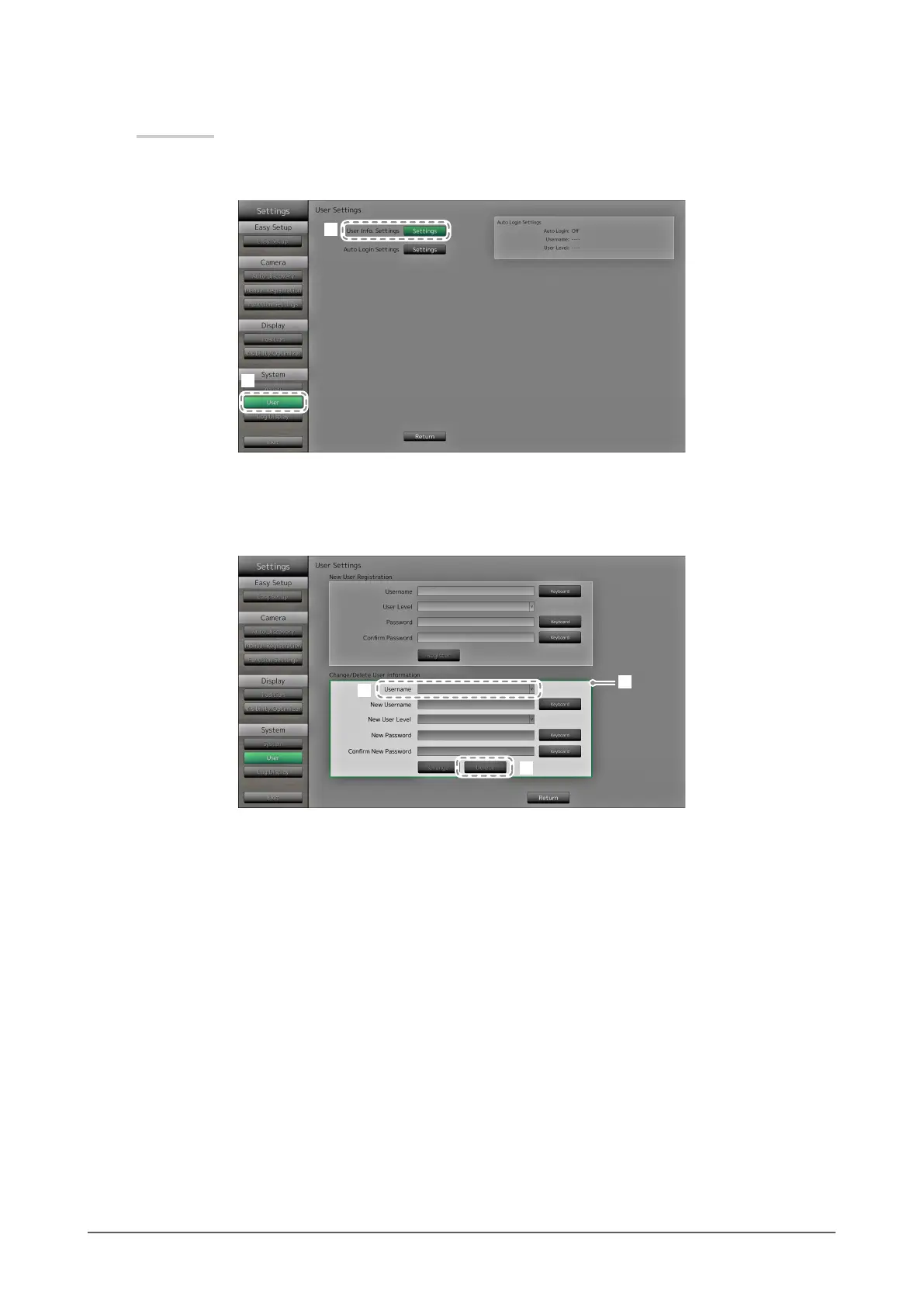39
Chapter 2 Conguring from the monitor screen
●
To delete user information
Procedure
1. Select “User”.
2. Select “Settings” on the “User Info. Settings” screen.
1
2
3. Select “Change / Delete User Information”.
4. Select the user to delete at “Username”.
5. Select “Delete”.
3
5
4
The deletion completion screen is displayed. Select “OK”.
