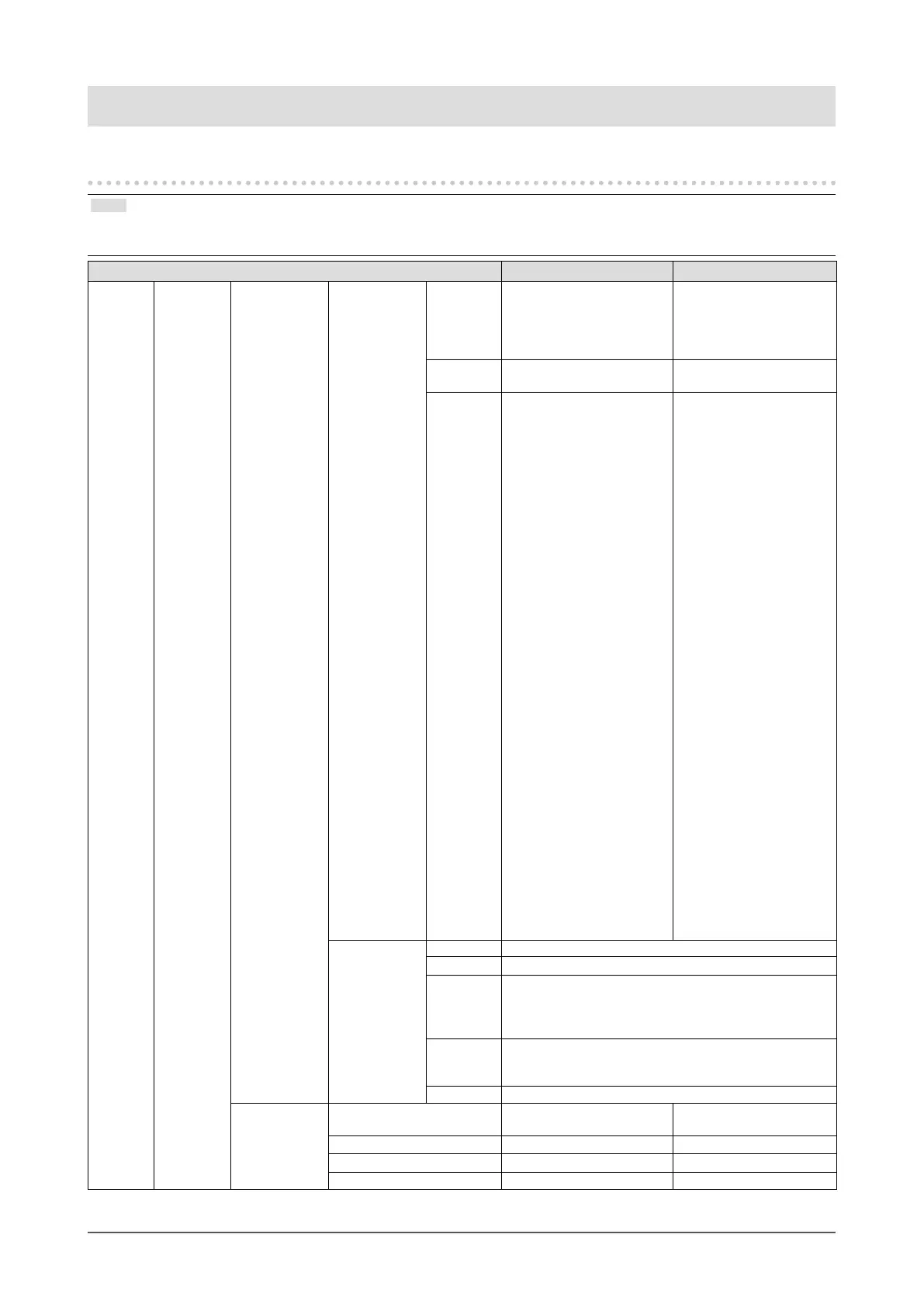81
Chapter 5 Reference
Chapter 5 Reference
5-1. List of setting items
Note
• Some settings may not be available depending on the rmware version of the monitor.
• The setting items and values differ according to the camera.
Setting item Setting Default setting
Easy
Setup
*1
Easy Setup Date and Time
Settings
Date/Time
Display Settings
Date Format yyyy/mm/dd
Mmm/dd/yyyy
dd/Mmm/yyyy
mm/dd/yyyy
dd/mm/yyyy
yyyy/mm/dd
Time
Format
24h
12h
24h
Time Zone GMT-12:00
GMT-11:00
GMT-10:00
GMT-09:30
GMT-09:00
GMT-08:00
GMT-07:00
GMT-06:00
GMT-05:00
GMT-04:30
GMT-04:00
GMT-03:30
GMT-03:00
GMT-02:00
GMT-01:00
GMT
GMT+01:00
GMT+02:00
GMT+03:00
GMT+03:30
GMT+04:00
GMT+04:30
GMT+05:00
GMT+05:30
GMT+05:45
GMT+06:00
GMT+06:30
GMT+07:00
GMT+08:00
GMT+08:45
GMT+09:00
GMT+09:30
GMT+10:0 0
GMT+11:00
GMT+11:30
GMT+12:00
GMT+12:45
GMT+13:00
GMT+14:00
GMT
Clock Setting Year 2010 to 2035
Month 1 to 12
Day 1 to 31
1 to 30
1 to 28
1 to 29
Hour AM/PM
(24h) 0 to 23
(12h) 1 to 12
Minute 0 to 59
Network
Settings
IP Setting Method DHCP /
Manual Setting
Manual Setting
IP Address 0.0.0.0 to 255.255.255.255 192.168.0.150
Subnet Mask 0.0.0.0 to 255.255.255.255 255.255.255.0
Gateway 0.0.0.0 to 255.255.255.255 192.168.0.1
