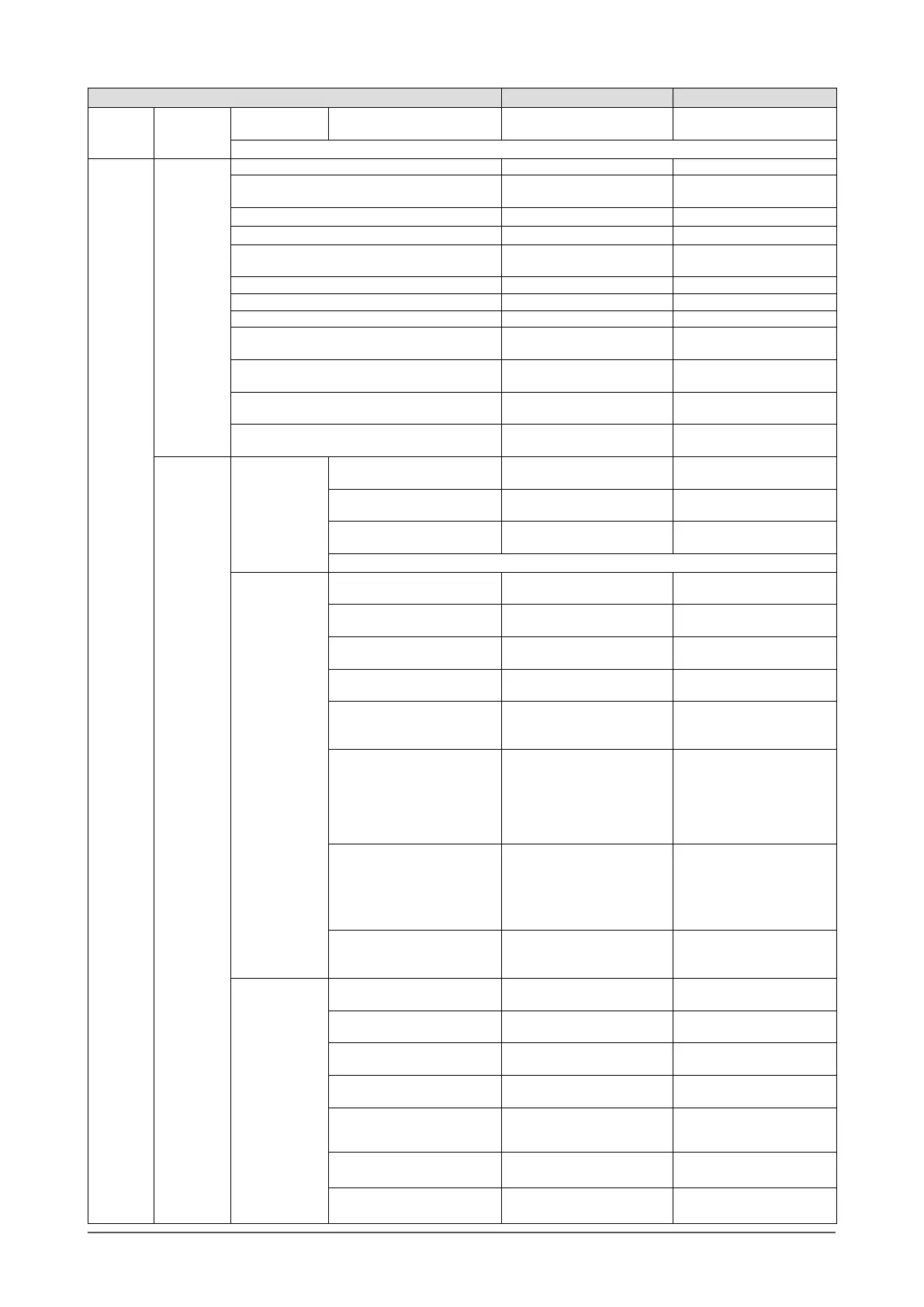82
Chapter 5 Reference
Setting item Setting Default setting
Easy
Setup
*1
Easy Setup Camera Auto
Discovery
Camera Discovery Panasonic / AXIS / ONVIF (None)
Display Position Settings
Camera Auto
Discovery
Manual
Registration
Camera Discovery Panasonic / AXIS / ONVIF (None)
Camera Name Alphanumeric characters
(0 to 24 characters)
(None)
IP Address 0.0.0.0 to 255.255.255.255 (None)
HTTP Port 1 to 65535 (None)
Protocol Panasonic / AXIS / ONVIF /
DirectUri
*2
(None)
Stream 1 to 4 (None)
Channel 1 to 4 (None)
RS485 PTZ Control On / Off Off
Username Alphanumeric characters and
symbols (0 to 32 characters)
admin
Password Alphanumeric characters and
symbols (0 to 32 characters)
12345
Comm. Method
*2
RTP over UDP /
RTP over RTSP
RTP over UDP
URI
*2
Alphanumeric characters
(0 to 255 characters)
(None)
Function
Settings
*1
Camera
Information
Display
Settings/Clock
Settings
Camera Information Display On / Off (According to the camera
specication)
Time Display 12h / 24h / Off (According to the camera
specication)
Display Position Upper Left / Upper Right /
Lower Left / Lower Right
(According to the camera
specication)
Synchronize with Monitor Time
Video Settings
(When using
a Panasonic
network
camera)
Aspect Ratio Camera imaging mode (According to the camera
specication)
Resolution According to the camera
specication
(According to the camera
specication)
Refresh Interval 0.2s / 0.33s / 0.5s / 1s / 2s /
3s / 4s / 5s
(According to the camera
specication)
Transmission Priority Constant Bit Rate / Frame
Rate / Best Effort
(According to the camera
specication)
Frame Rate 1fps / 3fps / 5fps / 7.5fps /
10fps / 12fps / 15fps /
20fps / 30fps
(According to the camera
specication)
Bit Rate (Max.) 64kbps / 128kbps /
256kbps / 384kbps /
512kbps / 768kbps /
1024kbps / 1536kbps /
2048kbps / 3072kbps /
4096kbps / 8192kbps
(According to the camera
specication)
Bit Rate (Min.) 64kbps / 128kbps /
256kbps / 384kbps /
512kbps / 768kbps /
1024kbps / 1536kbps /
2048kbps / 3072kbps /
4096kbps / 8192kbps /
(According to the camera
specication)
Image Quality Low (prioritize motion) /
Normal / Fine (prioritize
image quality)
(According to the camera
specication)
Video Settings
(When using a
AXIS network
camera)
Video Stream According to the camera
specication
(According to the camera
specication)
Stream Prole According to the camera
specication
(According to the camera
specication)
Compression Format H.264 (Fixed) (According to the camera
specication)
Resolution According to the camera
specication
(According to the camera
specication)
Frame Rate According to the camera
specication (Maximum
possible values 30fps)
(
According to the camera
specication)
Rotation According to the camera
specication
(
According to the camera
specication)
GOP Length I-frame Interval
(only when H.264 is selected)
(
According to the camera
specication)
