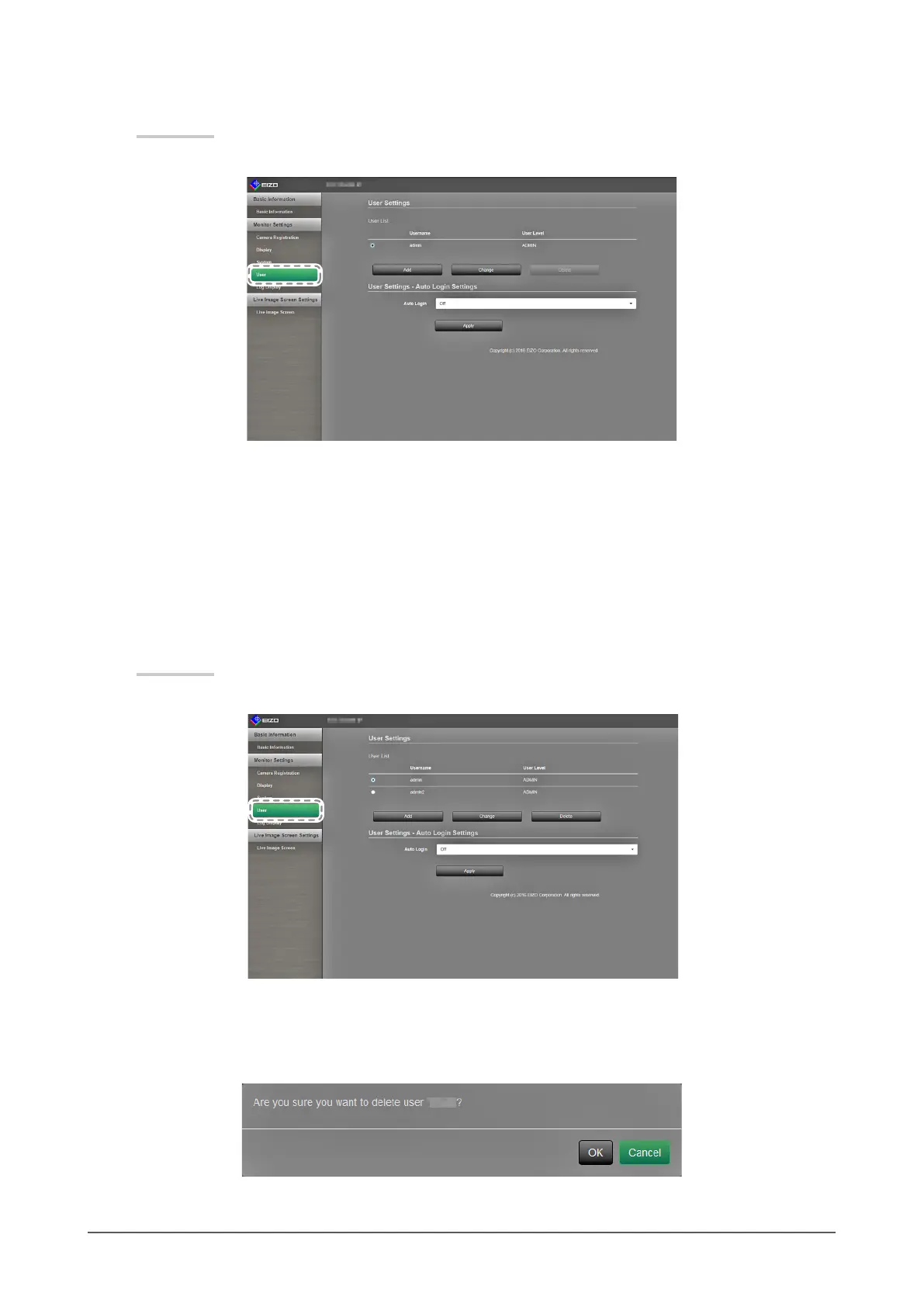72
Chapter 3 Conguring from a Web Browser
●
Changing User Information
Procedure
1. Select “User”.
2. Select the user to be changed from the “User List”.
3. Select “Change”.
A dialog box for entering user information appears.
4. Set user information.
5. Select “OK”.
The setting complete screen is displayed. Select “OK”.
●
To delete user information
Procedure
1. Select “User”.
2. Select the user to be deleted from the “User List”.
3. Select “Delete”.
4. A “Are you sure you want to delete user xxx?” conrmation dialog box appears. Select “OK”.
If you do not want to delete the user, select “Cancel”.
5. The setting complete screen is displayed. Select “OK”.
