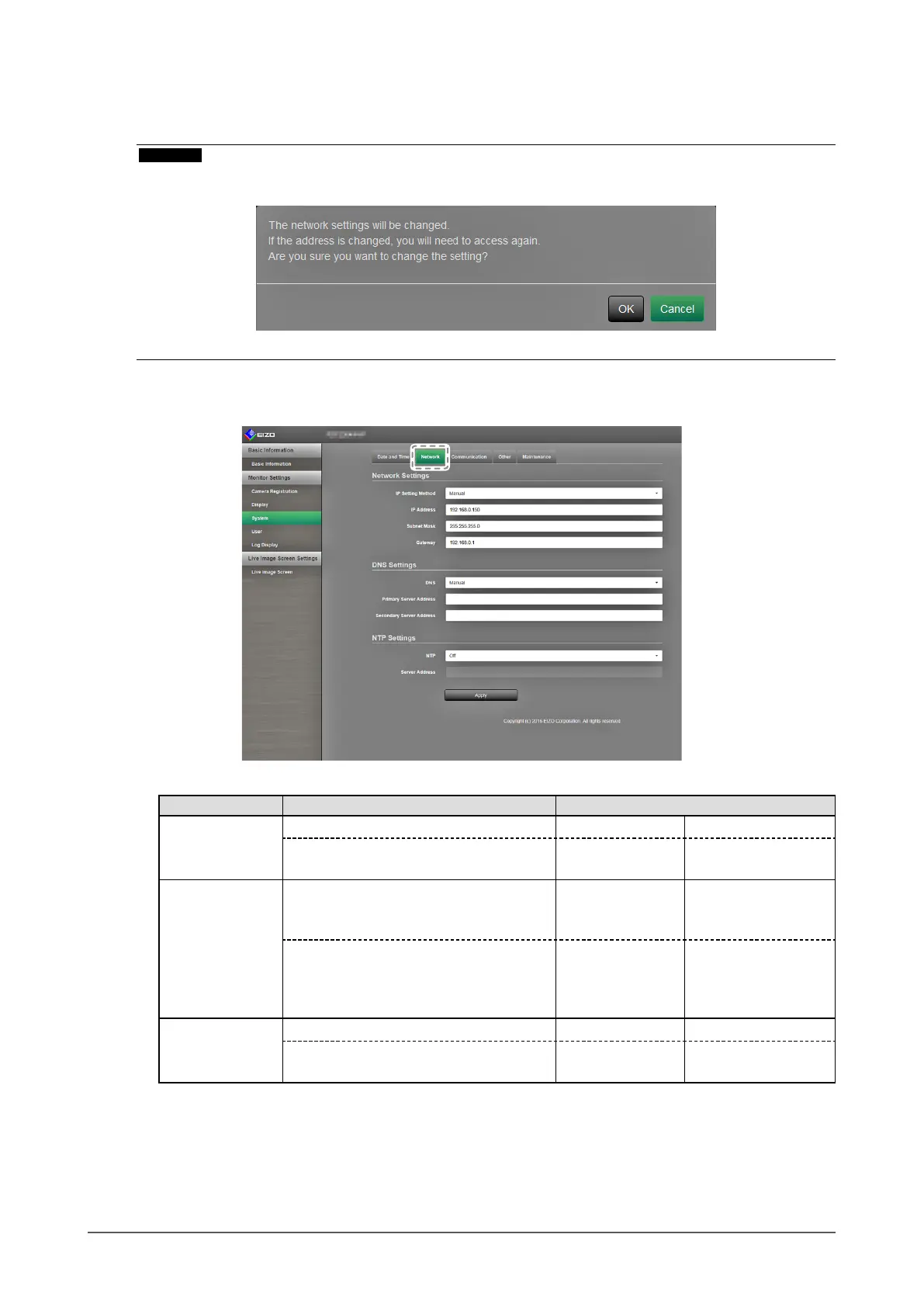62
Chapter 3 Conguring from a Web Browser
●
Network Settings
Set network information.
Attention
• When any one of the IP address settings / IP address / subnet mask / gateway is changed and “Apply” is
selected, the warning message “The network settings will be changed” is displayed. Select “OK”.
Also, when you select “OK” for the warning message, a message requesting that you access again appears.
1. In “System”, select “Network Settings”.
The “Network Settings” screen is displayed.
2. Congure the items.
Item Detail Setting range
Network Settings Select the IP address setting method. IP Setting Method DHCP / Manual
If “Manual” is selected, set the IP address,
subnet mask and gateway.
IP Address, Subnet
Mask, Gateway
*1
0.0.0.0 to
255.255.255.255
DNS Settings Set the DNS.
(When “IP Address” in “Network Settings”
is set to “Manual”)
DNS Auto / Manual
If you selected “Manual”, set the primary
server address and the secondary server
address.
Primary Server
Address,
Secondary Server
Address
0.0.0.0 to
255.255.255.255
NTP Settings Set whether or not to use an NTP server. NTP On / Off
If you selected “On”, set the NTP server
address.
Server Address Alphanumeric,
symbols
*1 If your network environment does not include a gateway, you do not need to set the “Gateway”. Use
the default setting as is, or set as “0.0.0.0”.
3. Select “Apply”.
The setting complete screen is displayed. Select “OK”.
