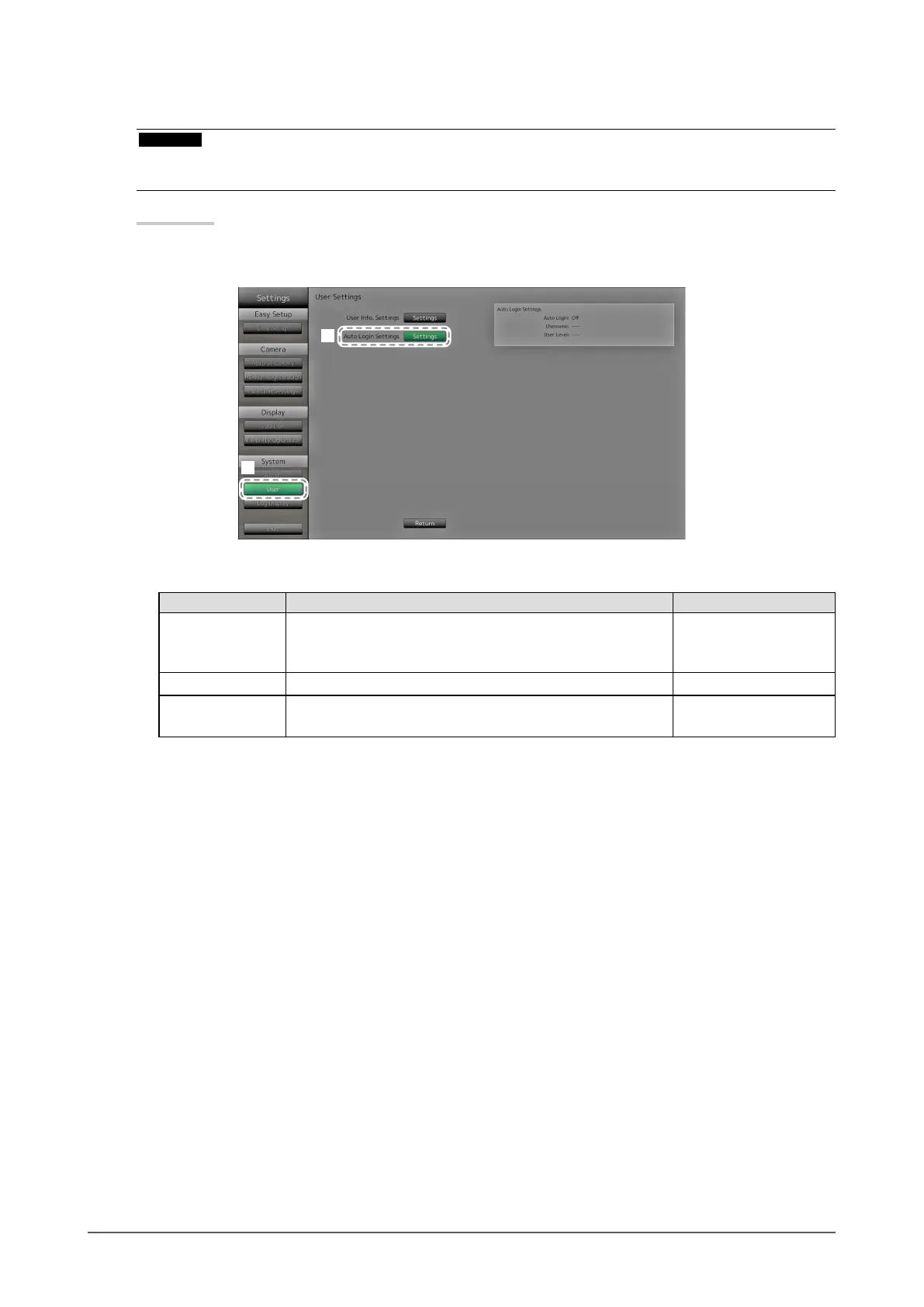40
Chapter 2 Conguring from the monitor screen
●
ConguringAutoLoginSettings
Attention
• Once the Auto Login settings are congured, unauthorized operation becomes easy for a malicious third
party. Restrict the conguration to the application in an environment where sufcient security is ensured.
Procedure
1. Select “User”.
2. Select “Settings” on the “Auto Login Settings” screen.
1
2
3. Congure the items.
Item Detail Setting range
Auto Login Apply / release the Auto Login.
Set to “On”, and you can log in to the system without the
username and password.
On / Off
Username Specify users to whom the Auto Login is to be applied. Registered username
User Level The user level is displayed for a user set under the
“Username”.
ADMIN / CAMERA
CONTROL / LIVE
4. Select “Apply”.
The setting complete screen is displayed. Select “OK”.
