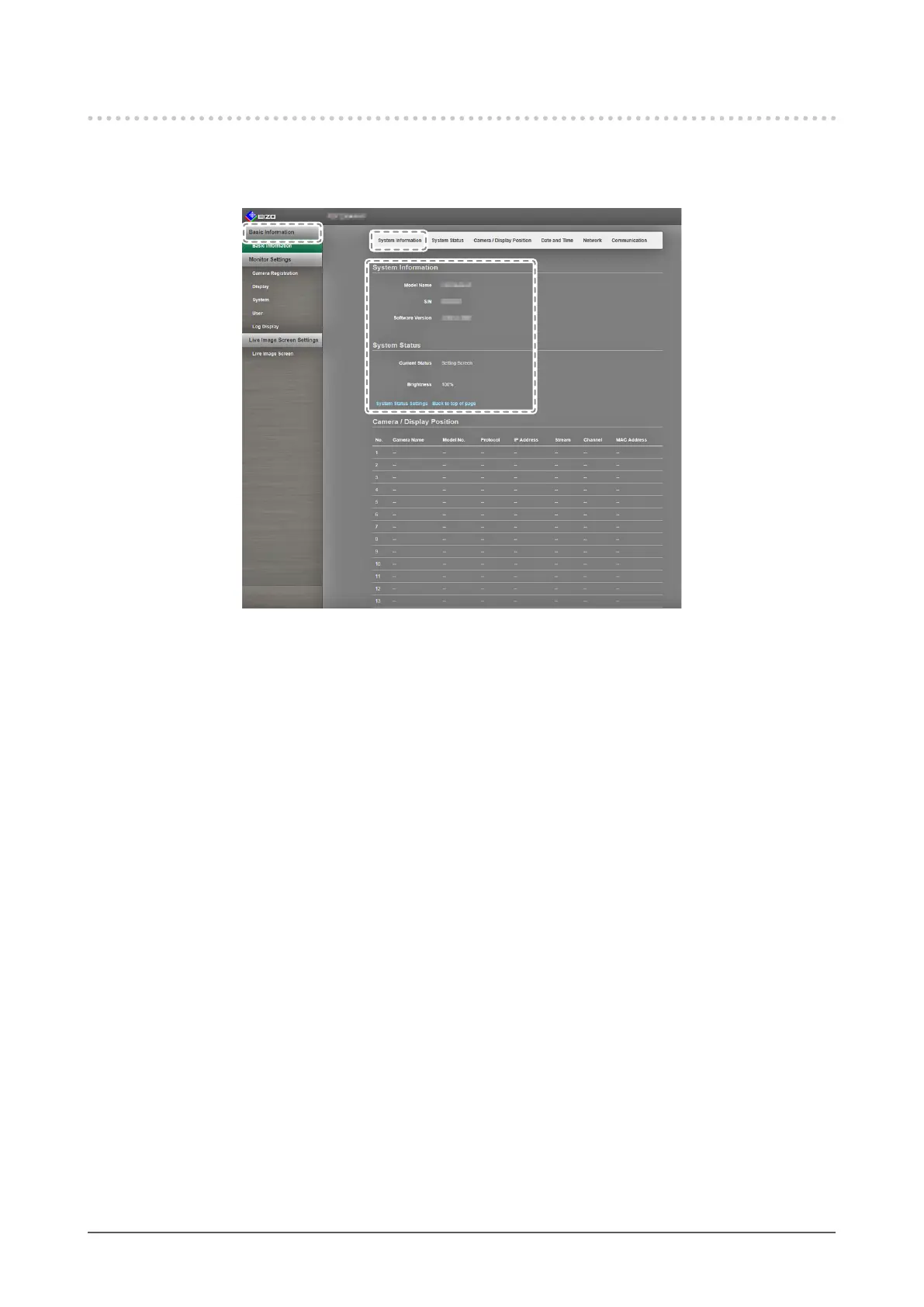45
Chapter 3 Conguring from a Web Browser
3-3. Basic Information
Display lists of the various settings acquired from the monitor.
To make various settings, click to item tab at the top of the screen. This moves you to the setting items
page.
●
System Information
Displays the current status of the monitor system.
• Model Name
• S / N
• Software Version
●
System Status
Shows the monitor screen display status and brightness.
For this setting, click the link to “System Status Settings” or click “System Status” on the upper part of
the screen. This moves you to the setting items page.
