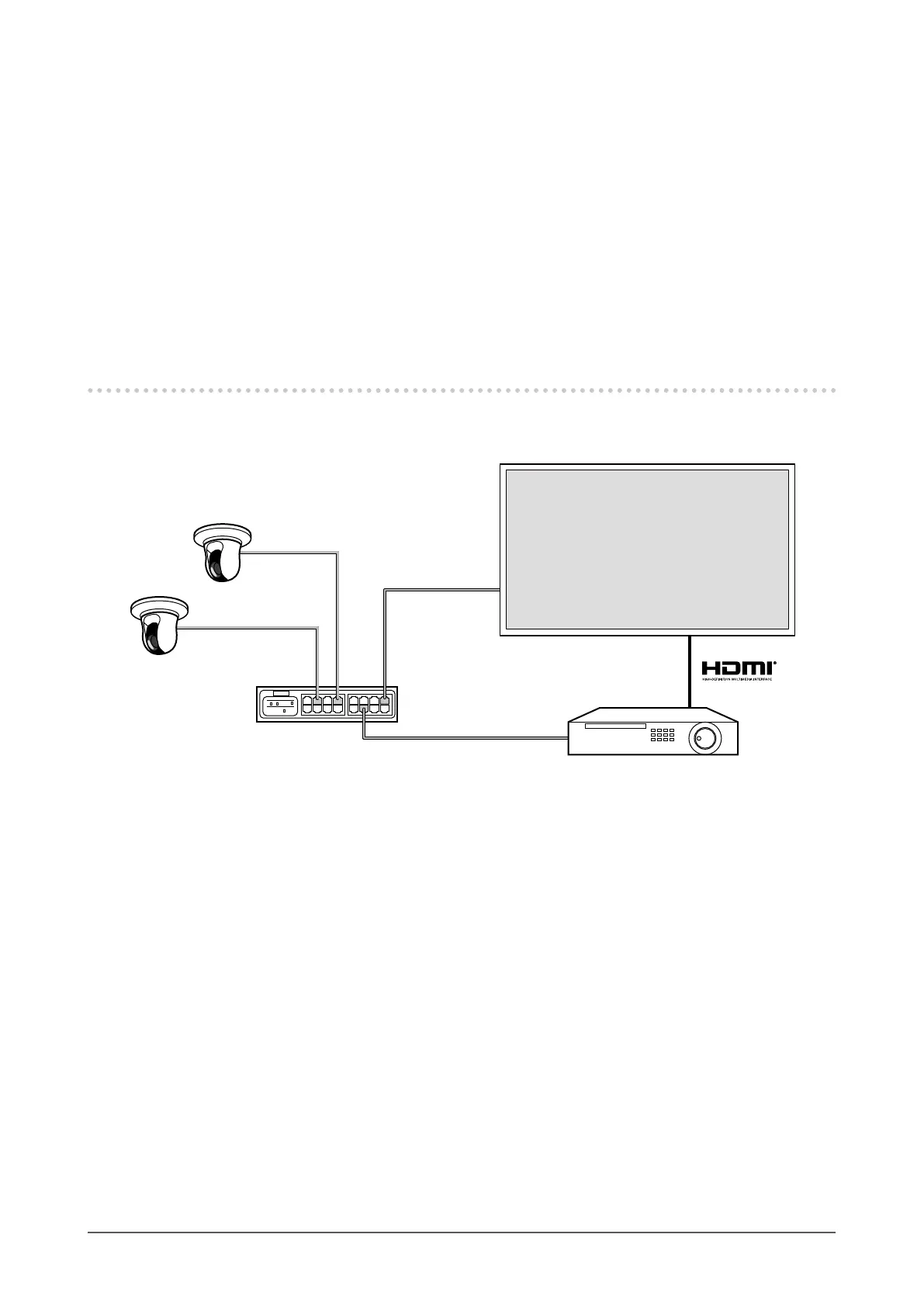7
Chapter 1 Product overview
●
System Control
• You can register a network camera and congure the live image screen using your web browser
• Possible to save and load the settings data
You can save the settings data to a USB storage device or to a PC and load the data.
●
Security
• Alert display
You can have an alert displayed on the live image screen when communication with a network camera is lost.
●
Support
• A 2-year long-term warranty for 24-hour continuous use
1-2. SystemConguration
Communicating with network cameras, it can display video on the monitor, and operate cameras.
FDF4627W-IP
Ethernet
Network camera
*1
Network hub
HDMI device
*2
(Network video recorder etc.)
*1 Up to 16 network cameras can be registered.
*2 Use an HDMI device (e.g. network video recorder) if necessary.
