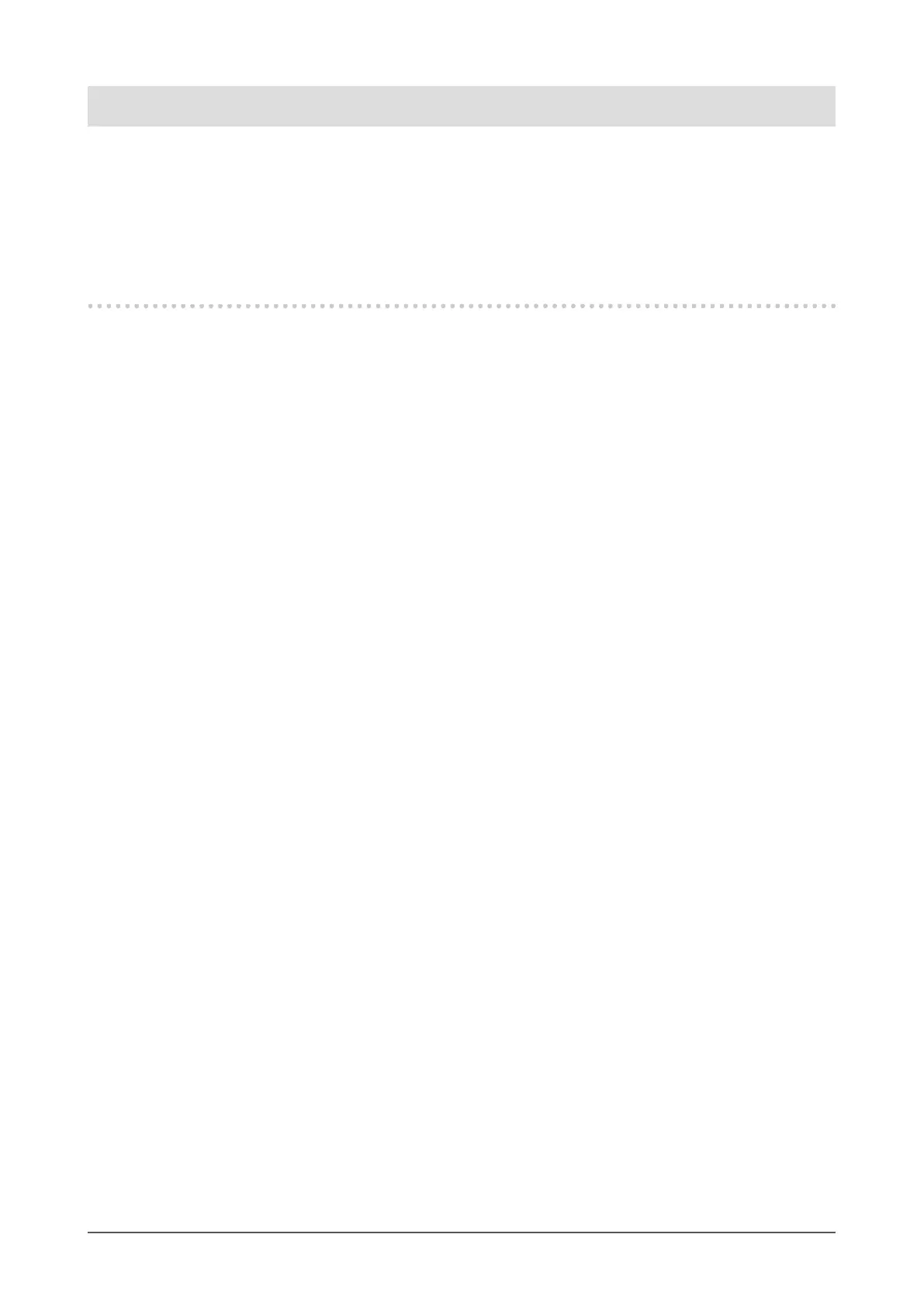6
Chapter 1 Product overview
Chapter 1 Product overview
This color LCD monitor can display images from up to 16 network cameras
*1
.
This manual describes network camera setup, monitor system setup and specications, etc.
For information on setup, refer to “Chapter 2 Conguring from the monitor screen” (page 9) and “Chapter
3 Conguring from a Web Browser” (page 43).
*1 A type of camera which converts images into network signals and transmits the signals.
1-1. Features
●
LCD panel
• 46.0″ wide format LCD
• Supports a resolution of 1920 × 1080
• LCD panel with wide eld of view adopted
VA LCD panel with 178° horizontal and vertical viewing angles
• LED backlight LCD panel
No mercury, a hazardous substance, is used.
●
Operation
• Can be operated remotely with the remote control.
• Equipped with Easy Setup function
Necessary settings for setup can be performed with a wizard.
●
Communication with network cameras
• Receives input video signals from network cameras.
- Compatible with video compression formats H.264 and MJPEG.
- Up to 16 network cameras can be registered and displayed.
- Images from multiple network cameras can be displayed simultaneously (1- / 3- / 4- / 8- / 9- /
16- / custom screen display).
- Network cameras can be controlled from the monitor.
- Unicast and Multicast video signals can be displayed.
- Camera image display positions can be switched while displaying the images.
●
Compatible with Several Different Kinds of Network Cameras
• Compatible with ONVIF Prole S
• Panasonic and AXIS network cameras can be set using the manufacturer specic protocols.
(When connecting Panasonic or AXIS network cameras)
●
Equipped with a Function that Improves the Quality of Surveillance
Camera Images
• Provides display modes (DAY / NIGHT) suitable for surveillance camera images
• Equipped with EIZO original “Visibility Optimizer” technology
- Outline Enhancer function
This function adjusts the perceived resolution of the images so that the blurs are reduced and images are
displayed vividly and clearly.
- Low-light Correction function
This function analyzes the image and corrects the brightness for each pixel to make dark area of images
visible.
- Noise Reduction function
This function reduces the amount of block noise that occurs due to video compression.
