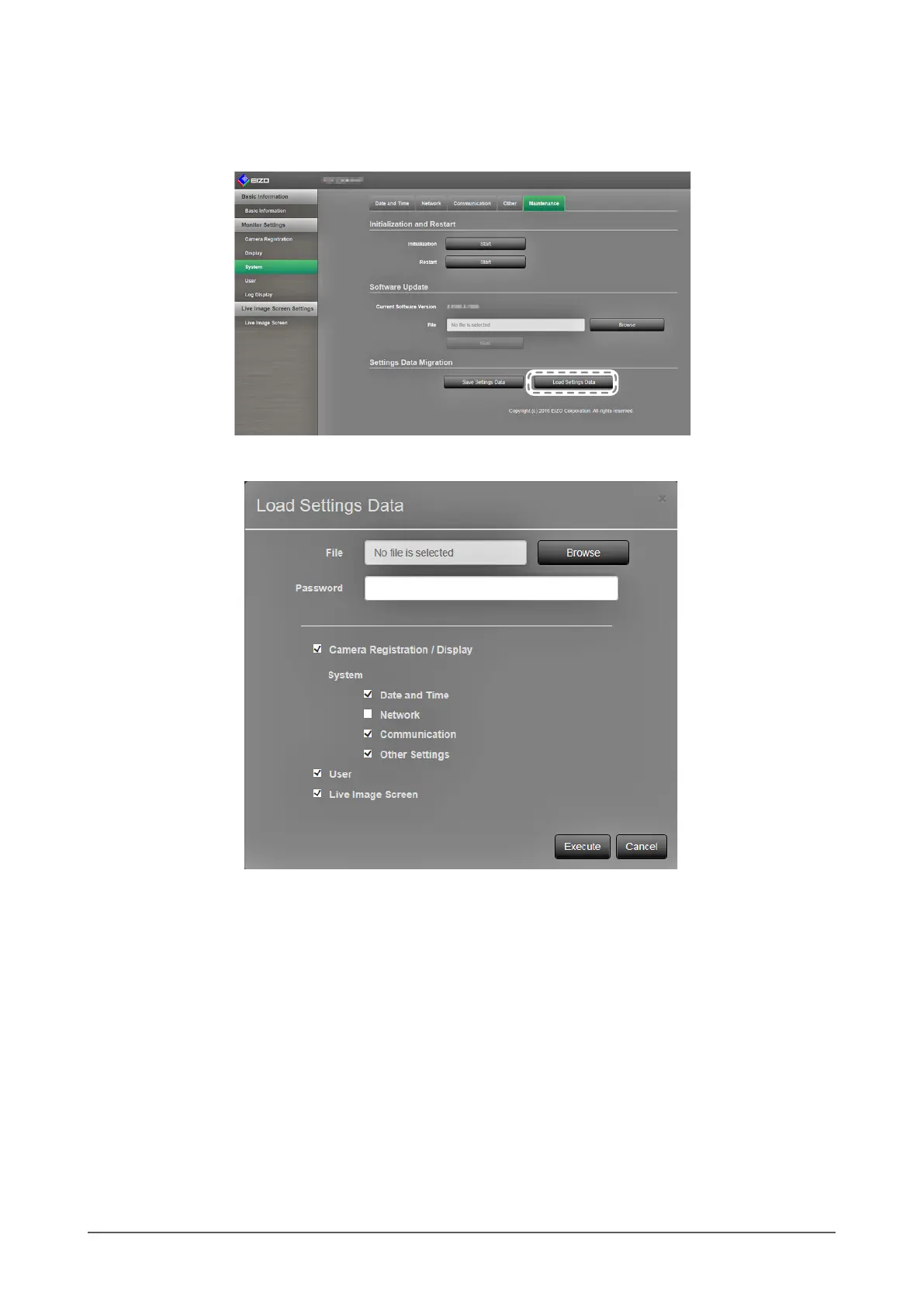69
Chapter 3 Conguring from a Web Browser
Loading Settings Data
1. Select “Load Settings Data” on the “Settings Data Migration” screen.
The “Load Settings Data” dialog box is displayed.
2. Select the settings data le.
3. Enter the password that was set when saving the settings data.
4. Put a check on the information item you want to load.
5. Select “Execute”. The settings data are loaded.
