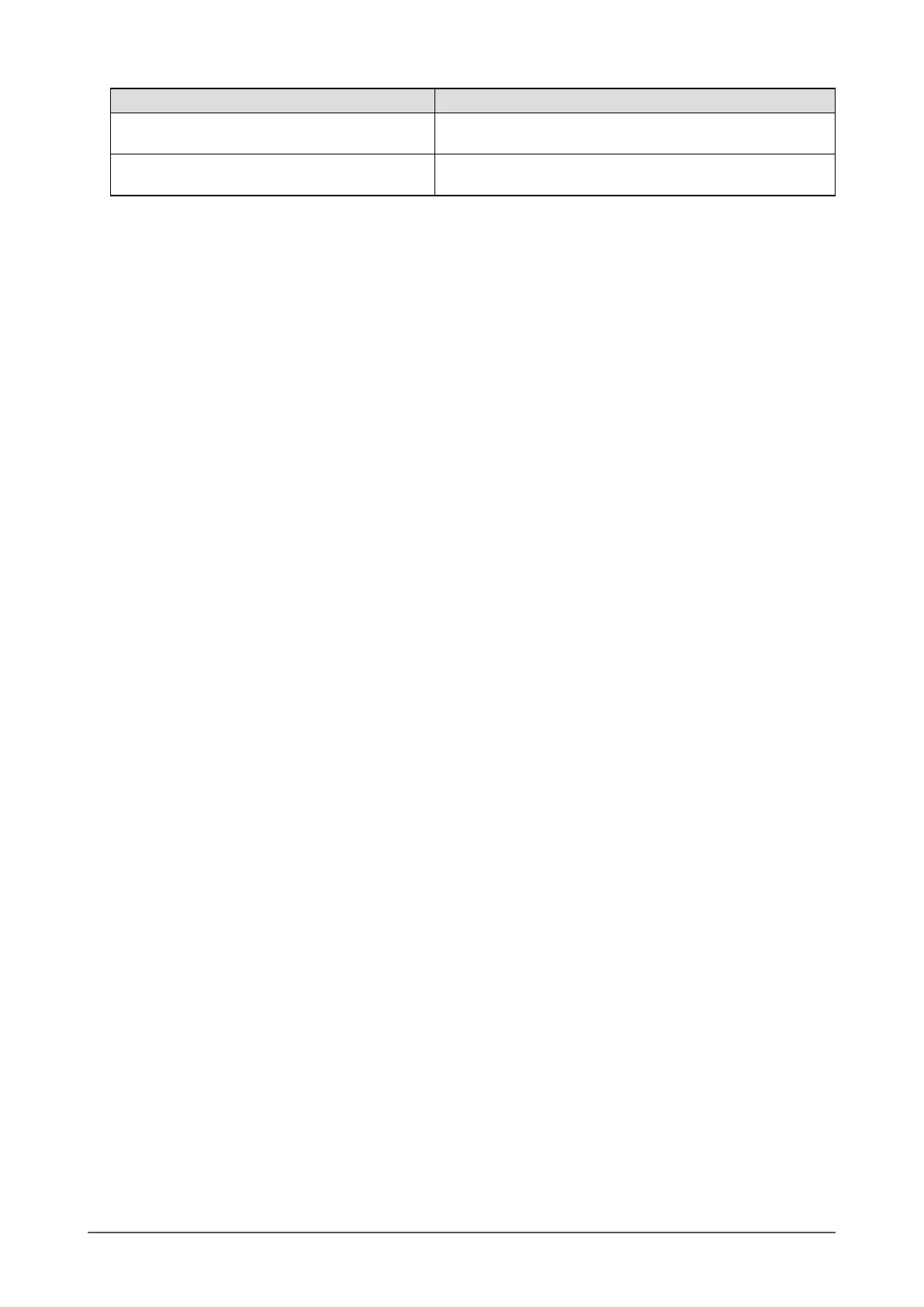79
Chapter 4 Troubleshooting
Problem Possible cause and remedy
8. A “** Camera Control Error” message is
displayed at the message display area
• The network camera may not be equipped with the
function operated. Check the specications of the camera.
9. The screen is whitish or blackish (for HDMI
input)
• Change the “Color Space” setting (For details, refer to the
Setup Manual.).
