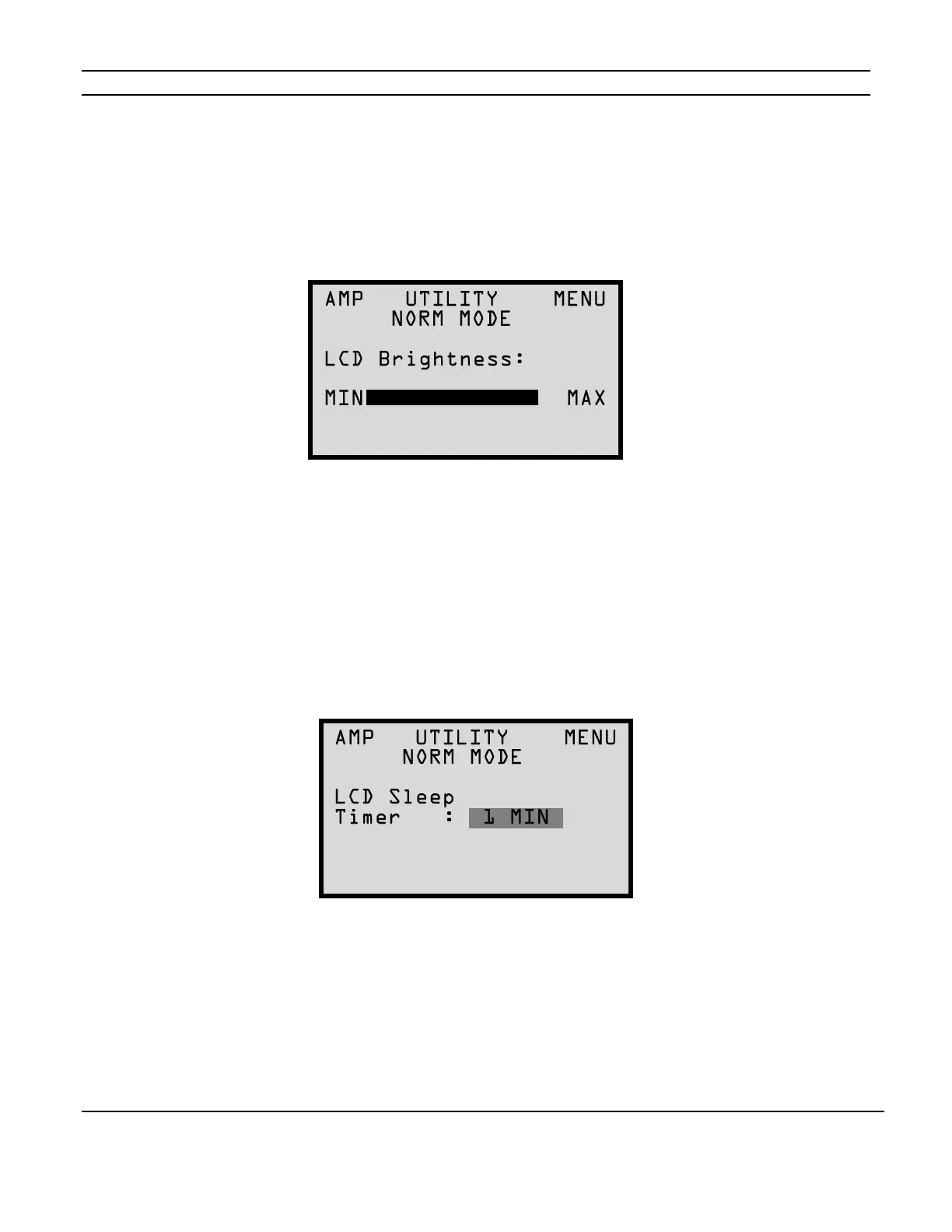E L A N H O M E S Y S T E M S S1616A AMPLIFIER MODE
© ELAN Home Systems 2012 | All rights reserved.
Utility Sub-Menu (Continued)
LCD Brightness
This menu adjusts the Brightness of the front panel LCD. Once you have selected the Utility
sub-menu by cycling through the MAIN Menu options using the MENU button, use the CHANNEL
button to select the LCD Brightness menu. Use the UP and DOWN arrow buttons to adjust the
brightness.
LCD Sleep Timer
This menu setting determines the amount of time that the front panel’s graphical LCD display and
backlight are active after a front panel button press.
The factory default setting is 1 minute.
Once you have selected the Utility sub-menu by cycling through the MAIN Menu options using
the MENU button, use the CHANNEL button to select the LCD Sleep Timer menu. Use the UP
and DOWN arrow buttons to adjust the timeout. The options are one minute, two minutes, five
minutes, and disable.
Figure 2-17
LCD Brightness Menu
Figure 2-18
LCD Sleep Timer Menu
