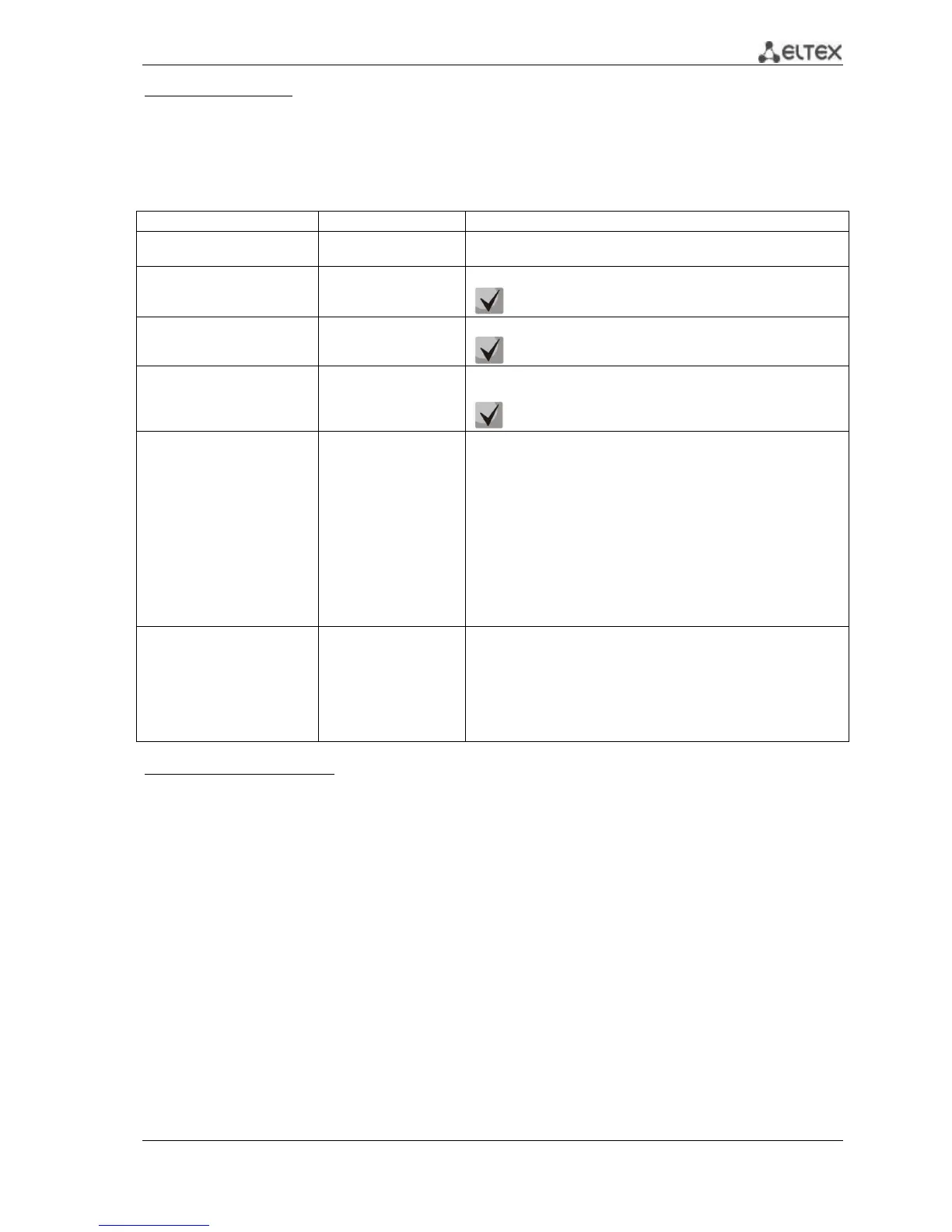MES53xx, MES33xx, MES23xx Ethernet Switch Series 187
EXEC mode commands
Command line prompt in the EXEC mode is as follows:
console#
Table 5.217. EXEC mode commands
Display the QoS mode configured for the device. Display the trust
mode in the basic mode.
show class-map
[class_map_name]
class_map_name:
(1..32) characters
Display lists of criteria used for traffic classification.
Valid for the qos advanced mode only.
show policy-map
[policy_map_name]
policy_map_name:
(1..32) characters
Display traffic classification rules.
Applicable only for the QoS advanced mode.
show qos aggregatepolicer
[aggregate_policer_name]
aggregate-policer-
name: (1..32) characters
Display average rate and bandwidth limit configurations for traffic
classification rules.
Applicable only for the QoS advanced mode.
show qos interface [buffers |
queuing | policers | shapers]
[gigabitethernet gi_port |
tengigabitethernet te_port |
fortygigabitethernet fo_port |
port-channel group | vlan
vlan_id]
gi_port: (1..8/0/1..48);
te_port: (1..8/0/1..24);
fo_port: (1..8/0/1..4);
group: (1..16);
vlan_id: (1..4094)
Display interface QoS parameters.
- vlan_id - VLAN number;
- gi_port - Ethernet g1 interface number;
- te_port - Ethernet interface XG1-XG24 number;
- fo_port - Ethernet XLG1-XLG4 interface number;
- group - port group number;
- buffers - buffer settings for interface queues;
- queueing - queue processing algorithm (WRR or EF), queues WRR
weight, queue class of service, and EF priority;
- policers - traffic classification strategies configured for the
interface;
- shapers - traffic shaping;
show qos |
dscp-dp | policed-dscp |
Display information on fields replacement in packets which are used
by QoS.
- dscp-queue - table of correspondence between DSCP and queues;
- dscp-dp - table of correspondence between DSCP tags and drop
priority (DP);
- policed-dscp - table of DSCP remarking;
- dscp-mutation - DSCP-to-DSCP changes table.
Examples of command usage
Enable the QoS advanced mode. Divide traffic into queues: the first queue is for DSCP 12
packets, the second one is for DSCP 16 packets. The eighth one is a priority queue. Create a
traffic classification strategy for ACL that allows transfer of TCP packets with DSCP 12 and 16
and sets the following rate limitations: average rate 1000 kbps, threshold 200,000 bytes. Use
the strategy for Ethernet 14 and 16 interfaces.
console#
console# configure
console(config)# ip access-list tcp_ena
console(config-ip-al)# permit tcp any any dscp 12
console(config-ip-al)# permit tcp any any dscp 16
console(config-ip-al)# exit
console(config)# qos advanced
console(config)# qos map dscp-queue 12 to 1
console(config)# qos map dscp-queue 16 to 2
console(config)# priority-queue out num-of-queues 1
console(config)# policy-map traffic
console(config-pmap)# class class1 access-group tcp_ena
console(config-pmap-c)# police1000 200000 exceed-actiondrop
console(config-pmap-c)# exit
console(config-pmap)# exit