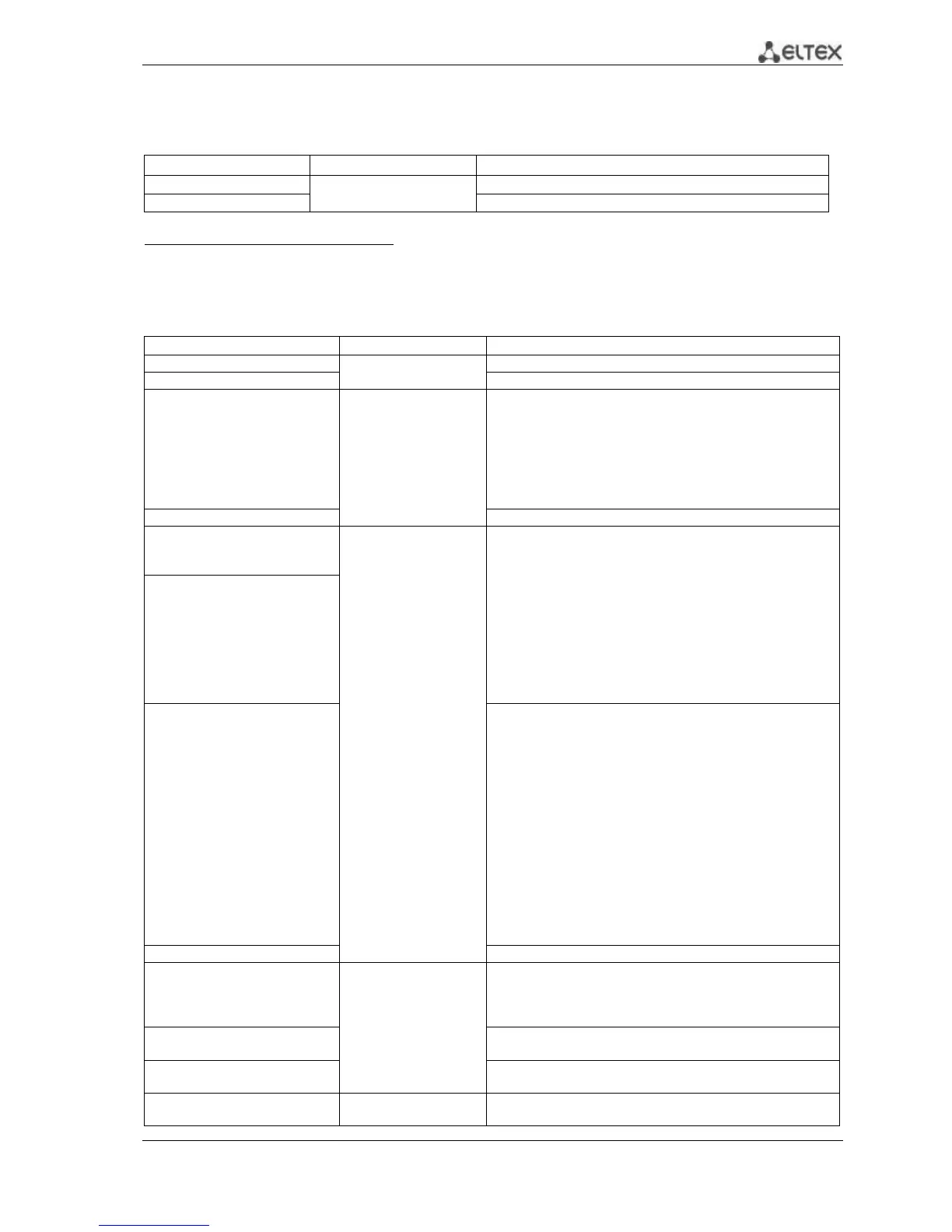MES53xx, MES33xx, MES23xx Ethernet Switch Series 53
Command line prompt in the EXEC mode is as follows:
console>
Table 5.24. System time configuration commands in the EXEC mode
Show system time and date.
Show timezone and daylight saving settings.
Global configuration mode commands
Command line prompt in the global configuration mode is as follows:
console(config)#
Table 5.25. List of system time configuration commands in the global configuration mode
clock source {sntp | browser}
-/external source is not
used
Use an external source to set system time.
no clock source {sntp | browse}
Deny the use of an external source for system time setting.
clock timezone zonehours_offset
[minutes minutes_offset]
zone: (1..4) characters /
no area description;
hours_offset: (-
12..+13)/0;
minutes_offset:
(0..59)/0;
Set the timezone value.
- zone - abbreviation of the phrase (zone description)
- hours-offset - hour offset from the UTC zero meridian
- minutes-offset - minute offset from the UTC zero meridian
clock summer-time zone date
date month year hh:mm date
month year hh:mm[offset]
zone: (1..4) characters /
no area description;
date: (1..31);
month: (Jan..Dec);
year: (2000..2037);
hh: (0..23);
mm: (0..59);
week: (1..5);
day: (sun..sat);
offset: (1..1440)/60
min;
The daylight saving
change is disabled by
default.
Specify date and time when daylight saving time starts and
ends (for a specific year).
Zone description should be specified first, DST start time—
second, and DST end time—third.
- zone - abbreviation of the phrase (zone description)
- date - date;
- month - month;
- year - year;
- hh - hours, mm - minutes;
- offset - number of minutes added for the daylight saving
change.
clock summer-time zone date
month date year hh:mm month
date year hh:mm [offset]
clock summer-time zone
recurring {usa | eu | {first | last
| week} day month hh:mm {first
| last | week} day month
hh:mm} [offset]
Specify date and time when daylight saving time starts and
ends for each year.
- zone - abbreviation of the phrase (zone description)
- usa - set the daylight saving rules used in the USA (daylight
saving starts on the second Sunday of March and ends on the
first Sunday of November, at 2am local time)
- eu - set the daylight saving rules used in EU (daylight saving
starts on the last Sunday of March and ends on the last Sunday
of October, at 1am GMT)
- hh - hours, mm - minutes;
- week - week of month;
- day - day of the week;
- month - month;
- offset - number of minutes added for the daylight saving
change.
Disable daylight saving change
sntp authentication-key number
md5 value
number:
(1..4294967295);
value: (1..8) characters
By default,
authentication is
disabled
Specify authentication key for SNTP.
- number - key number;
- value - key value;
- encrypted – set the key value in the encrypted form.
encrypted sntp authentication-
key number md5 value
no sntp authentication-key
number
Delete authentication key for SNTP.
-/authentication is not
required
Authentication is required to obtain information from NTP
servers.