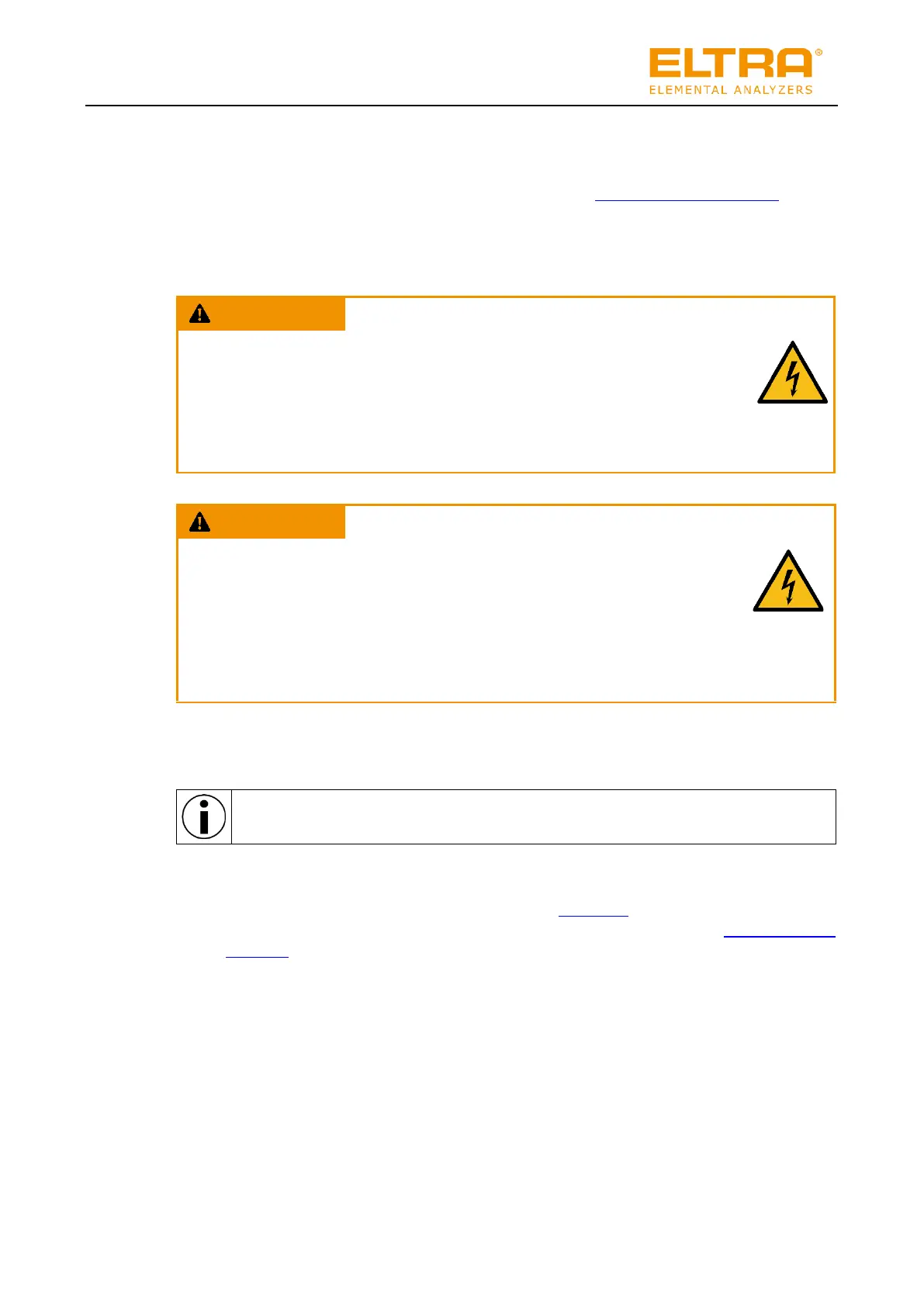4.6 Connect the device to the PC
The connection of the device to the PC is carried out as follows:
1. Connect the USB port on the analyser (please see „Rear side of the analyser “) to the
corresponding interface on the PC. Use the supplied cable.
The device is now connected to the PC.
4.7 Provide power supply
Danger to life from electric shock
Connection to socket without protective conductor
− When connecting the device to sockets without a protective conductor, life-
threatening injuries from electric shock may occur.
• Operate the device exclusively on sockets with a protective conductor
(PE).
Danger to life from electric shock
Damaged power cable
− Operating the device with a damaged power cable or plug can lead to life-
threatening injuries from electric shock.
• Before operating the device, check the power cable and plug for any
damage.
• Never operate the device with a damaged power cable or plug.
The power supply takes place via the supplied mains plug.
The operator's network connections have to meet the performance requirements of the device.
The power supply is provided as follows:
1. Make sure that the device is set up, please see „Setting up“.
2. Connect the mains plug from the rear side of the analyser (please see „Rear side of the
analyser “) to the operator's power supply.
The device is now connected to the power supply.
