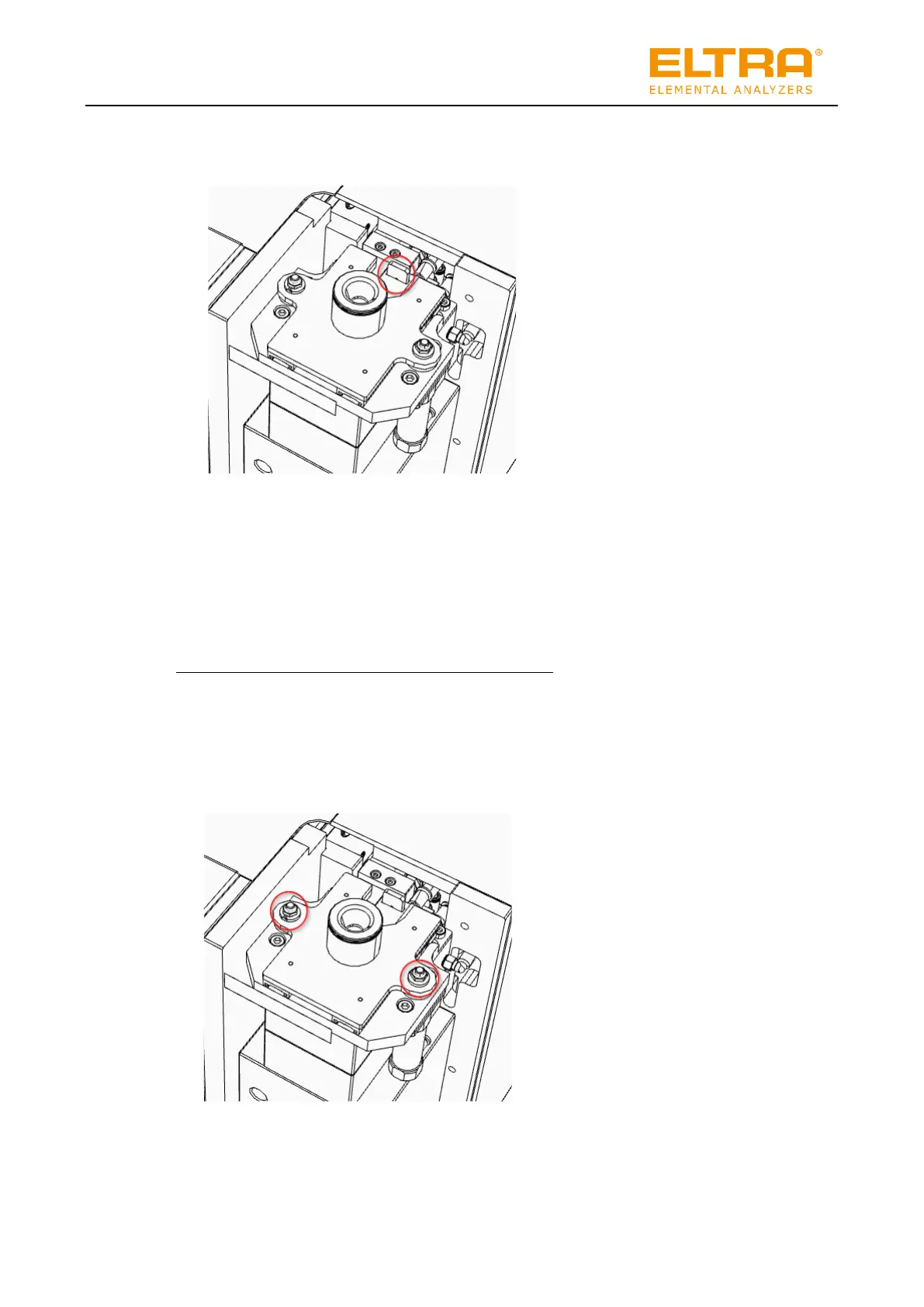.
• Reinstall the furnace lock assembly. Please make sure that the locking element
engages into the guiding element of the pneumatic cylinder
.
• Insert the two nuts and tighten them.
• Put the upper furnace cover on from above and fasten it with the screw.
• Close the window in the Elements software.
• Turn the main switch of the analyser to position 2.
• Perform a leak test in the software.
The upper electrode has been replaced.
10.7.3.2 complete electrode replacement, including screws
• Turn the main switch of the analyser to position 1 or 0.
• Press the button “furnace cleaning” on the tab “Analyser status” of the software.
• Loosen the fastening screws of the upper furnace cover and remove it upwards.
• Open the upper maintenance flap on the right side.
• Loosen the two nuts on the furnace lock assembly
• Carefully remove the furnace lock assembly upwards and place the assembly
backwards on the analyser.
Please pay attention to the slidingly mounted locking element.
