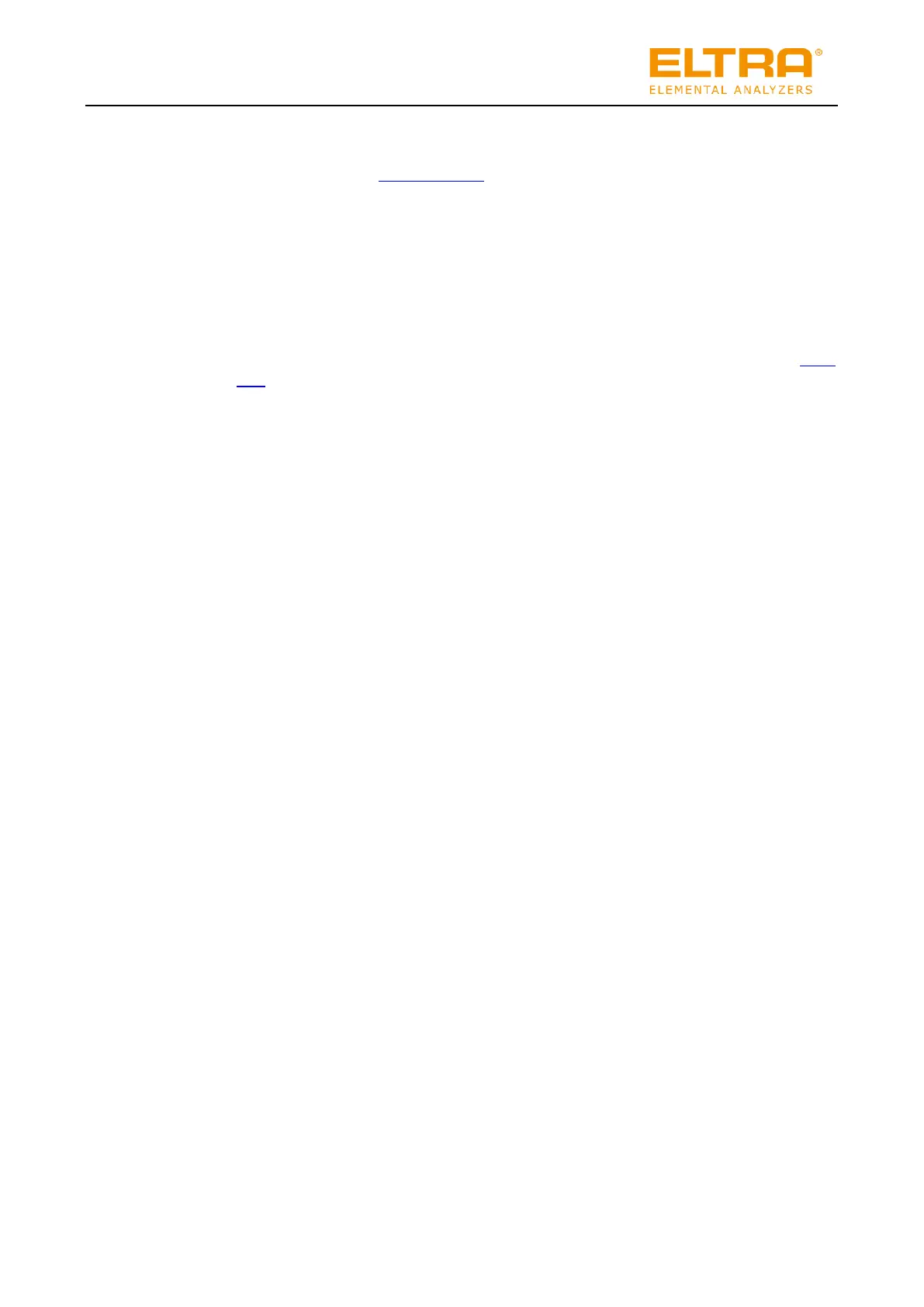In order to perform any analyses, please carry out the following:
1. Please make sure that the PC is switched on and the ELEMENTS software has been
started (please see „Commissioning“).
2. Please make sure that the main switch of the analyser has been turned to position 2 and
that the device is heated up.
3. Open the “Analyses and Results” window. Create a new analysis and select a suitable
application.(please see Elements software “Application”)
4. Prepare the sample material.
5. Use the automatic transfer of the sample weight from the balance to the PC (F4 key) or
enter the sample weight manually.
6. Enter a name for the sample in the “Id” field.
7. Place a crucible in the crucible holder by using crucible tongs (please see „Front
side“).Please only use crucibles from the company .
8. Place the sample in the sample inlet on the upper side of the device.
9. In order to start the analysis, please make sure that the desired analysis is highlighted,
then press the F5 key and click the green arrow in the ELEMENTS software.
The analysis is carried out.
