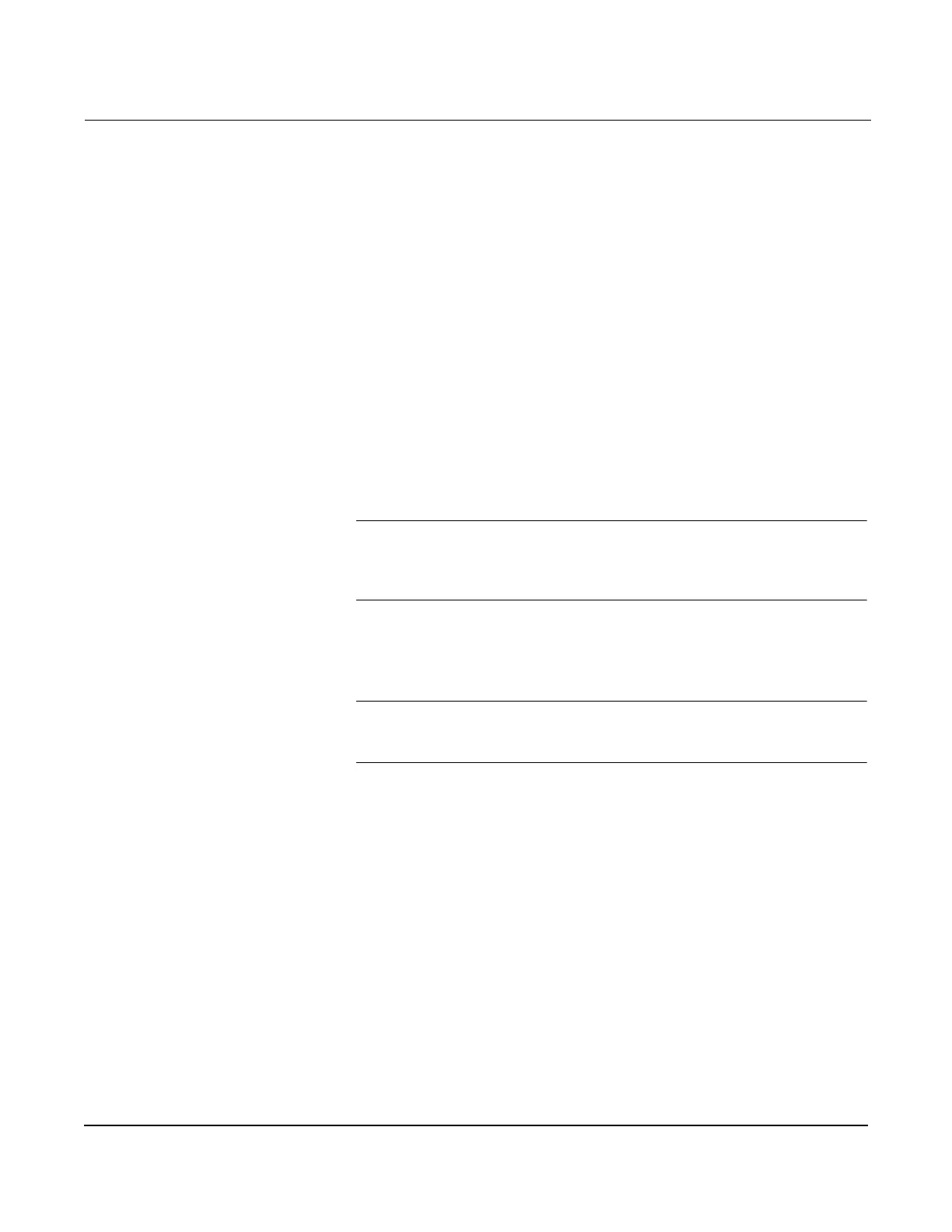Rosemount Model 8800C Vortex Flowmeter
4-26
Connect the Coaxial Cable
1. Attach and securely tighten the coaxial cable nut to the connection
on the electronics housing.
2. Align the housing adapter with the housing and attach with
three screws.
3. Tighten the conduit adapter to the housing adapter.
Changing the
Housing Orientation
The entire electronics housing may be rotated in 90 degree increments
for easy viewing. Use the following steps to change the housing
orientation:
1. Loosen the screw on the access cover (on the support tube) and
remove the cover.
2. Loosen the three housing rotation set screws at the base of the
electronics housing with a hex wrench by turning the screws
clockwise (inward) until they will clear the support tube.
3. Slowly pull the electronics housing out of the support tube.
4. Unscrew the sensor cable from the housing with a
5
/16-inch open
end wrench.
NOTE
Do not pull the housing more than 1.5 inches (40 mm) from the top of
the support tube until the sensor cable is disconnected. Damage to the
sensor may occur if this sensor cable is stressed.
5. Rotate the housing to the desired orientation.
6. Hold it in this orientation while you screw the sensor cable onto
the base of the housing.
NOTE
Do not rotate the housing while the sensor cable is attached to the base
of the housing. This will stress the cable and may damage the sensor.
7. Place the electronics housing into the top of the support tube.
8. Use a hex wrench to turn the three housing rotation screws
outward to engage the support tube.
9. Replace the access cover on the support tube.
10. Tighten the screw on the access cover.
