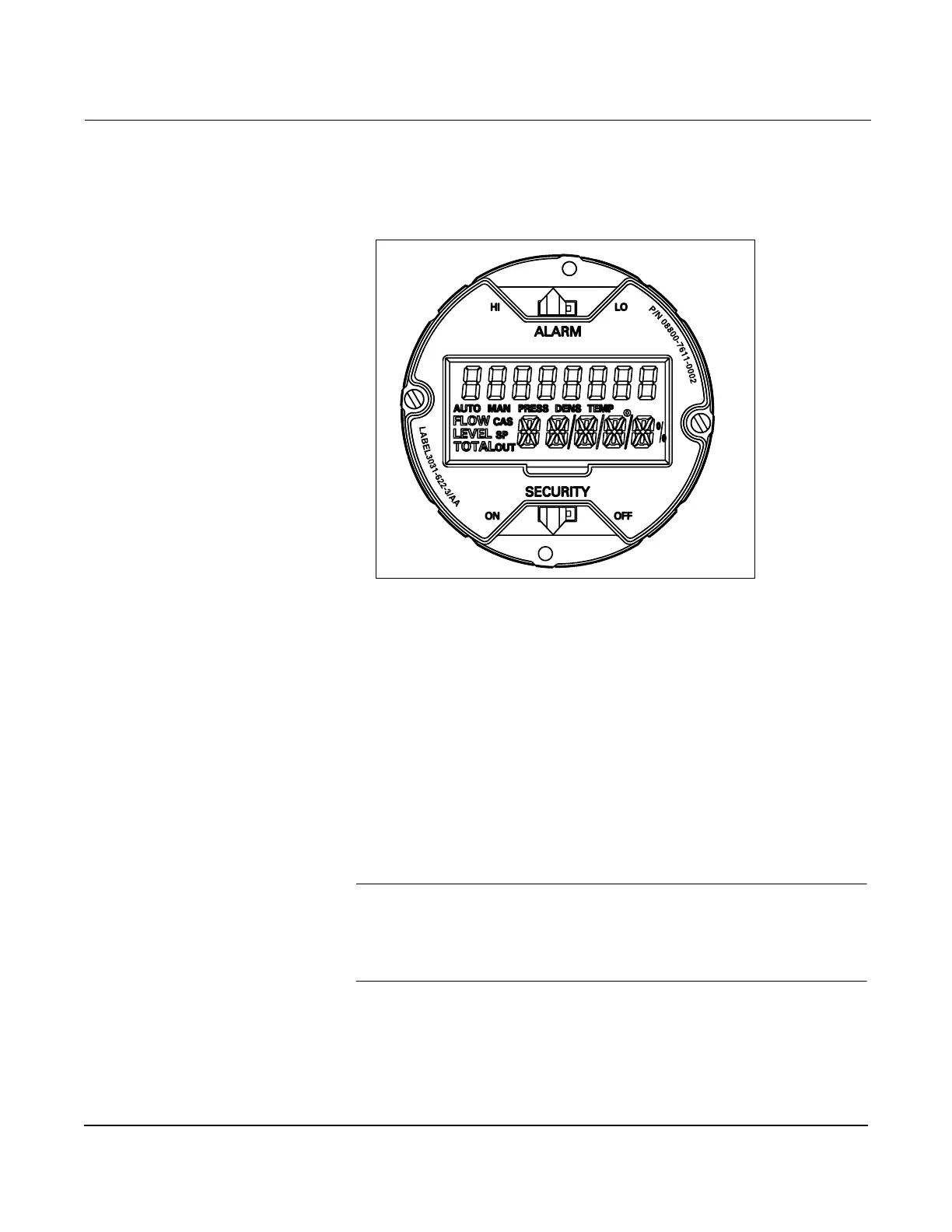Rosemount Model 8800C Vortex Flowmeter
2-8
LCD Indicator Option If your electronics are equipped with the LCD indicator (Option M5),
the ALARM and SECURITY jumpers are located on the
face of the indicator as shown in Figure 2-6.
Figure 2-6. LCD Indicator Alarm and Security Jumpers
INSTALLATION TASKS The installation tasks include detailed mechanical and electrical
installation procedures.
Handling Handle all parts carefully to prevent damage. Whenever possible,
transport the system to the installation site in the original shipping
containers. Keep the shipping plugs in the conduit connections until
you are ready to connect and seal them.
Flow Direction Mount the meter body so the FORWARD end of the flow arrow, shown
on the meter body, points in the direction of the flow through the body.
Gaskets The Model 8800C requires gaskets supplied by the user. Be sure to
select gasket material that is compatible with the process fluid and
pressure ratings of the specific installation.
NOTE
Ensure that the inside diameter of the gasket is larger than the inside
diameter of the flowmeter and adjacent piping. If gasket material
extends into the flow stream, it will disturb the flow and cause
inaccurate measurements.
8800-0000B04A
