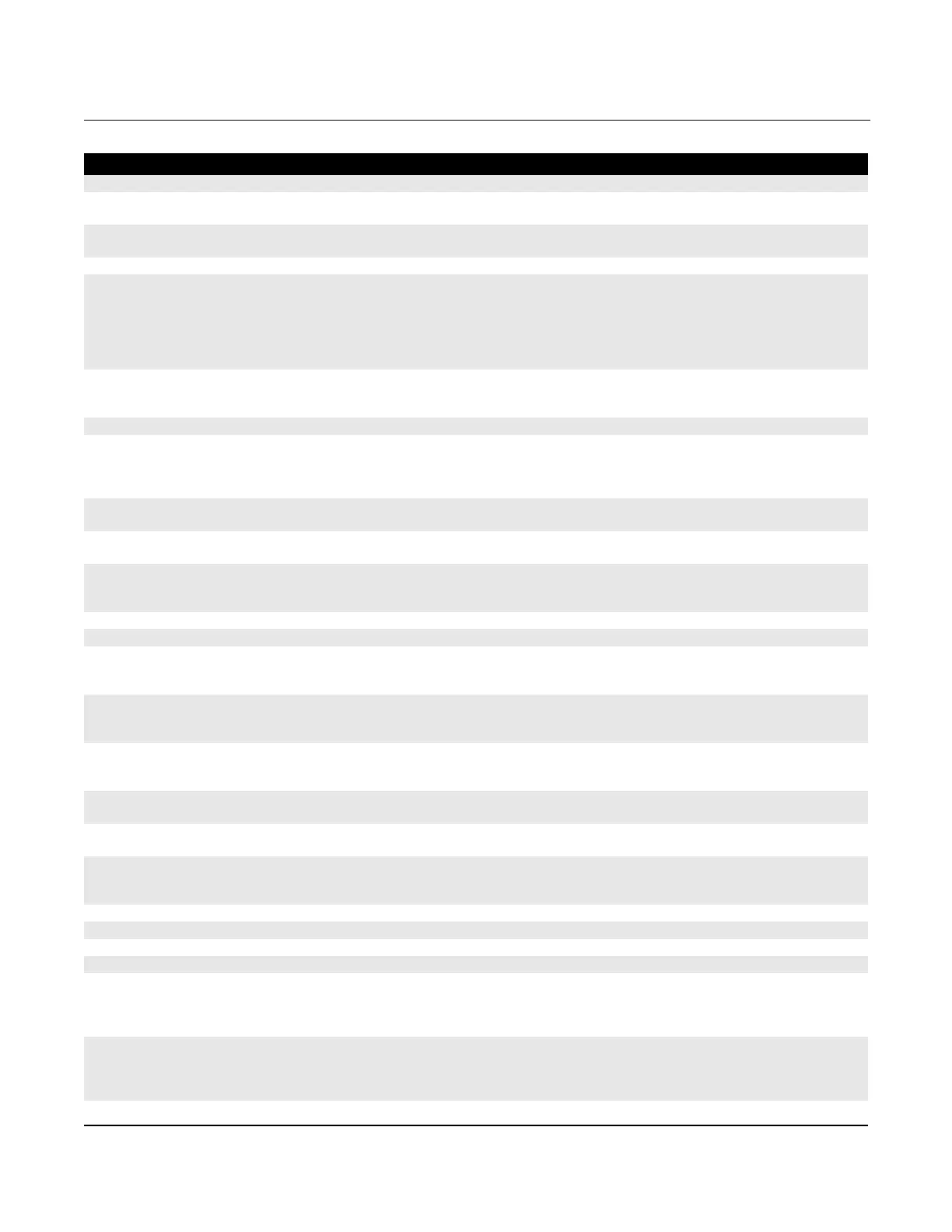Rosemount Model 8800C Vortex Flowmeter
D-4
Diagnostics Messages The following table provides a guide to diagnostic messages of the Model 268.
Message Description
CAUTION–Progressing will clear OFLN Mem. OFLN Memory is cleared for new information.
Data saved in OFLN Mem for downloading. Off-line configuration data are saved in the Off-line Memory and can
be downloaded or sent to the flowmeter at an appropriate time.
Different XMTR type connected–XMTR Mem not changed. Flowmeter did not accept data sent because the data is meant for a
different type of transmitter.
End of list. Marks the end of a list of diagnostic messages.
ERR–Filter Auto Adj. The low pass filter auto-adjust sequence error occurs under the
following conditions:
• No flow in pipe
• Erratic flowrate
• Filter tracking disabled
Remedy conditions and repeat function.
ERR–Hard/software is not compatible. Flowmeter cannot interpret Model 268 message. Perform a
transmitter test. If OK, make note of conditions and keystrokes
leading to failure, and contact Rosemount Service Center.
ERR–Not in output mode. Flowmeter must be in output mode to complete this operation.
ERR–Not XMTR command. Flowmeter does not understand the command sent by the Model 268.
Press F4, RESTART to restart the flowmeter, or press F3 to suppress
the error message ad REVIEW the software revision level. You may
need to contact the Rosemount Service Center.
ERR–Out of range. The value chosen is outside the sensor range limits. Enter an
acceptable value.
ERR–PV out of limits. The flowmeter is in a high flow rate condition or has experienced a
sensor failure.
ERR–Update failure. The Model 268 has missed several communications from the
flowmeter. Check for noise on the loop and adjust filters. If no noise is
present, test the Model 268 and the transmitter.
ERR–Value was too hi. Enter an acceptable value.
ERR–Value was too lo. Enter an acceptable value.
ERR–XMTR fault support command. Model 268 is detecting a possible problem with the transmitter.
Perform the flowmeter self-test and use the diagnostic messages to
locate the problem.
ERR–XMTR will not support command. The flowmeter does not understand the Model 268 command. Press
F4, RESTART or press F3, REVIEW to review the software revision
level of the flowmeter. Check compatibility.
ERR–268 Data err. Flowmeter cannot interpret Model 268 inquiry. Perform a transmitter
test. If OK, make note of conditions and keystrokes leading to failure,
and contact Rosemount Service Center.
Errors Detected–XMTR Mem not changed. Flowmeter did not accept data because it contained nonpermissible
values. Data errors must be corrected and the data sent again.
FAILURE–Electronics. The flowmeter electronics has experienced a component or software
failure. Contact Field Service Center.
Gen failure–No. 1. Flowmeter has given improper response to Model 268. Perform a
transmitter test. If OK, make note of conditions and keystrokes
leading to failure, and contact Rosemount Service Center.
Making changes permanent–PLEASE WAIT. Data is being sent to flowmeter. Flowmeter is accepting the data.
No data modified to send. Data with no changes is being sent. Press F4 to continue.
No data saved in OFLN Mem. There is no data in the Off-line Memory to review.
No data saved in SAFE Mem. There is no data in the Safe Memory to review.
Ofln Mem not compatible with WORK REGS–Data not
transferred.
The data stored in Off-line Memory and Working Register are from
different kinds of transmitters, or the Off-line Memory is empty. Press
F4, REVIEW, F2 to see the data in Off-line Memory and connect the
Model 268 to similar transmitter.
SAFE Mem from diff XMTR than WORK REGS–Data not
transferred.
Data in the Safe Memory and Working Register are from different
transmitters. Press F4, REVIEW, F2 and find the flowmeter serial
number. Connect the Model 268 to the flowmeter with that serial
number and press RESTART.
