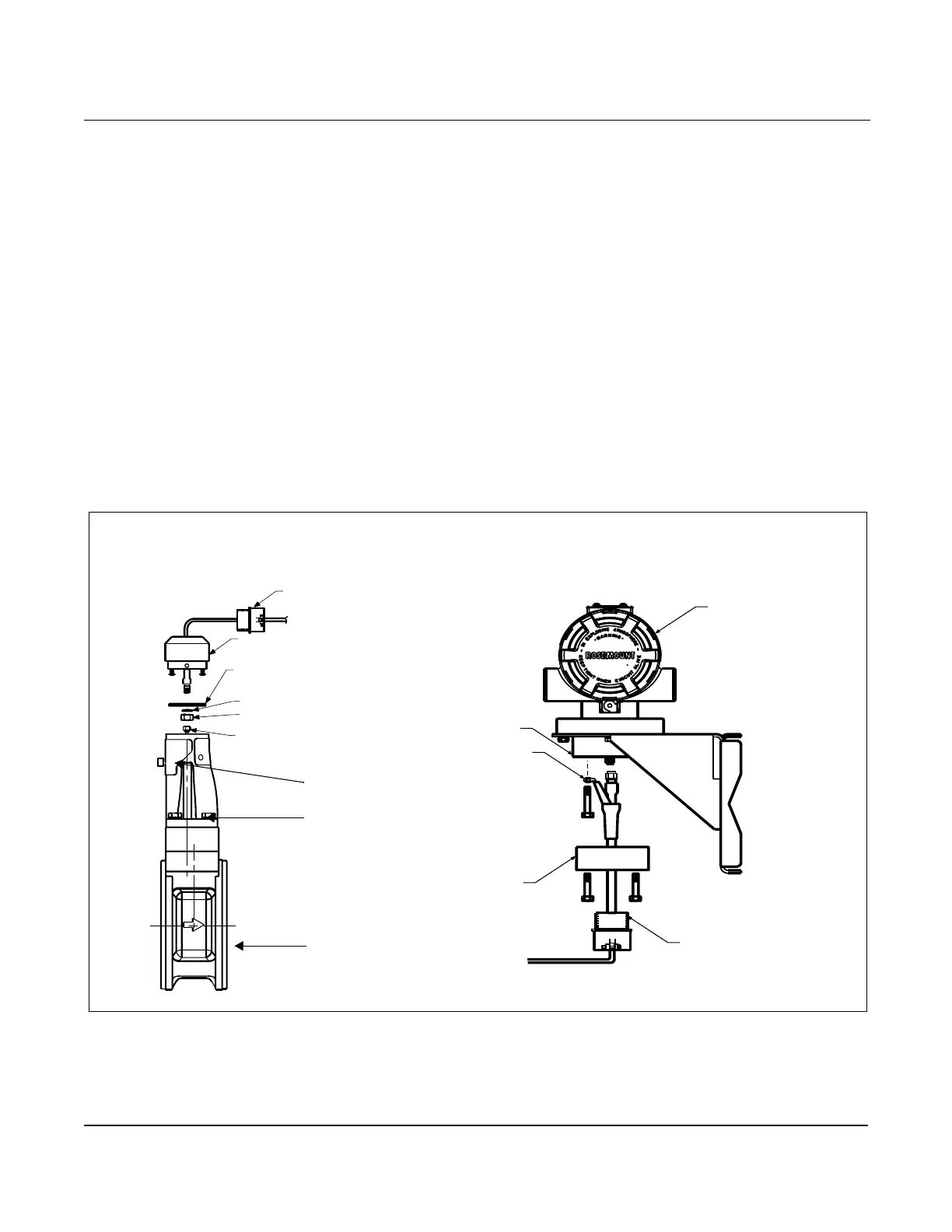2-31
Installation
Remote Electronics If you order one of the remote electronics options (options R10, R20,
R30, or RXX), the flowmeter assembly will be shipped in two parts:
1. The meter body with an adapter installed in the support tube and
an interconnecting coaxial cable attached to it.
2. The electronics housing installed on a mounting bracket.
Mounting
Mount the meter body in the process flow line as described earlier in
this section. Mount the bracket and electronics housing in the desired
location. The housing can be repositioned on the bracket to facilitate
field wiring and conduit routing.
Cable Connections
Refer to Figure 2-25 and the following instructions to connect the loose
end of the coaxial cable to the electronics housing. (See Remote
Electronics Procedure on page 4-22 if connecting/disconnecting the
meter adapter to the meter body.)
Figure 2-25. Remote Electronics Installation
Electronics Housing
Ground
Connection
Housing
Adapter
Optional ½–14 NPT
Conduit Adapter or
Cable Gland
(Supplied by
Customer)
Mounting
Bracket for
Wall or
2-Inch Pipe
Coaxial Cable
Meter Adapter
Coaxial Cable
8800-0470A02A, 0470A01B
Optional ½–14 NPT Conduit
Adapter or Cable Gland
(Supplied by Customer)
Union
Sensor Connection
Access Cover
Support Tube
Washer
Nut
Meter Body
Housing
Base