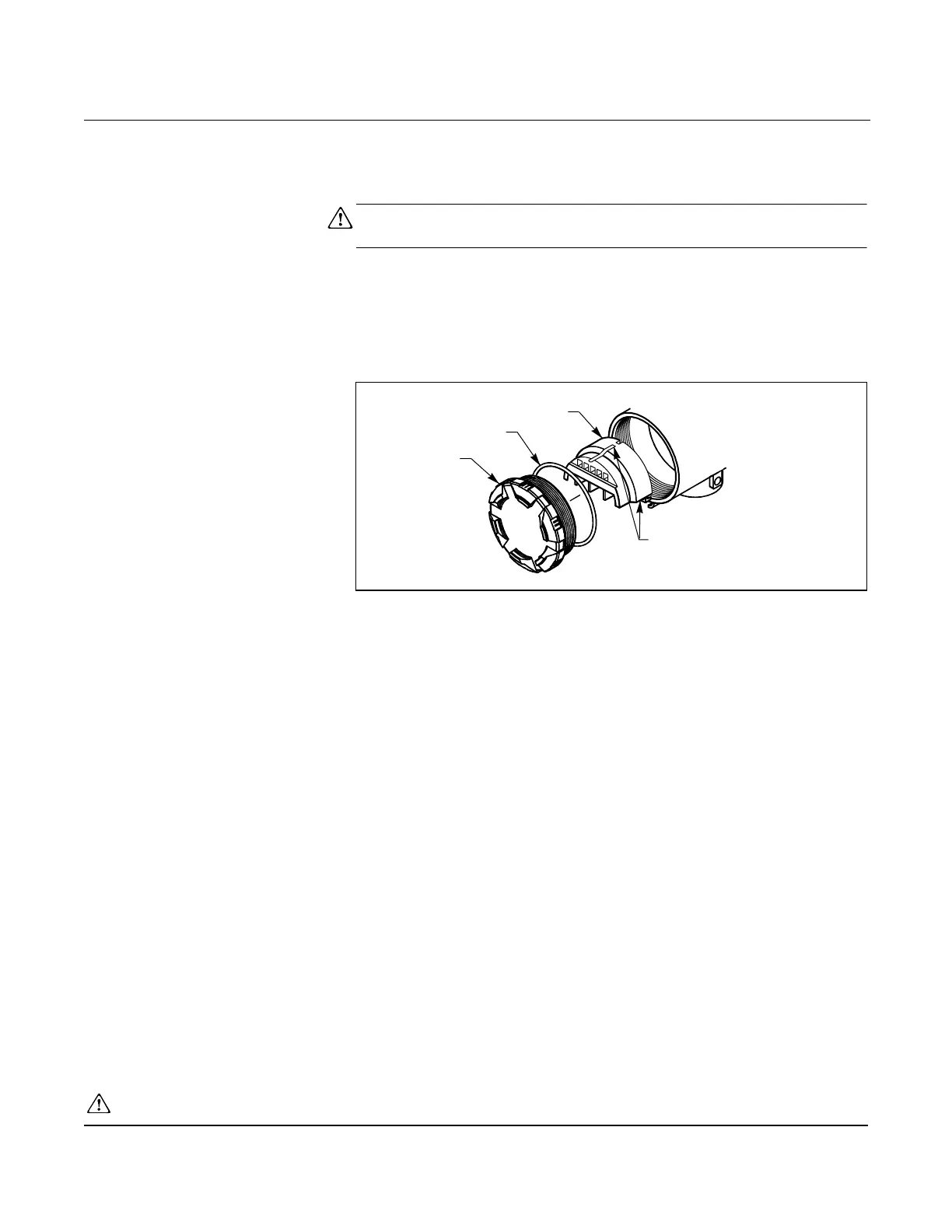4-11
Hardware and Software Maintenance and Troubleshooting
Replacing the Terminal
Block in the Housing
To replace the Field Terminal Block in the housing, you will need a
small, flat head screwdriver. Use the following procedure to replace the
terminal block in the housing of the Model 8800C.
NOTE
Remove power before removing the electronics cover.
Remove the Terminal Block
1. Turn off the electric power to the Model 8800C.
2. Unscrew the cover.
Figure 4-6. Terminal Block Assembly
3. Disconnect the wires from the field terminals. Be sure to secure
them out of the way.
4. Remove the ground screw (middle of the terminal block) if
transient protection (Option T1) is installed.
5. Loosen the captive screws.
6. Pull outward on the block to remove it from the housing.
Install the Terminal Block
1. Align the terminal block over the captive screw holes in the
terminal block side of the electronics housing.
2. Slowly press the terminal block into place. Do not force the
block into the housing. Check the screw alignment if it
does not glide into place.
3. Tighten the three captive screws to anchor the terminal block.
4. Connect the wires to the appropriate field terminals.
5. Reinstall and tighten the transient ground screw if you have the
transient option (Option T1).
6. Screw on and tighten the cover.
See Safety Messages on page 4-1 for complete warning information.
Terminal Block
O-Ring
Captive
Screws
Cover
8800-0463A01Z