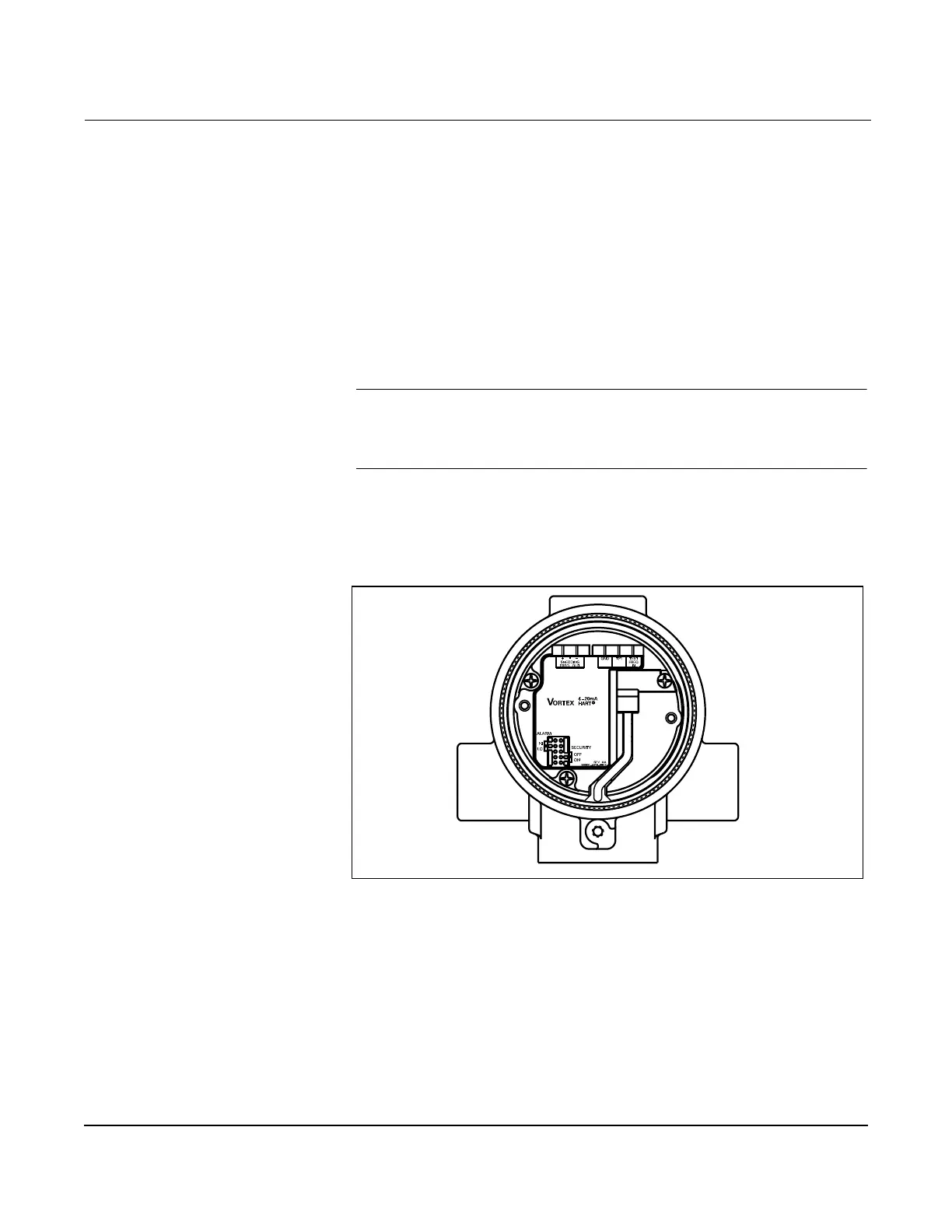Rosemount Model 8800C Vortex Flowmeter
2-6
HAZARDOUS LOCATIONS The Model 8800C has an explosion-proof housing and circuitry suitable
for intrinsically safe and non-incendive operation. Individual
transmitters are clearly marked with a tag indicating the certifications
they carry. See Section A: Reference Data for specific approval
categories.
HARDWARE
CONFIGURATION
The hardware jumpers on the Model 8800C enable you to set the alarm
and security. (See Figure 2-5.) To access the jumpers, remove the
electronics housing cover from the end of the Model 8800C. If your
Model 8800C does not include an LCD indicator, the jumpers are
accessible by removing the cover on the electronics side. If your Model
8800C includes an LCD option, the alarm and security jumpers are
found on the face of the LCD indicator. (See Figure 2-6 on page 2-8.)
NOTE
If you will be changing configuration variables frequently, it may be
useful to leave the security lockout jumper in the OFF position to
avoid exposing the flowmeter electronics to the plant environment.
Set these jumpers during the commissioning stage to avoid exposing
the electronics to the plant environment.
Figure 2-5. Alarm and Security Jumpers
8800-0000A04C