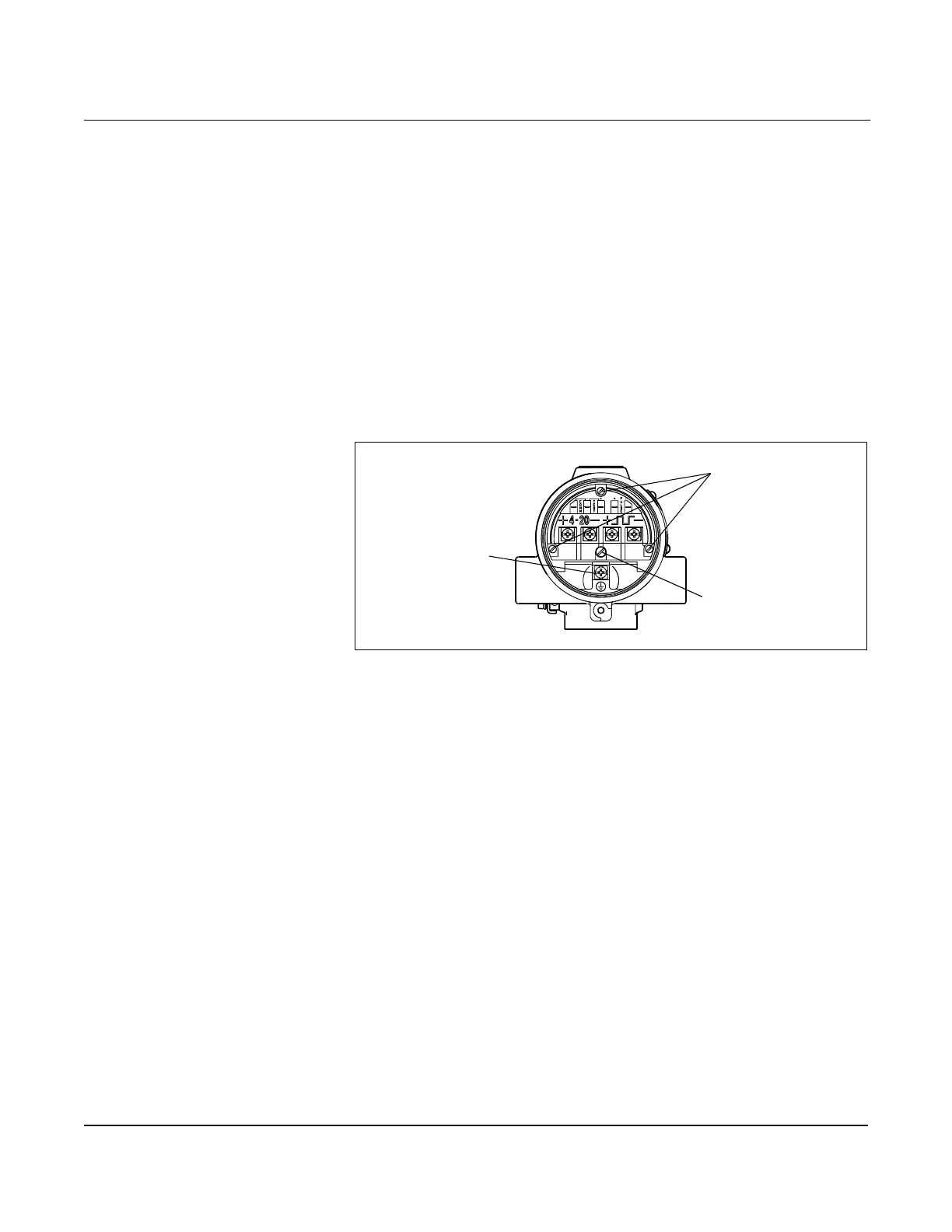2-37
Installation
Use the following steps to install the transient protector:
1. If the flowmeter is installed in a loop, secure the loop and
disconnect power.
2. Remove the field terminal side flowmeter cover.
3. Remove the captive screws.
4. Use pliers to pull the terminal block out of the housing.
5. Inspect the connector pins for straightness.
6. Place the new terminal block in position and carefully press it into
place. The terminal block may have to be moved back and forth to
get the connector pins started into the sockets.
7. Tighten the captive screws.
8. Install and tighten the ground screw.
Figure 2-28. The Transient Terminal Block
9. Replace the cover.
Transient Terminal
Block Ground screw
Captive Screws
Housing Ground
8800-0000A03D