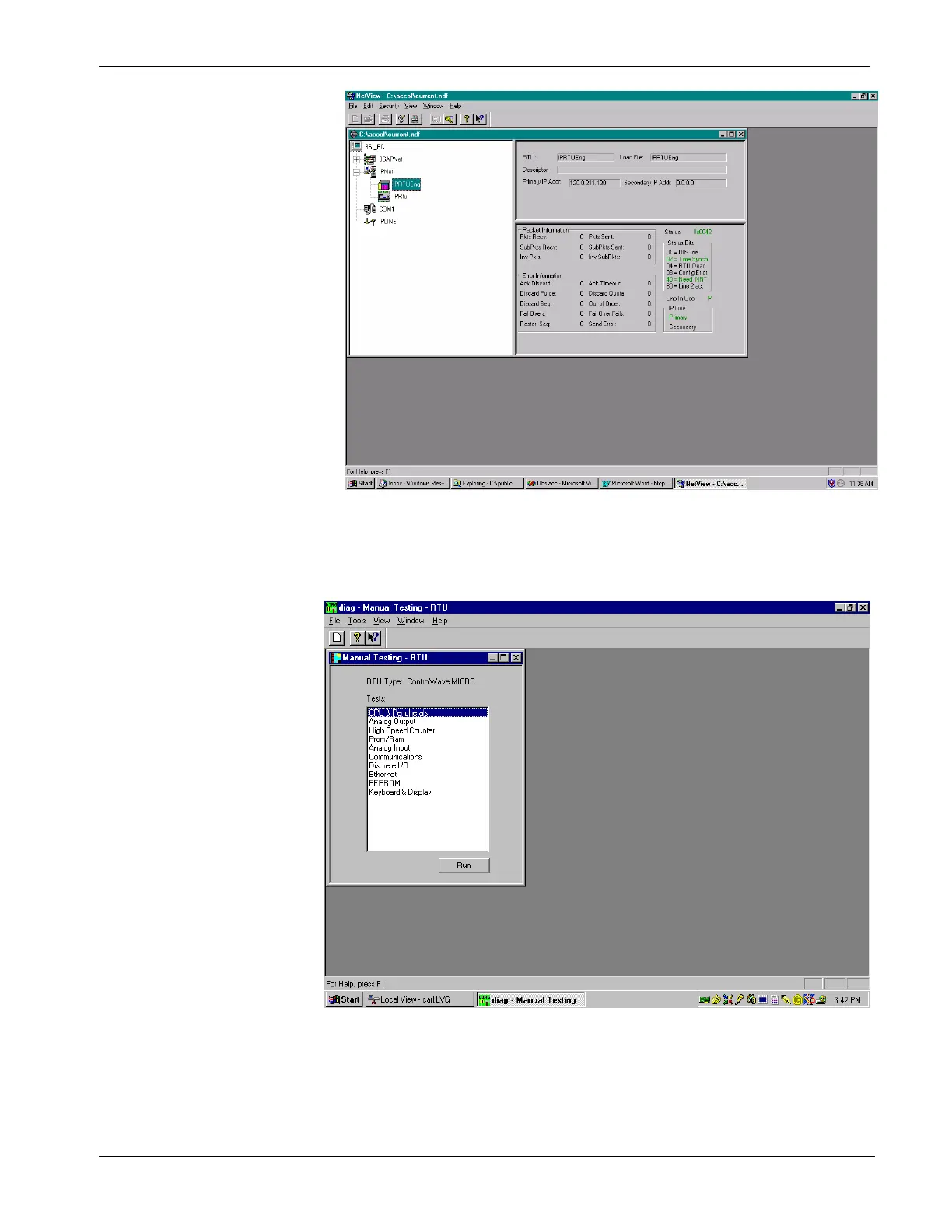ControlWave Instruction Manual (CI-ControlWave)
Revised Nov-2010 Service & Troubleshooting 5-27
Figure 5-19. NetView
2. Select Start >OpenBSI Tools >Common Tools > Diagnostics.
The Main Diagnostics menu (Figure 5-20) displays.
Figure 5-20. WINDIAG Main Diagnostics Menu
3. Select the module to be tested. Enter any prompted parameters
(slot #, etc.). WINDIAG performs the diagnostics and displays
pass/fail results.
