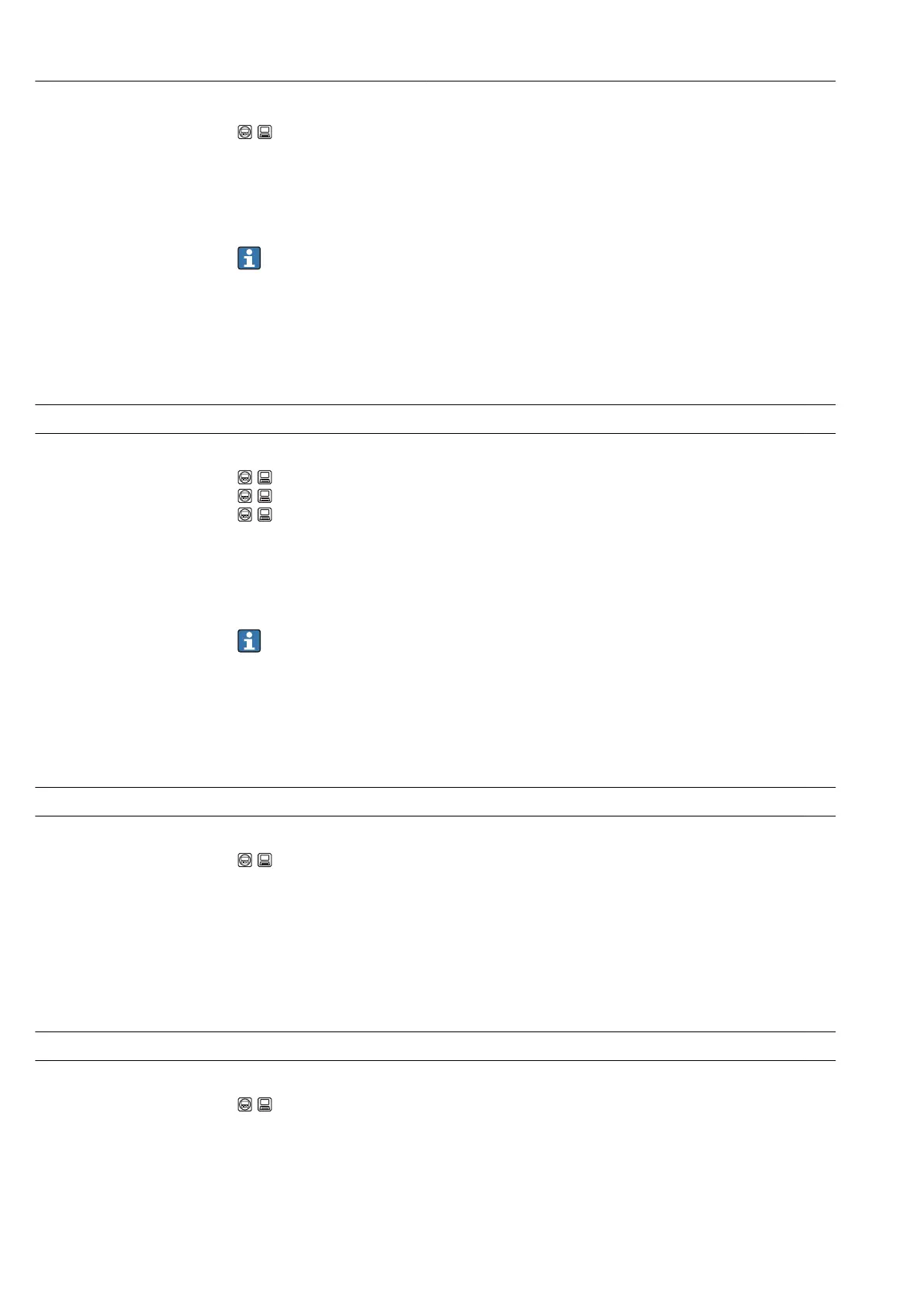Description of device parameters (operating menu) Levelflex FMP51, FMP52, FMP54
176 Endress+Hauser
Navigation
Diagnostics ® Device info ® Order code
Description
Use this function to view the order code of the device. It can also be found on the nameplate. The
order code is generated by a one-to-one transformation from the extended order code, which
defines all the device features of the product structure. In contrast, the device features can not be
read directly from the order code.
Uses of the order code
•
To order an identical spare device.
• To identify the device quickly and easily, e.g. when contacting Endress+Hauser.
Display
Max. 20-digit character string comprising letters, numbers, punctuation marks or +, -
Extended order code 1-3
Navigation
Diagnostics ® Device info ® Extended order code 1
Diagnostics ® Device info ® Extended order code 2
Diagnostics ® Device info ® Extended order code 3
Description
Use this function to display the first, second or third part of the extended order code. On account
of length restrictions, the extended order code is split into a maximum of 3 parameters.
The extended order code indicates the selected options of all the features of the product structure
for the device and thus uniquely identifies the device. It can also be found on the nameplate.
Uses of the extended order code
•
To order an identical spare device.
• To check the ordered device features against the shipping note.
Display
Max. 20-digit character string
Status PROFIBUS Master Config
Navigation
Diagnostics ® Device info ® Status PROFIBUS Master Config
Description
Indicates whether PROFIBUS master configuration is active for the device.
Display
• Active
•
Not active
PROFIBUS ident number
Navigation
Diagnostics ® Device info ® PROFIBUS ident number
Description
Indicates the PROFIBUS ident number.
This number is needed by a PROFIBUS master to identify the device.