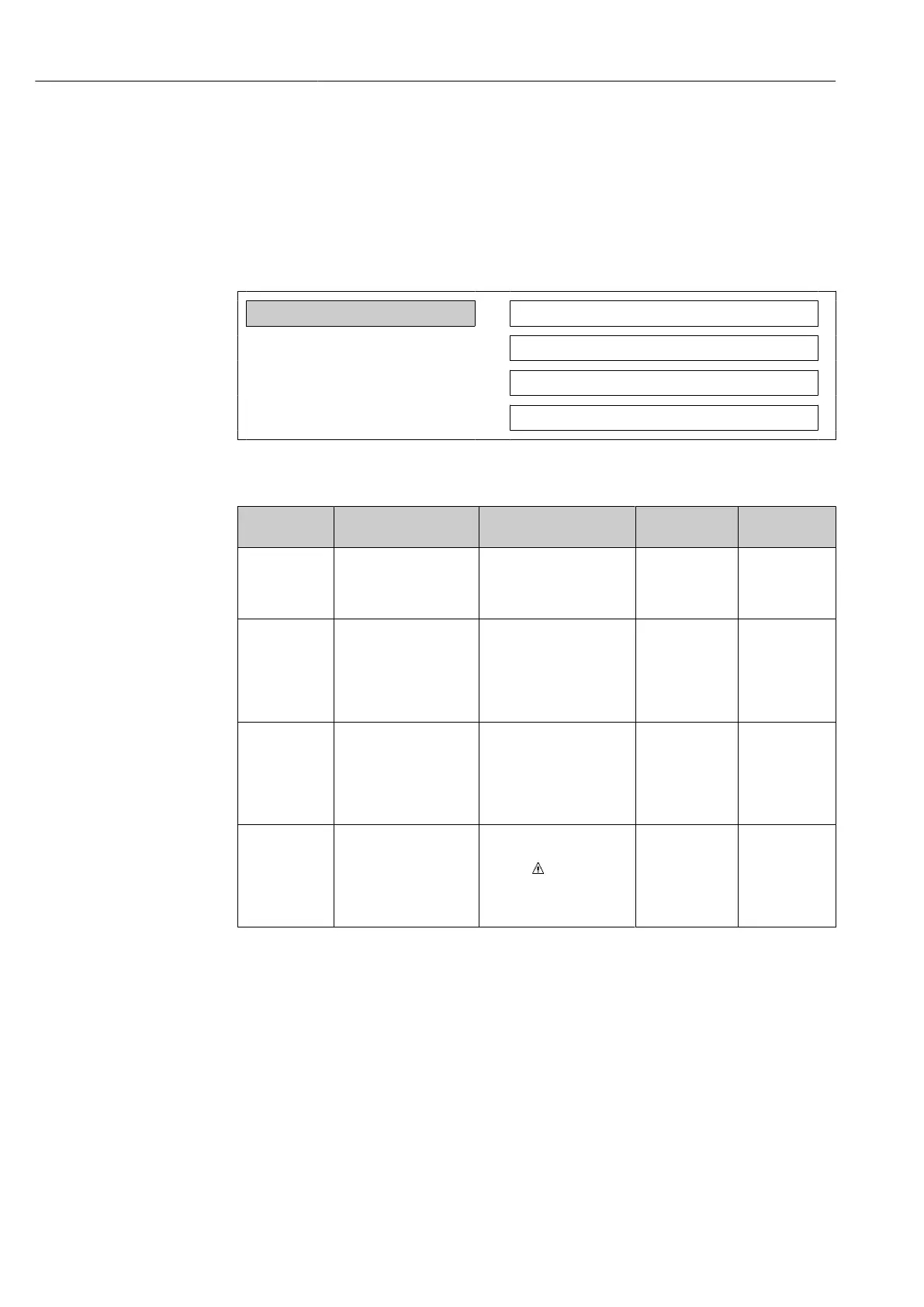Commissioning Proline Promass E 100 Modbus RS485
56 Endress+Hauser
10.3.5 Configuring the partial filled pipe detection
The Partially filled pipe detection submenu contains parameters that have to be set for
configuring empty pipe detection.
Navigation path
"Setup" menu → Partial filled pipe detection
Structure of the submenu
Partially filled pipe detection
→
Assign process variable
Low value partial filled pipe detection
High value partial filled pipe detection
Response time part. filled pipe detect.
Parameter overview with brief description
Parameter Prerequisite Description Selection/
User entry
Factory setting
Assign process
variable
– Select a process variable to
detect empty or partially
filled pipes.
• Off
• Density
• Reference
density
Density
Low value
partial filled
pipe detection
One of the following
options is selected in the
Assign process variable
parameter:
• Density
• Reference density
Enter a lower limit value to
activate detection of an
empty or partially filled
pipe.
Max. 15-digit,
positive floating-
point number
Country-
dependent:
• 0.2 kg/l
• 12.5 lb/cf
High value
partial filled
pipe detection
One of the following
options is selected in the
Assign process variable
parameter:
• Density
• Reference density
Enter an upper limit value
to activate detection of an
empty or partially filled
pipe.
Max. 15-digit,
positive floating-
point number
Country-
dependent:
• 6 kg/l
• 374.6 lb/cf
Response time
part. filled pipe
detect.
One of the following
options is selected in the
Assign process variable
parameter:
• Density
• Reference density
Enter the time interval
until the diagnostic
message S862 Partly
filled pipe detection is
displayed for an empty or
partially filled pipe.
0 to 100 s 1 s