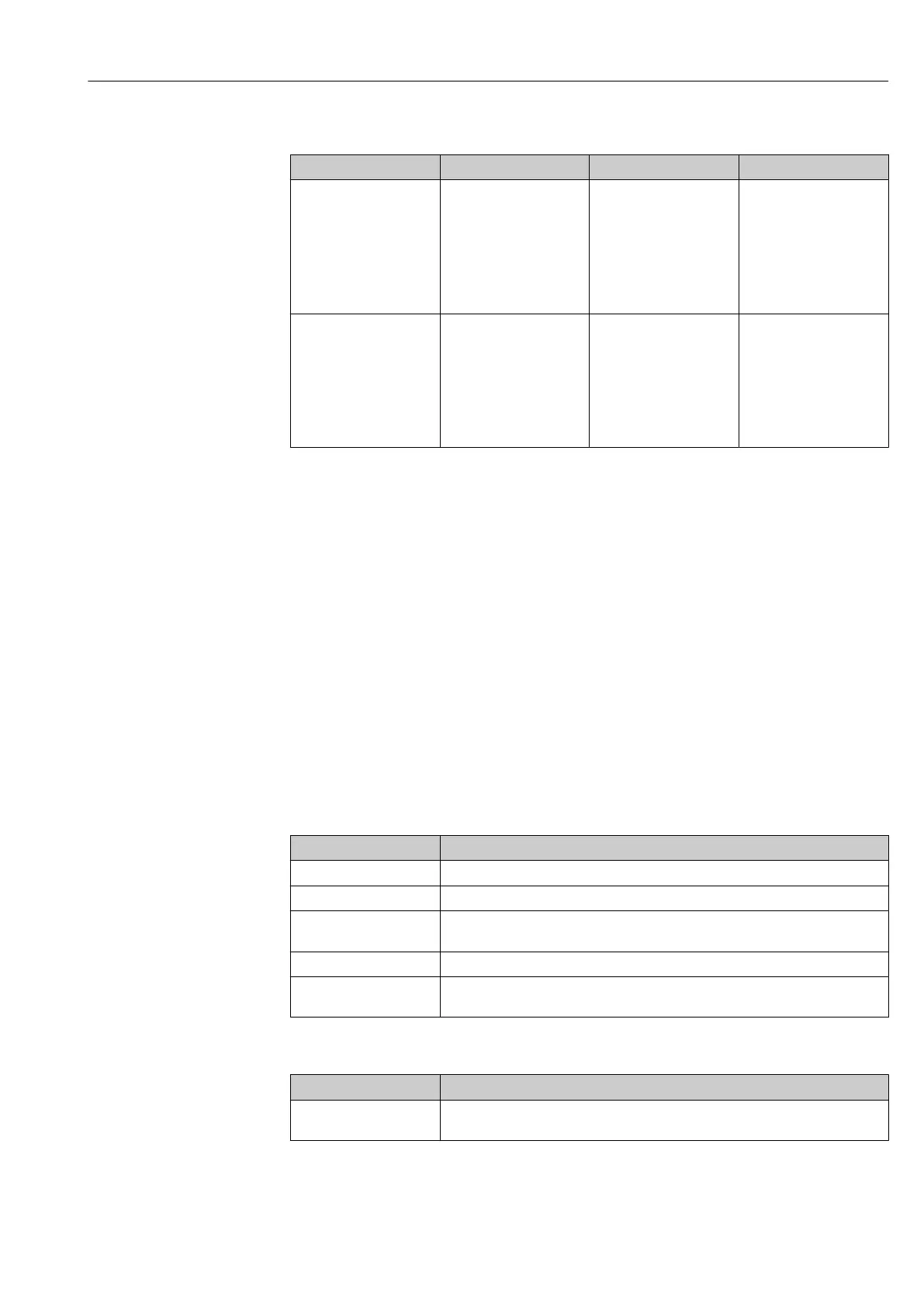Proline Promass E 100 Modbus RS485 Operation
Endress+Hauser 65
Parameter overview with brief description
Parameter Prerequisite Description Display
Totalizer value 1-3 One of the following
options is selected in the
Assign process variable
parameter of the
Totalizer 1-3 submenu:
• Mass flow
• Volume flow
• Corrected volume flow
Displays the current
totalizer counter value.
Floating point number
with sign
Totalizer overflow 1-3 One of the following
options is selected in the
Assign process variable
parameter of the
Totalizer 1-3 submenu:
• Mass flow
• Volume flow
• Corrected volume flow
Displays the current
totalizer overflow.
Integer
11.3 Adapting the measuring device to the process
conditions
The following are available for this purpose:
• Basic settings using the Setup menu → 49
• Advanced settings using the Advanced setup menu → 57
11.4 Performing a totalizer reset
In the Operation submenu, 2 parameters with various options for resetting the three
totalizers are available:
• Control totalizer 1-3
• Reset all totalizers
Navigation path
"Display/operat." menu → Operation
Function scope of the "Control totalizer" parameter
Options Description
Totalize The totalizer is started.
Reset + hold The totaling process is stopped and the totalizer is reset to 0.
Preset + hold The totaling process is stopped and the totalizer is set to the defined start value in
the Preset parameter.
Reset + totalize The totalizer is reset to 0 and the totaling process is restarted.
Preset + totalize The totalizer is set to the defined start value in the Preset parameter and the
totaling process is restarted.
Function scope of the "Reset all totalizers" parameter
Options Description
Reset + totalize Resets all totalizers to 0 and restarts the totaling process. This deletes all the flow
values previously totalized.
