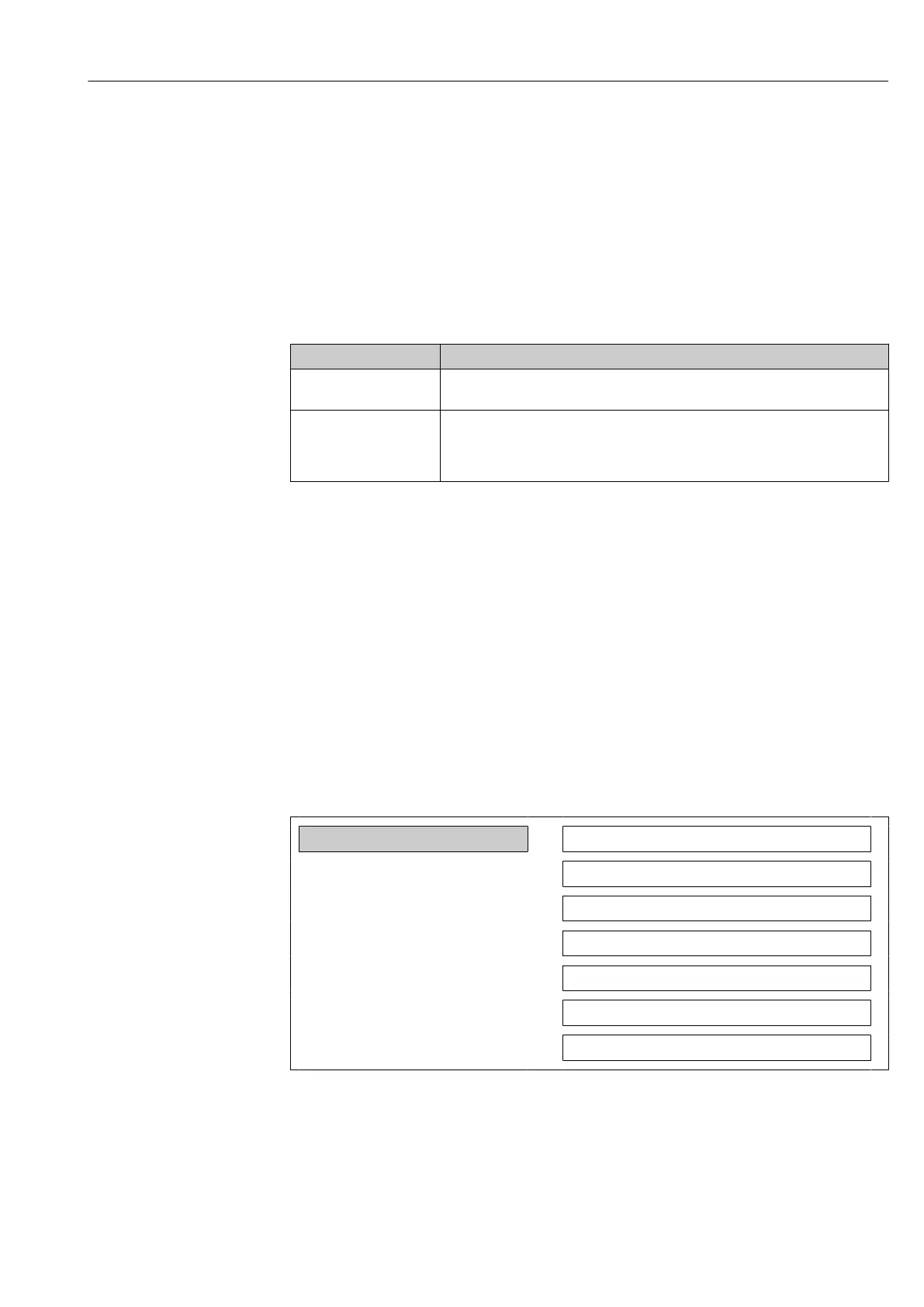Proline Promass E 100 Modbus RS485 Operation
Endress+Hauser 63
11 Operation
11.1 Read device locking status
The write protection types that are currently active can be determined using the Locking
status parameter.
Navigation path
"Display/operation" menu → Locking status
Function scope of "Locking status" parameter
Options Description
Hardware locked The write protection switch (DIP switch) for hardware locking is activated on the
main electronics module. This prevents write access to the parameters → 61.
Temporarily locked Write access to the parameters is temporarily locked on account of internal
processes running in the device (e.g. data upload/download, reset etc). Once the
internal processing has been completed, the parameters can be changed once
again.
11.2 Reading measured values
You can read all measured values using the Measured values menu.
Navigation path
Diagnostics → Measured values
11.2.1 Process variables
The Process variables submenu contains all the parameters needed to display the current
measured values for every process variable.
Navigation path
"Diagnostics" menu → Measured values → Process variables
Structure of the submenu
Process variable
→
Mass flow
Volume flow
Corrected volume flow
Density
Reference density
Temperature
Pressure value
