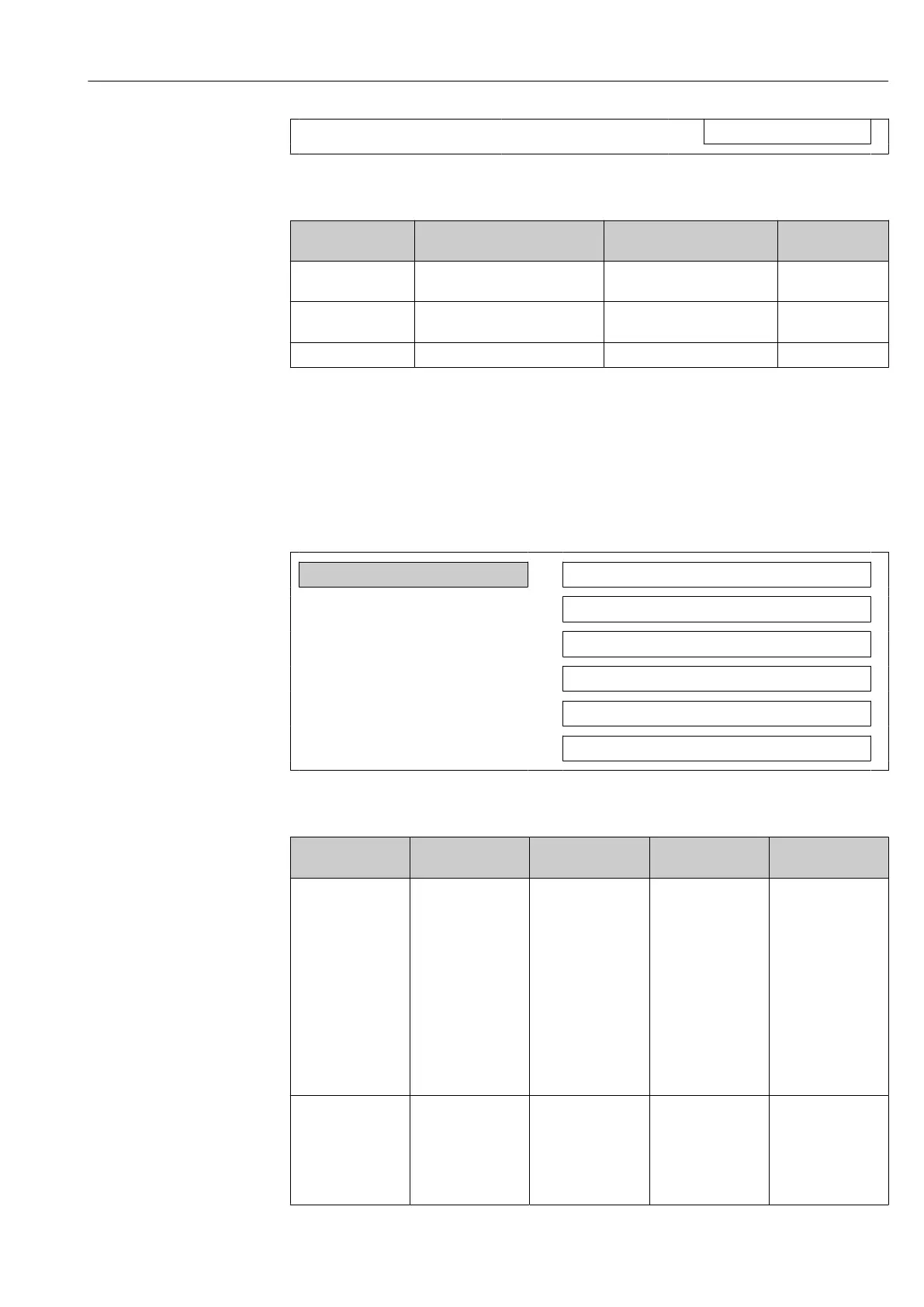Proline Promass E 100 Modbus RS485 Commissioning
Endress+Hauser 59
Progress
Parameter overview with brief description
Parameter Description Selection/
User entry
Factory setting
Installation direction Change the sign of the direction
of flow of the fluid.
• Flow in arrow direction
• Flow against arrow direction
Flow in arrow
direction
Zero point
adjustment control
Start the zero point adjustment. • Cancel
• Start
Cancel
Progress 0…100 % 0
10.4.4 Configuring the totalizer
You can configure each totalizer in the three submenus Totalizer 1-3.
Navigation path
"Setup" menu → Advanced setup → Totalizer 1-3
Structure of the submenu
Totalizer 1-3
→
Assign process variable
Mass unit
Volume unit
Corrected volume unit
Totalizer operation mode
Failure mode
Parameter overview with brief description
Parameter Prerequisite Description
Selection/
User entry
Factory setting
Assign process
variable
- Select process
variable for totalizer.
Result
The selection
determines the
choose list of the
Unit parameter.
• Off
• Mass flow
• Volume flow
• Corrected volume
flow
The range of
options
increases if
the measuring
device has one
or more
application
packages.
Mass flow
Mass unit The following option
is selected in the
Assign process
variable parameter:
Mass flow
Select the unit for
mass.
Result
The selected unit is
taken from:
Mass flow unit
Unit choose list Country-dependent:
• kg
• lb
