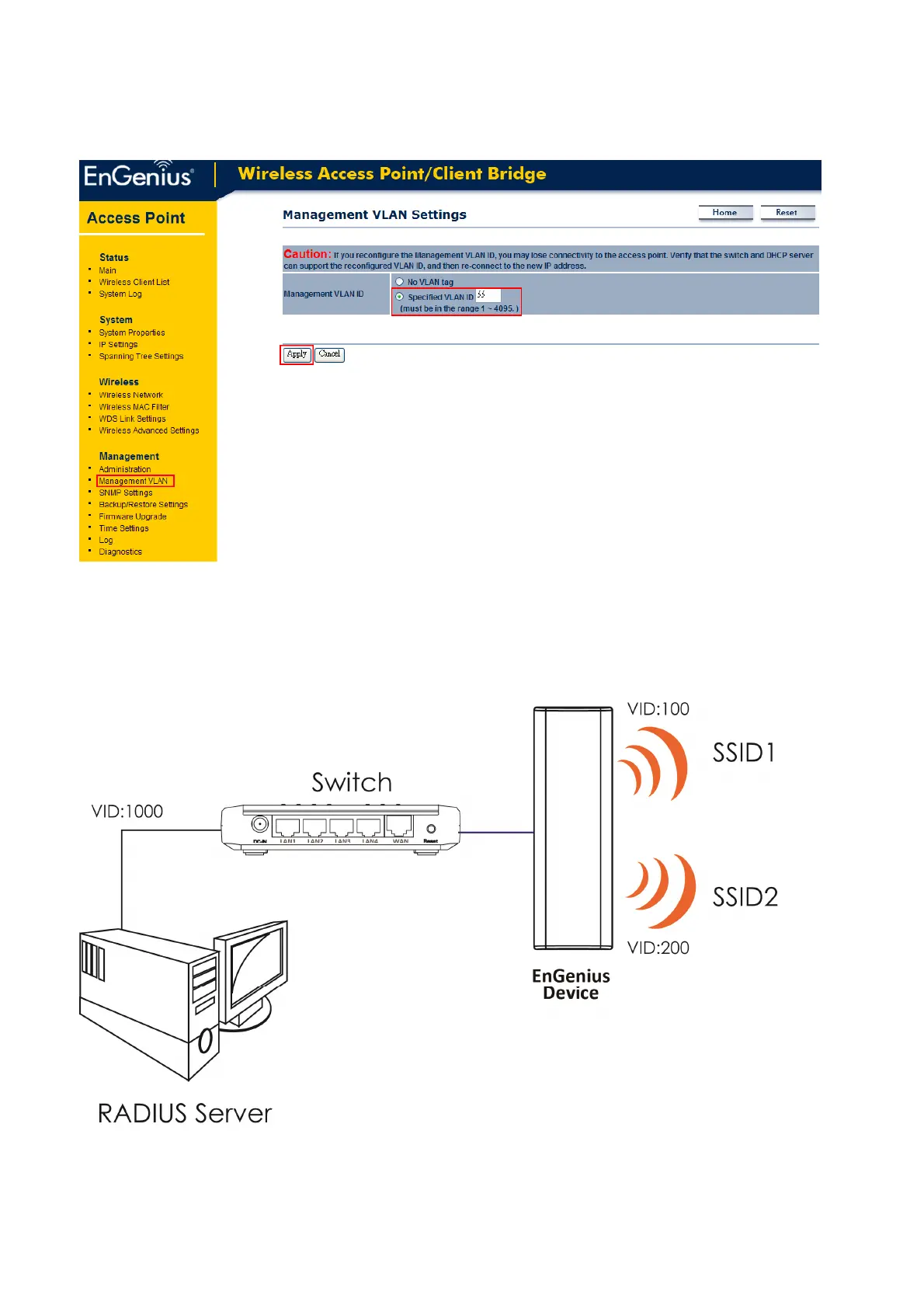74
6. Press Management VLAN to configure wired VID. Enter your desire VLAN ID and press Apply to
configure the changes.
Auction: After press Apply, you must configure your Layer2 Switch or RADIUS Server with the same VLAN ID. Otherwise,
you cannot access to the device’s web-base configuration page.
7. For 802.1x authentication, you may construct your network as below diagram.
Note: EnGenius product supports maximum 4 different SSID with different VLAN ID.