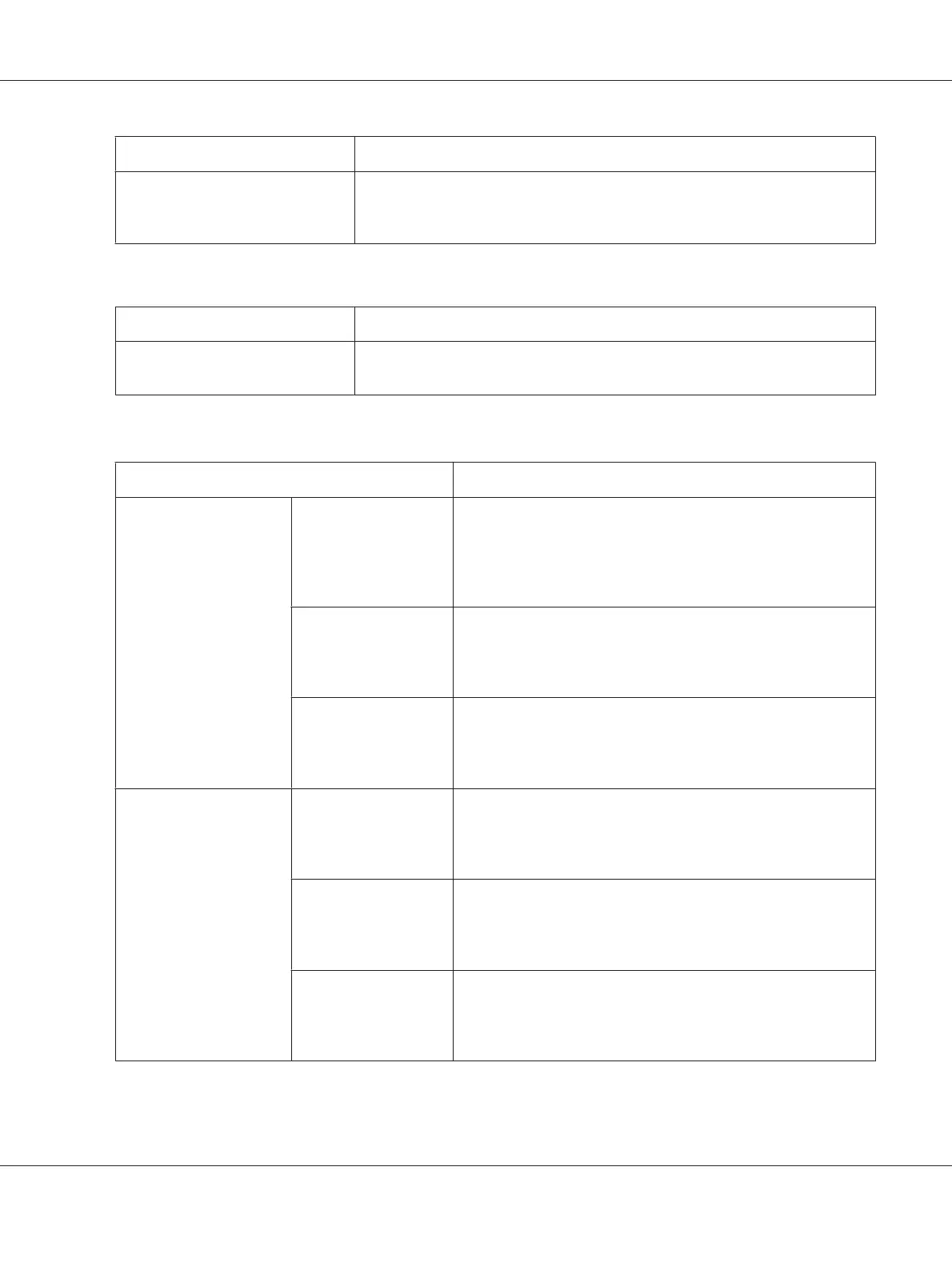Item Description
Clear button When clicked, the message “Is it OK to restore Factory Defaults?” appears. Click
OK to automatically restart the printer and return the settings to their default
values.
Reset Printer
Item Description
Reset button
When clicked, the message “Is it OK to reset the Printer?” appears. Click OK to
automatically restart the printer.
Status Notification Settings
Item Description
IP Address Notification Address Specify the IP address of the SNMP trap receiver. An IPv4 or IPv6
address or a host name can be specified.
Range: Up to 63 characters
Default: 0.0.0.0
Port Number Specify the port number of the SNMP trap.
Range: 1 - 65535
Default: 162
Community Name Specify the community name for the SNMP trap.
Range: Up to 15 characters
Default: public
IPX Address Notification Address Specify the IPX address of the SNMP trap receiver.
Range: 8 characters
Default: 00000000
Node Address Specify the node address of the SNMP trap receiver.
Range: 12 characters
Default: 000000000000
Community Name Specify the community name for the SNMP trap.
Range: Up to 15 characters
Default: public
AcuLaser C3900 Reference Guide
Using Web-Based EpsonNet Config 100
