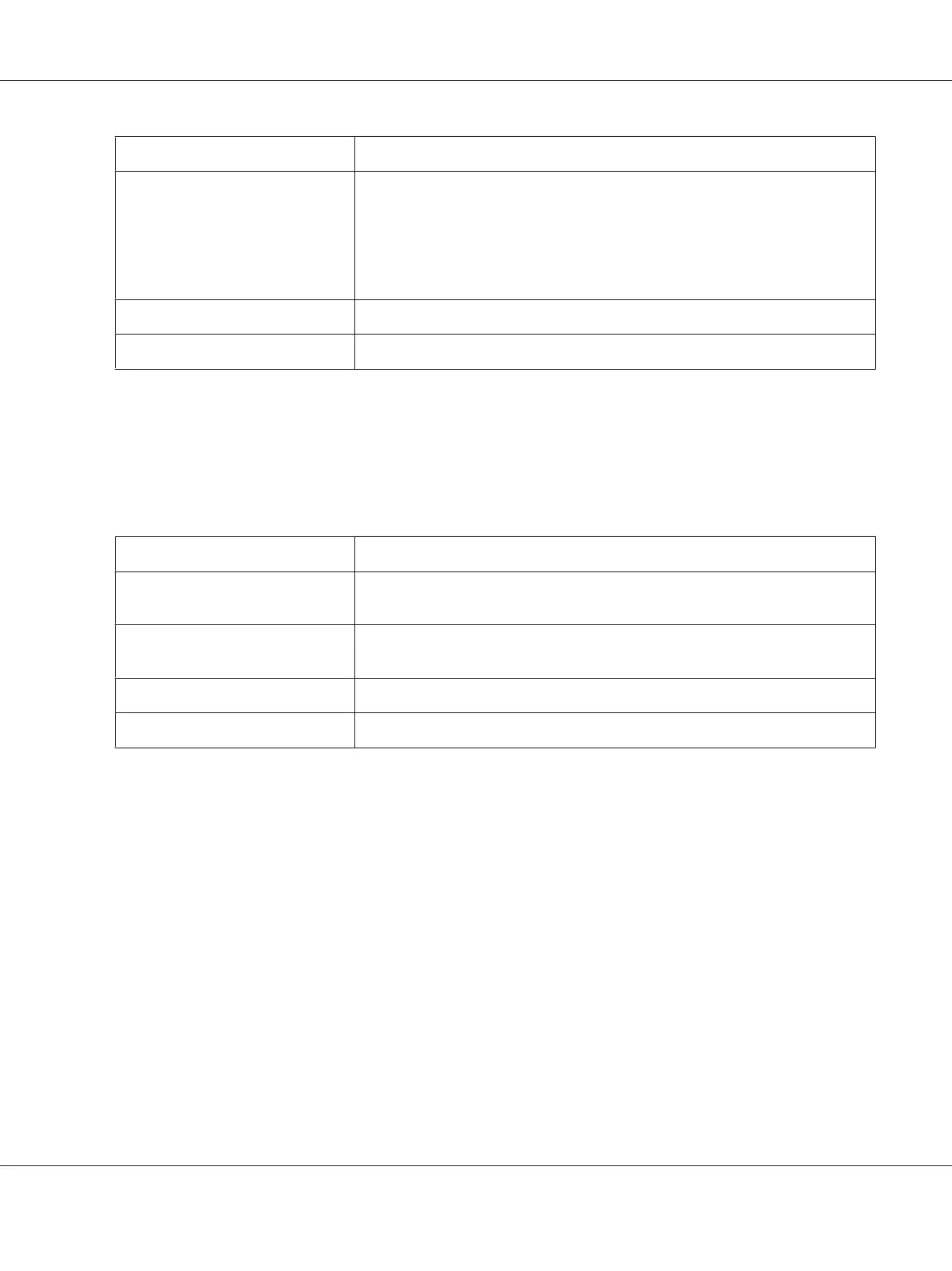Item Description
Export Specify the number of job logs to be retrieved. The specified number of job logs is
retrieved from the most recent job logs. If the specified number of job logs is
larger than the number of job logs available, all job logs are retrieved.
Choices: Last 10, Last 50, Last 100, Last 250, Last 500, All
Default: Last 10
Export button Exports the job log information on the device to the computer.
Clear button Clears the job log from the device.
User Information
Note:
This page appears when User Authentication (in the Network - Authentication - User
Authentication page) is set to On.
Item Description
Import text box Type in the name of the file containing the registered user authentication
information to be imported.
Browse button Allows the registered user authentication information transferred to the device
to be searched.
Import button Transfers the registered user authentication information to the device.
Export button Exports the registered user authentication information to the computer.
Authentication
Note:
❏ This page appears only if an optional hard disk drive is installed.
❏ This page doesn’t appear when both User Authentication and Account Track are set to Off and
Public Access is set to Restrict (in the Network - Authentication - User Authentication page).
AcuLaser C3900 Reference Guide
Using Web-Based EpsonNet Config 90
