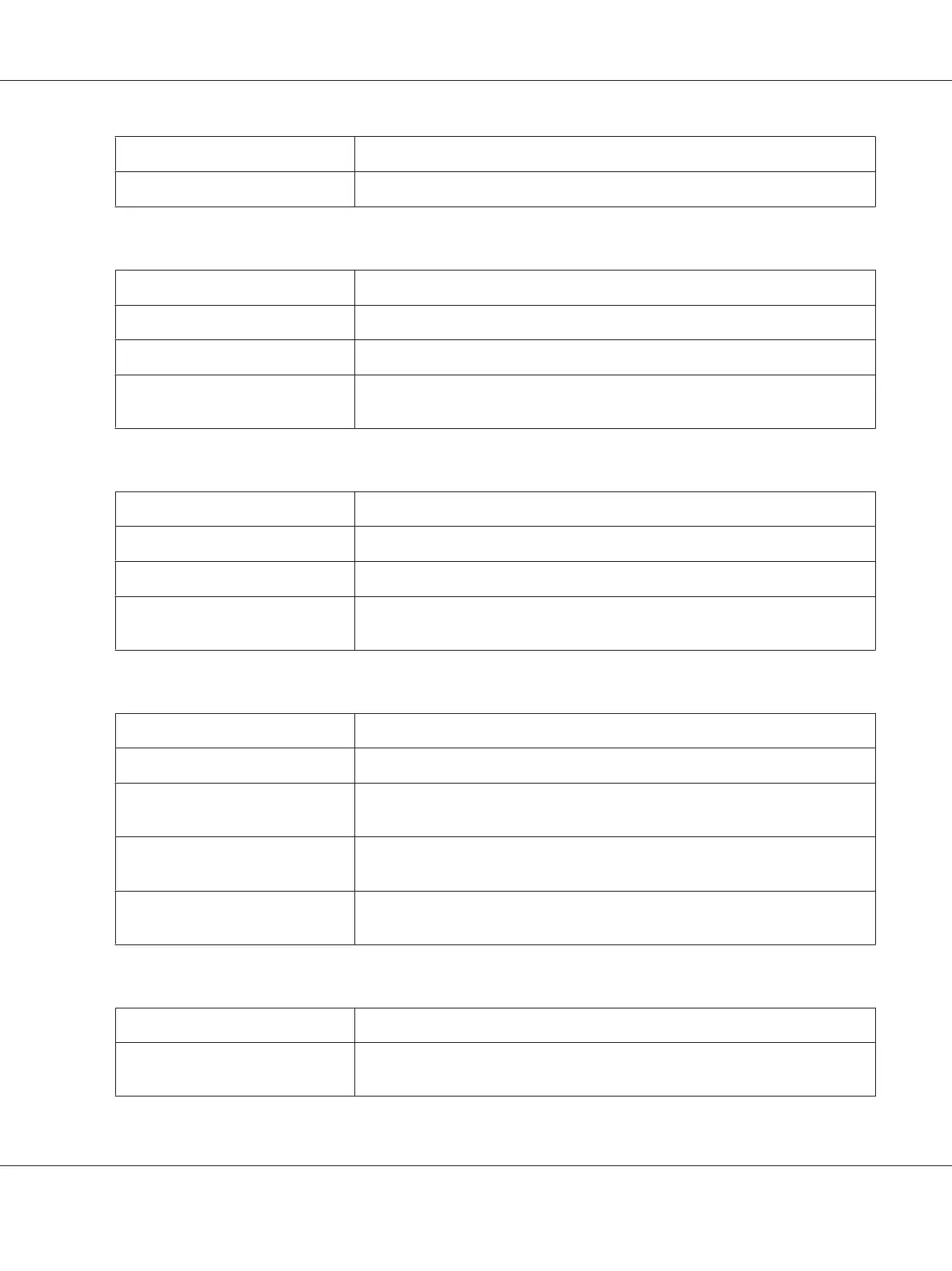Item Description
Setting button
Displays the CA Certificate Settings page.
CA Certificate Settings (When a certificate is installed)
Item Description
Remove a Certificate Removes the certificate.
Next button Click to display the selected page.
Cancel button
Click to cancel the entered data and return to the Network - Authentication - CA
Certificate - CA Certificate Information page.
CA Certificate Settings (When a certificate is not installed)
Item Description
Install a Certificate Installs the certificate issued by the certificate authority.
Next button Click to display the selected page.
Cancel button
Click to cancel the entered data and return to the Network - Authentication - CA
Certificate - CA Certificate Information page.
Install a Certificate
Item Description
Install a Certificate Signed CSR (Certificate Signing Request) should be pasted to this text area.
Next button
Click to display the Network - Authentication - CA Certificate - Install a
Certificate page.
Back button
Click to return to the Network - Authentication - CA Certificate - CA Certificate
Settings page.
Cancel button
Click to cancel the entered data and return to the Network - Authentication - CA
Certificate - CA Certificate Information page.
Remove a Certificate
Item Description
OK button
Click to display a confirmation message. Click OK in the confirmation message to
delete the certificate.
AcuLaser C3900 Reference Guide
Using Web-Based EpsonNet Config 151
