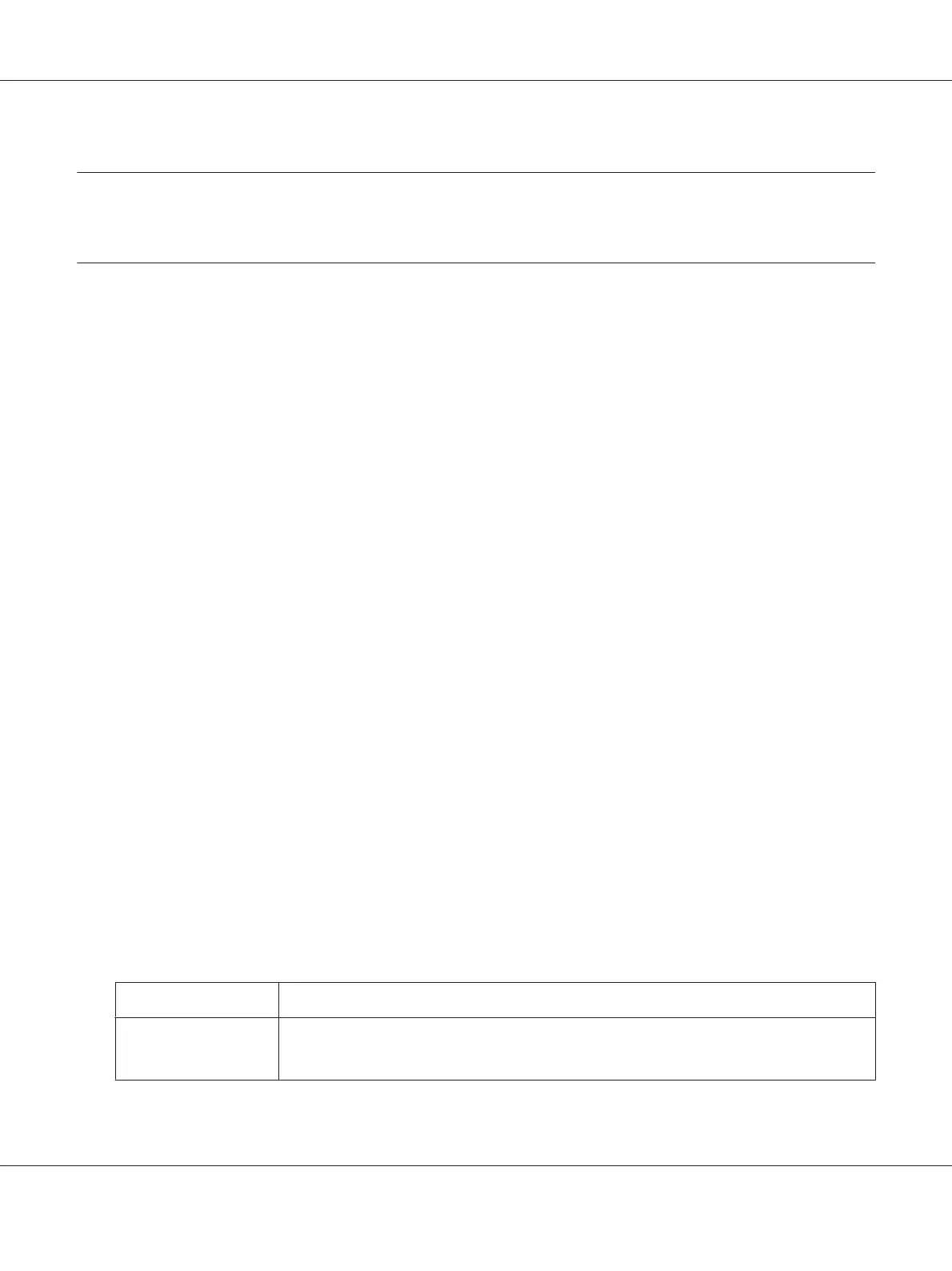Chapter 3
Understanding the Ethernet Configuration Menus
Ethernet Menu
Accessing the Ethernet Menu
This menu provides access to all of the configurable network items.
1. Press the Menu/Select key.
2. Select INTERFACE MENU, and then press the Menu/Select key.
3. Select ETHERNET, and then press the Menu/Select key.
Note:
Restart the printer if any of the following Ethernet settings are changed.
❏ IPP - ENABLE
Using the Network Menu Options
If the printer is connected to a network, the following settings should be specified. For details about
each setting, contact your network administrator.
Note:
When manually setting the IP address, Subnet Mask, and Gateway turn off DHCP first.
TCP/IP
ENABLE
Purpose
Enables or disables TCP/IP.
Options
YES
NO
AcuLaser C3900 Reference Guide
Understanding the Ethernet Configuration Menus 41
