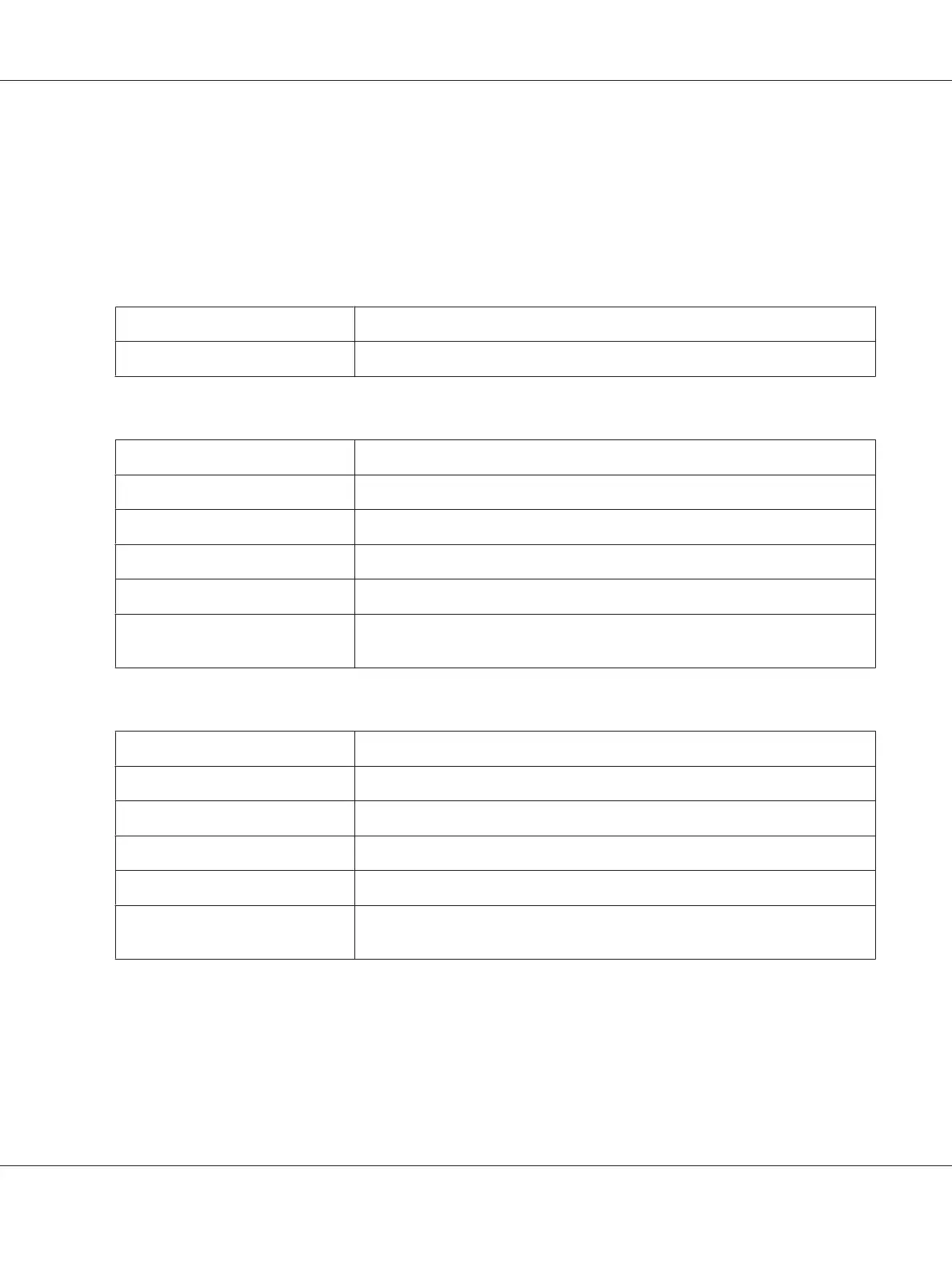SSL/TLS
SSL/TLS Information
Note:
As a default, SSL/TLS is not installed. Click Setting to create a certificate and specify the SSL settings.
Item Description
Setting button
Displays the SSL/TLS Setting page.
SSL/TLS Setting (When a certificate is not installed)
Item Description
Create a Self-signed Certificate Creates a self-signed certificate.
Request a Certificate Creates data for requesting that a certificate be issued from a certificate authority.
Install a Certificate Installs the certificate issued by the certificate authority.
Next button Click to display the selected page.
Cancel button
Click to cancel the entered data and return to the Network - SSL/TLS - SSL/TLS
Information page.
SSL/TLS Setting (When a certificate is installed)
Item Description
Set a Encryption Strength Specifies the encryption level. In addition, SSL/TLS can be disabled.
Remove a Certificate Removes the certificate.
Mode Using SSL/TLS Specifies the SSL transmission mode.
Next button Click to display the selected page.
Cancel button
Click to cancel the entered data and return to the Network - SSL/TLS - SSL/TLS
Information page.
AcuLaser C3900 Reference Guide
Using Web-Based EpsonNet Config 143
