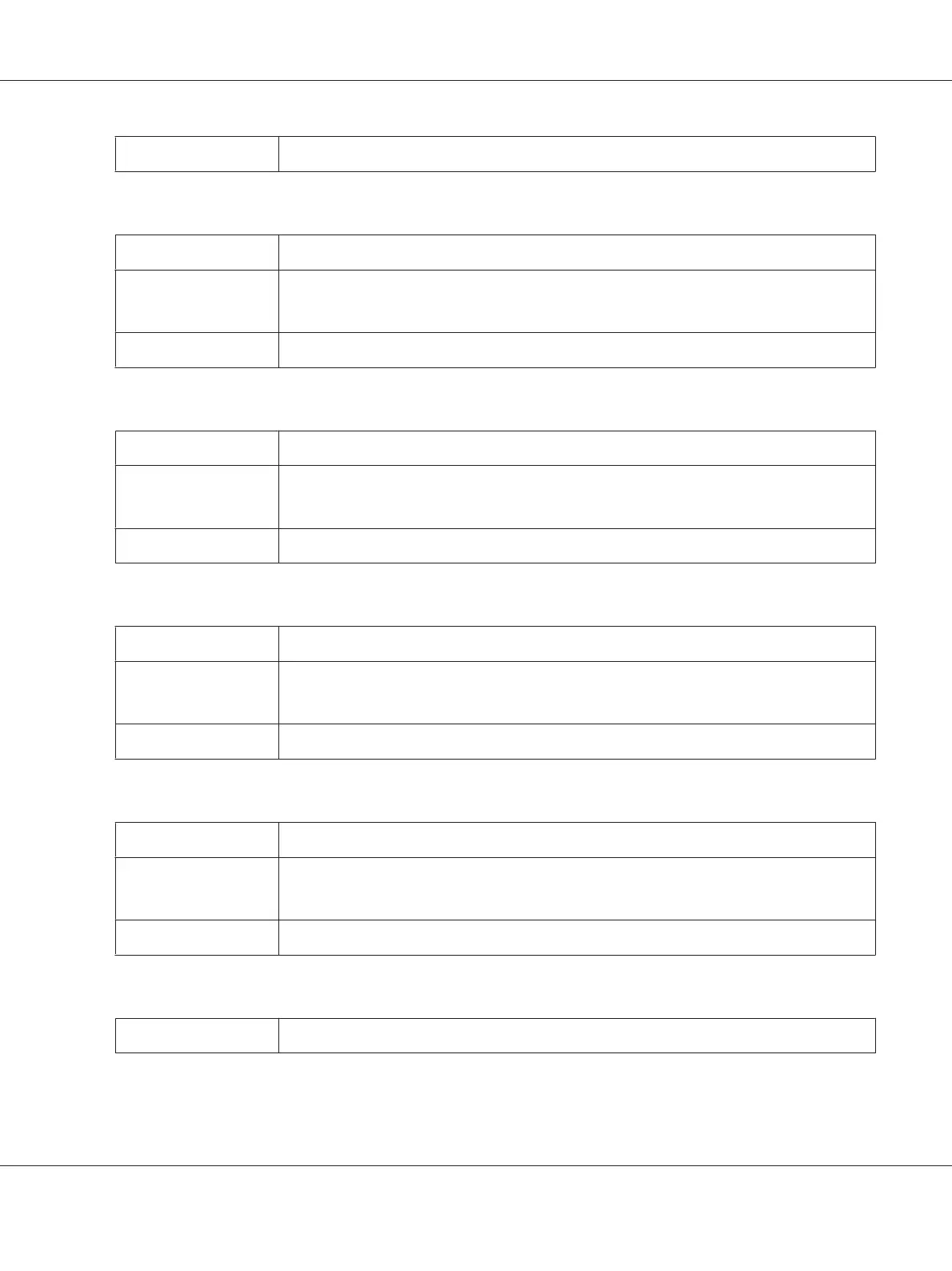Default
OFF
SLP – ENABLE
Purpose
Select whether or not to enable SLP.
Options
YES
NO
Default
YES
SMTP – ENABLE
Purpose
Select whether or not to enable SMTP.
Options
YES
NO
Default
YES
SNMP – ENABLE
Purpose
Select whether or not to enable SNMP.
Options
YES
NO
Default
YES
WSD PRINT – ENABLE
Purpose
Select whether or not to enable WSD print.
Options
YES
NO
Default
YES
IPSEC – ENABLE
Purpose
Select whether or not to enable IPsec.
AcuLaser C3900 Reference Guide
Understanding the Ethernet Configuration Menus 45
