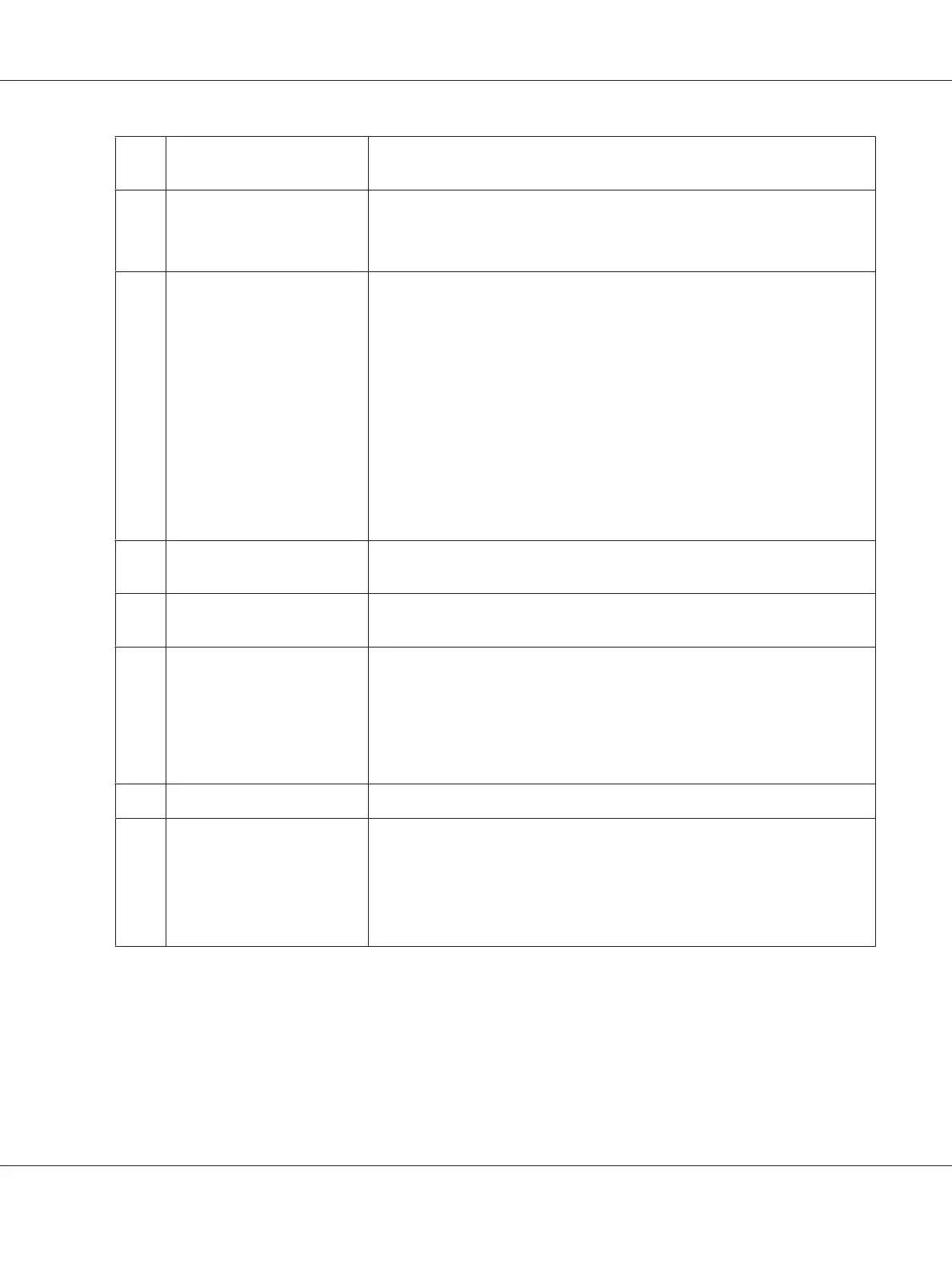1
Name (Displayed on
Printer)
Enter a friendly name that you want it to appear on the Address Book.
2
Network Type Select Computer SMB if you store the document in a shared folder of your
computer.
Select Server FTP if you use a FTP server.
3
Host Address (IP Address
or DNS Name)
Enter a server name or IP address of your computer or the FTP server that you
have shared out.
The following are examples:
❏ For Server FTP:
Server name: myhost.example.com
(myhost: host name, example.com: domain name)
IP address: 192.168.1.100
❏ For Computer SMB:
Server name: myhost
IP address: 192.168.1.100
4
Port Number
Enter the server port number. If you are unsure, you can enter the default value
of 139 for SMB and 21 for FTP.
5
Login Name (if required by
host)
Enter the user account name that has access to the shared folder on your
computer or FTP server.
6
Login Password
Enter the password corresponding to the above login name.
Note:
Empty password is not valid in the Scan to Computer feature. Ensure that you
have a valid password for the user login account. (See “Confirming a Login
name and Password” on page 184 for details on how to add a password in your
user login account.)
7
Re-enter Password
Re-enter your password.
8
Name of Shared Directory For Computer SMB only.
On the Windows operating system, enter the share name of the folder to store
the scanned document on the recipient computer.
On the Mac OS, enter the folder name to store the scanned document on the
recipient computer.
Epson AcuLaser CX17 Series User’s Guide
Scanning 200