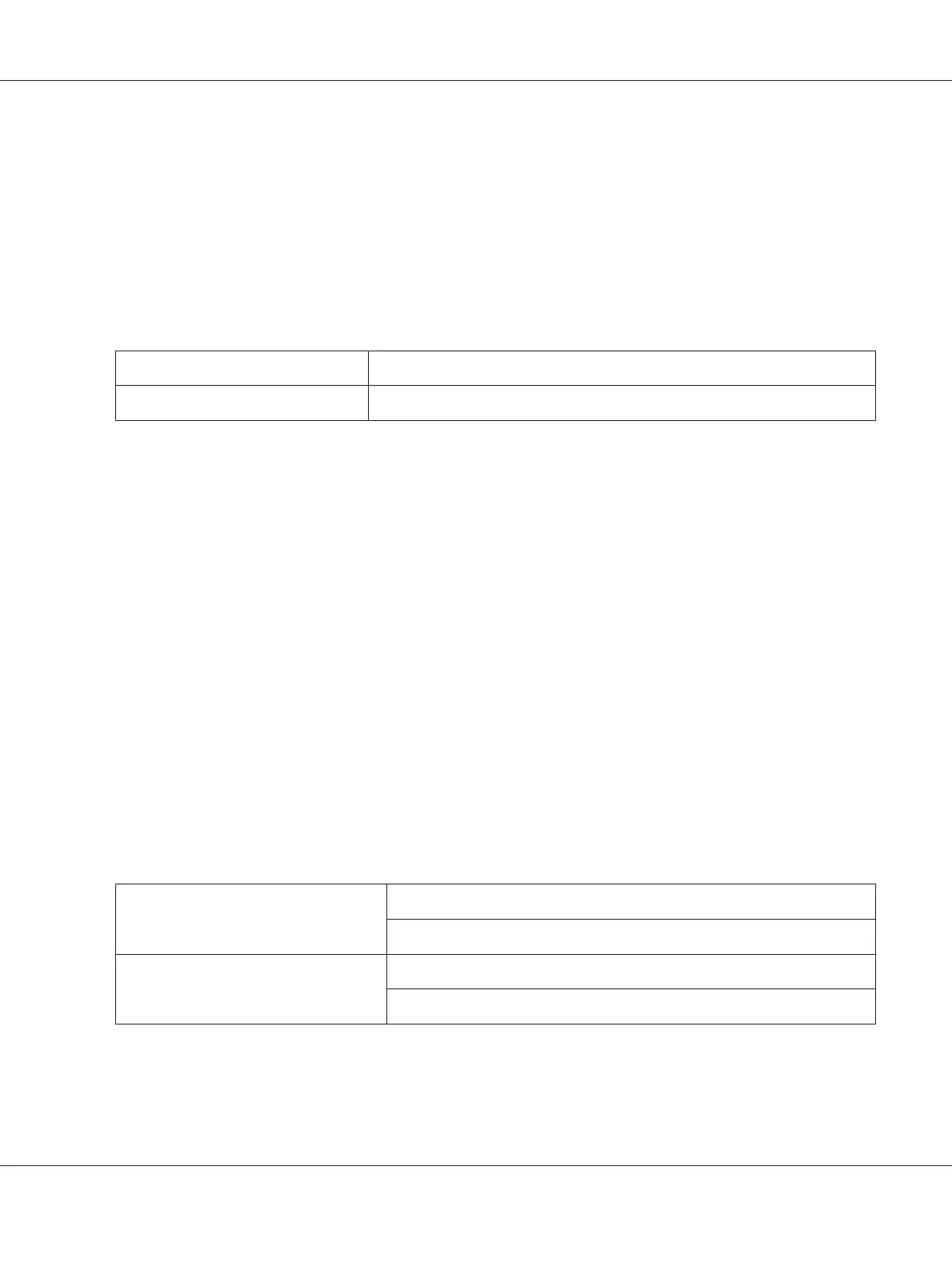Power On Wizard
Purpose:
To perform initial settings for the printer.
See Also:
“Setting Initial Settings on the Operator Panel” on page 32
Values:
Yes
Performs the initial settings for the printer.
No*
Does not perform the initial settings for the printer.
Maintenance
Use the Maintenance menu to initialize Non-Volatile Memory (NVM), configure the paper type
adjustment settings, and configure the security settings.
Note:
Values marked by an asterisk (*) are the factory default menu settings.
F/W Version
Purpose:
To display the version of the controller.
Adjust Paper Type
Purpose:
To adjust the paper type.
Values:
Plain Lightweight
Heavyweight*
Labels Lightweight
Heavyweight*
Epson AcuLaser CX17 Series User’s Guide
Using the Operator Panel Menus and Keypad 271