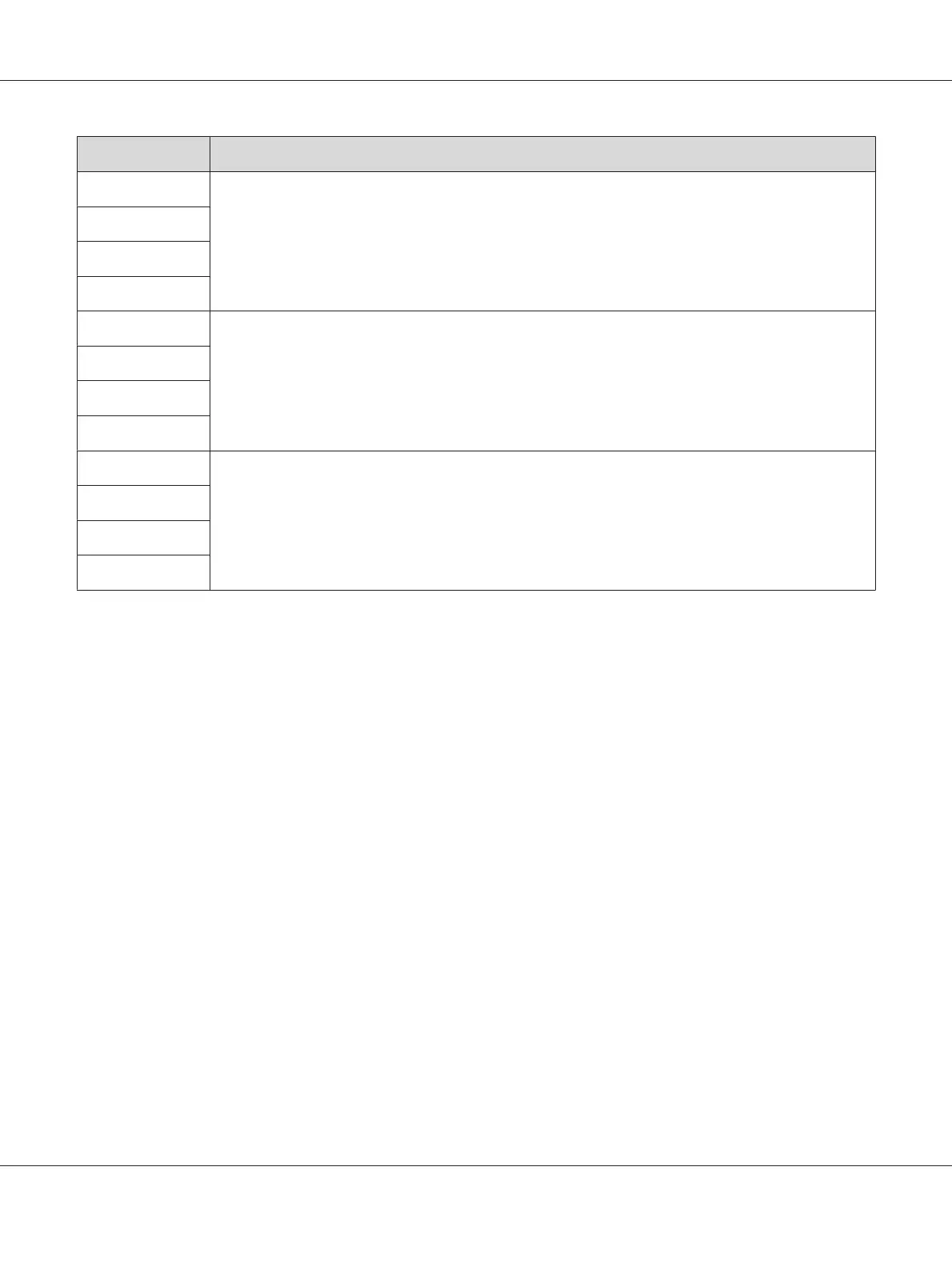Error Code What You Can Do
093-930 Remove the specified toner cartridge and install a new one. If you do not replace the toner cartridge, print
quality problems may occur.
See Also:
“Replacing Toner Cartridges” on page 363
093-931
093-932
093-933
093-926 Replace the specified toner cartridge with the supported one.
See Also:
“Replacing Toner Cartridges” on page 363
093-960
093-961
093-962
093-970 Re-install the specified toner cartridge.
See Also:
“Installing a Toner Cartridge” on page 366
093-971
093-972
093-973
Epson AcuLaser CX17 Series User’s Guide
Troubleshooting 350