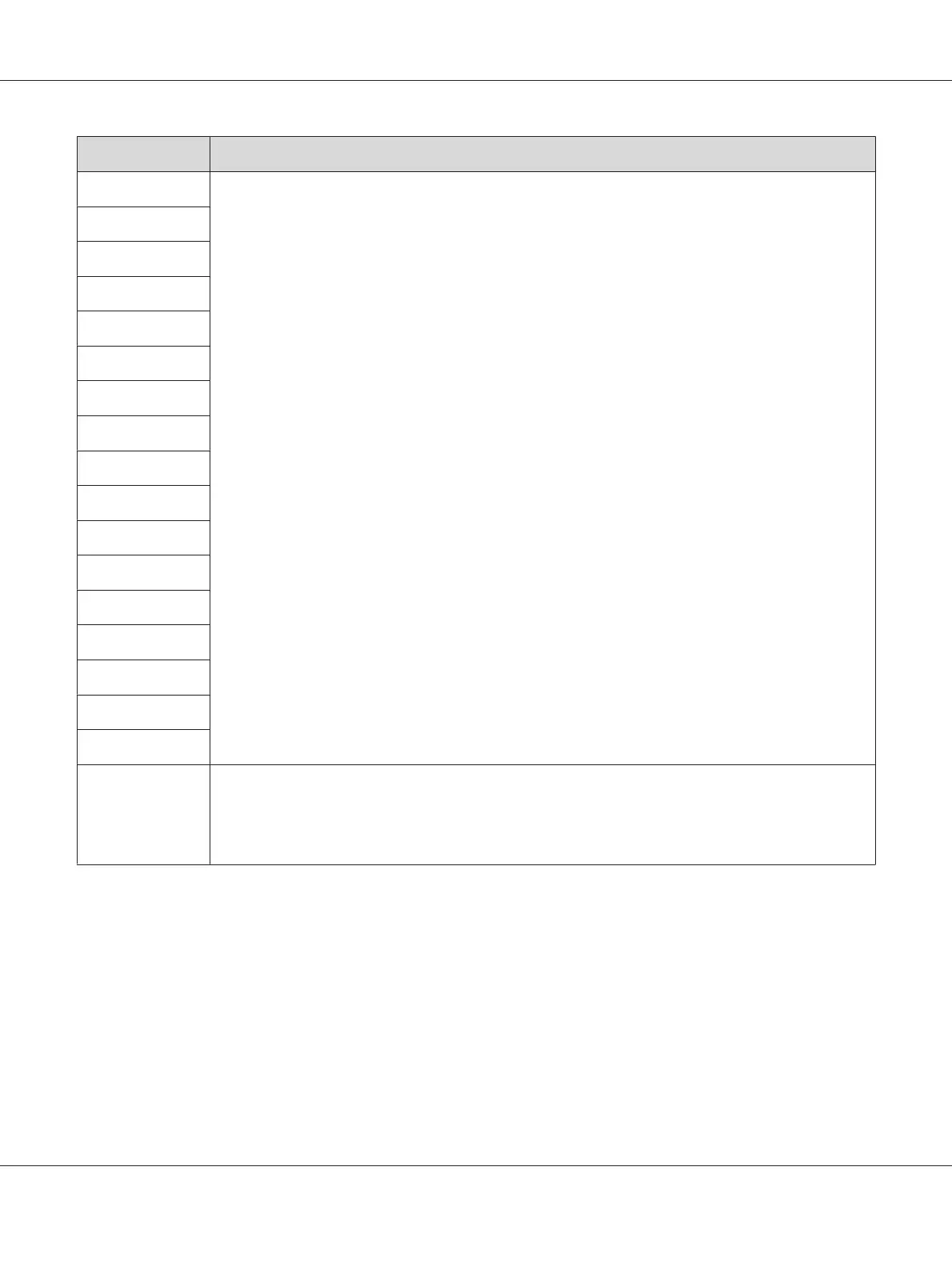Error Code What You Can Do
116-210 Turn off the printer, and then on. If this does not solve the problem, contact the Epson local
representative office or an authorised dealer.
See Also:
“Contacting Epson Support” on page 377
116-314
116-323
116-325
116-326
116-335
116-355
116-395
117-331
117-332
117-333
117-334
117-340
117-342
117-343
117-344
117-346
117-348 Retry, and check the report. Turn off the printer, and then on. If this does not solve the problem, contact
the Epson local representative office or an authorised dealer.
See Also:
“Contacting Epson Support” on page 377
Epson AcuLaser CX17 Series User’s Guide
Troubleshooting 351