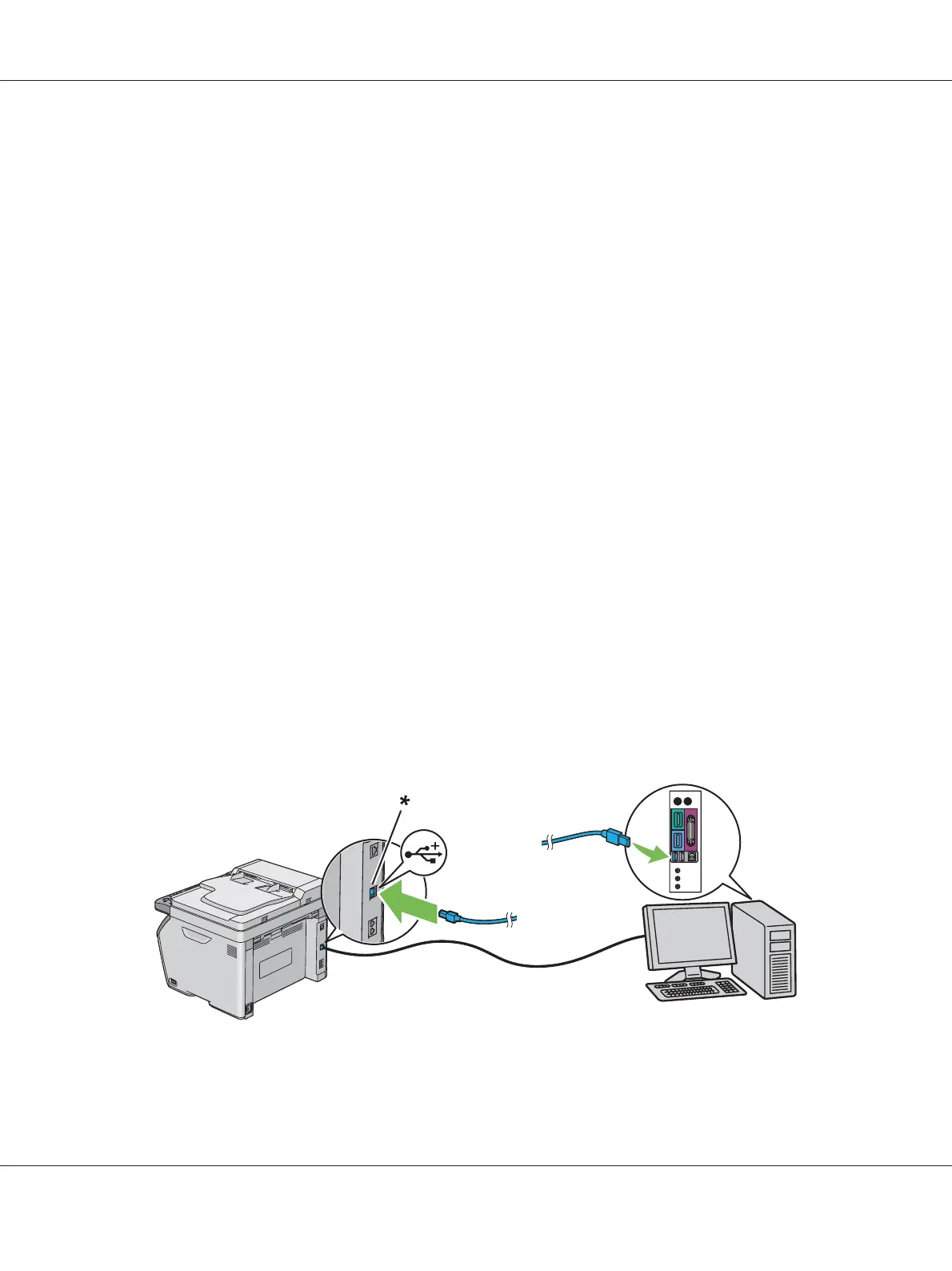❏ Windows XP
❏ Windows XP 64-bit Edition
❏ Windows Server
®
2003
❏ Windows Server 2003 x64 Edition
❏ Windows Server 2008
❏ Windows Server 2008 64-bit Edition
❏ Windows Server 2008 R2
❏ Windows Vista
®
❏ Windows Vista 64-bit Edition
❏ Windows 7
❏ Windows 7 64-bit Edition
❏ Mac OS X 10.4/10.5/10.6
To attach the printer to a computer:
1. Ensure that the printer, computer, and any other attached devices are turned off and unplugged
from the power source/outlet.
2. Connect one end of a USB cable into the USB port at the rear of the printer, and the other end to a
USB port of the computer.
* USB port
Epson AcuLaser CX17 Series User’s Guide
Printer Connection and Software Installation 44