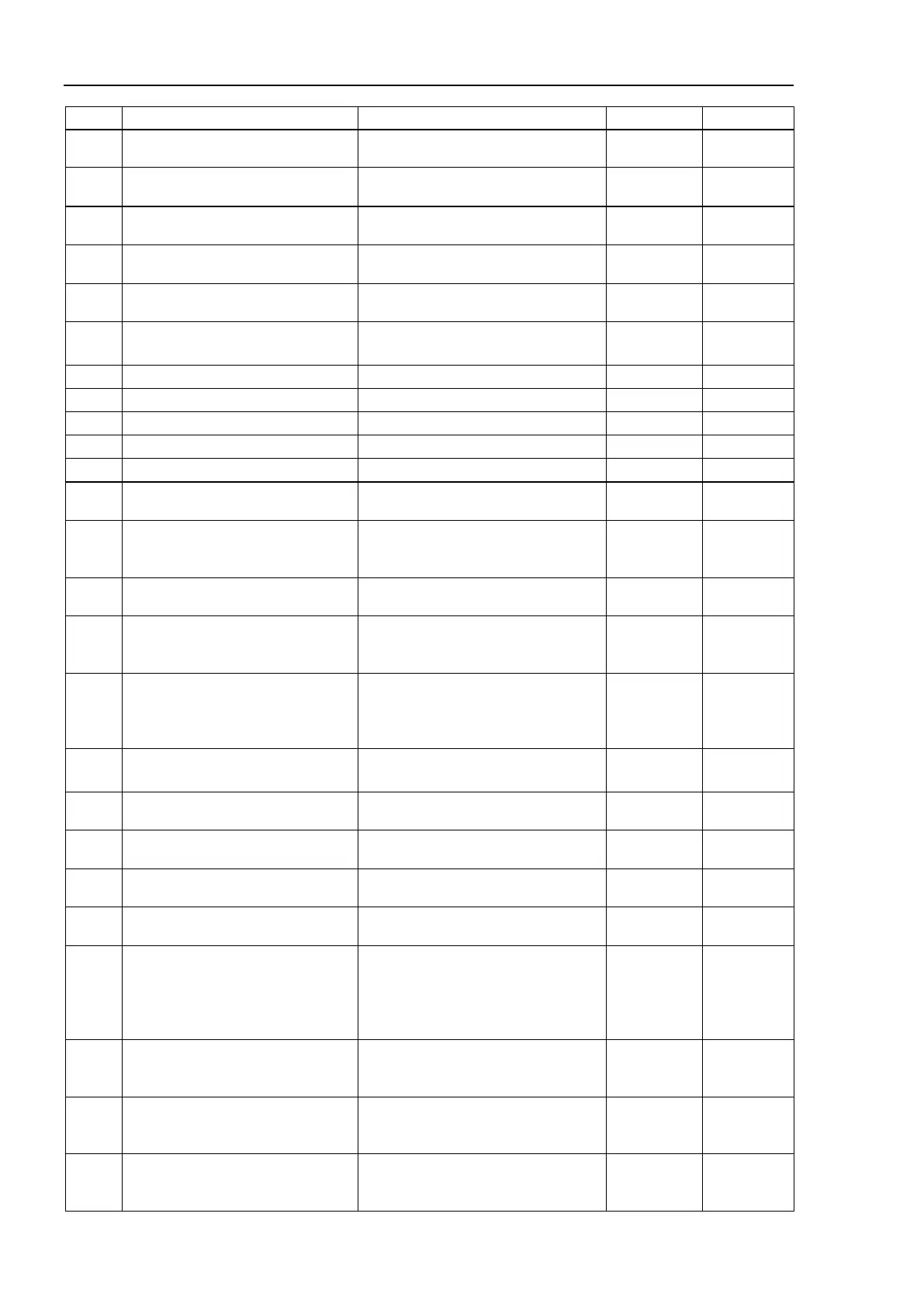Maintenance 9. Troubleshooting
184 RC700 / RC700-A Rev.23
No. Message Remedy Note 1 Note 2
1586
Parser communication failure.
-
1587
Parser communication failure.
Invalid data is detected.
Upgrade the firmware.
1700
Initialization failure.
-
1701
Initialization failure.
-
1702
Initialization failure.
Failed to initialize TP.
-
1703
File failure.
Failed to read the screen data file.
-
1704 Failed to read the setting file. -
1706 Failed to open the TP port. -
1708 Failed to read the key table for TP. -
1709 Failed to change the language. -
1710 Failed to display the screen. -
1800
The controller is already connected
to RC+.
Only one RC+ 7.0 can be connected
to the controller.
1802
The command was attempted
without being connected to a
Connect to the controller.
1803
Failed to read or write the file on
-
1804
Initialization failure.
Failed to allocate memory on the
-
1805
Check the controller startup and
connection of the communication
-
1806
Timeout during connection via
Ethernet.
-
1807
Timeout during connection via
-
1808 USB driver is not installed.
Failed to install EPSON RC+ 7.0.
Install EPSON RC+ 7.0 again.
1809
Initialization failure.
Failed to initialize PC daemon.
Reboot the System.
1810
PC daemon error.
Uncommon error.
1. Reboot the EPSON RC+7.0.
2. Reboot the PC.
1812
Connection failure.
The connected controller is not
supported in EPSON RC+ 7.0.
Please use EPSON RC+ 5.0.
Connected controller is RC180 or
RC90 compatible with EPSON RC+
5.0.
Check the connection between the
1852
System error.
Uncommon error.
1. Reboot the EPSON RC+7.0.
2. Reboot the PC.
3. Reinstall the EPSON RC+ 7.0.
1861
Initialization failure.
Failed to initialize SimulatorMNG.
1. Reboot the EPSON RC+ 7.0.
2. Reboot the PC.
3. Reinstall the EPSON RC+ 7.0.
1862
Initialization failure.
Failed to initialize WBProxy.
1. Reboot the EPSON RC+ 7.0.
2. Reboot the PC.
3. Reinstall the EPSON RC+ 7.0.
