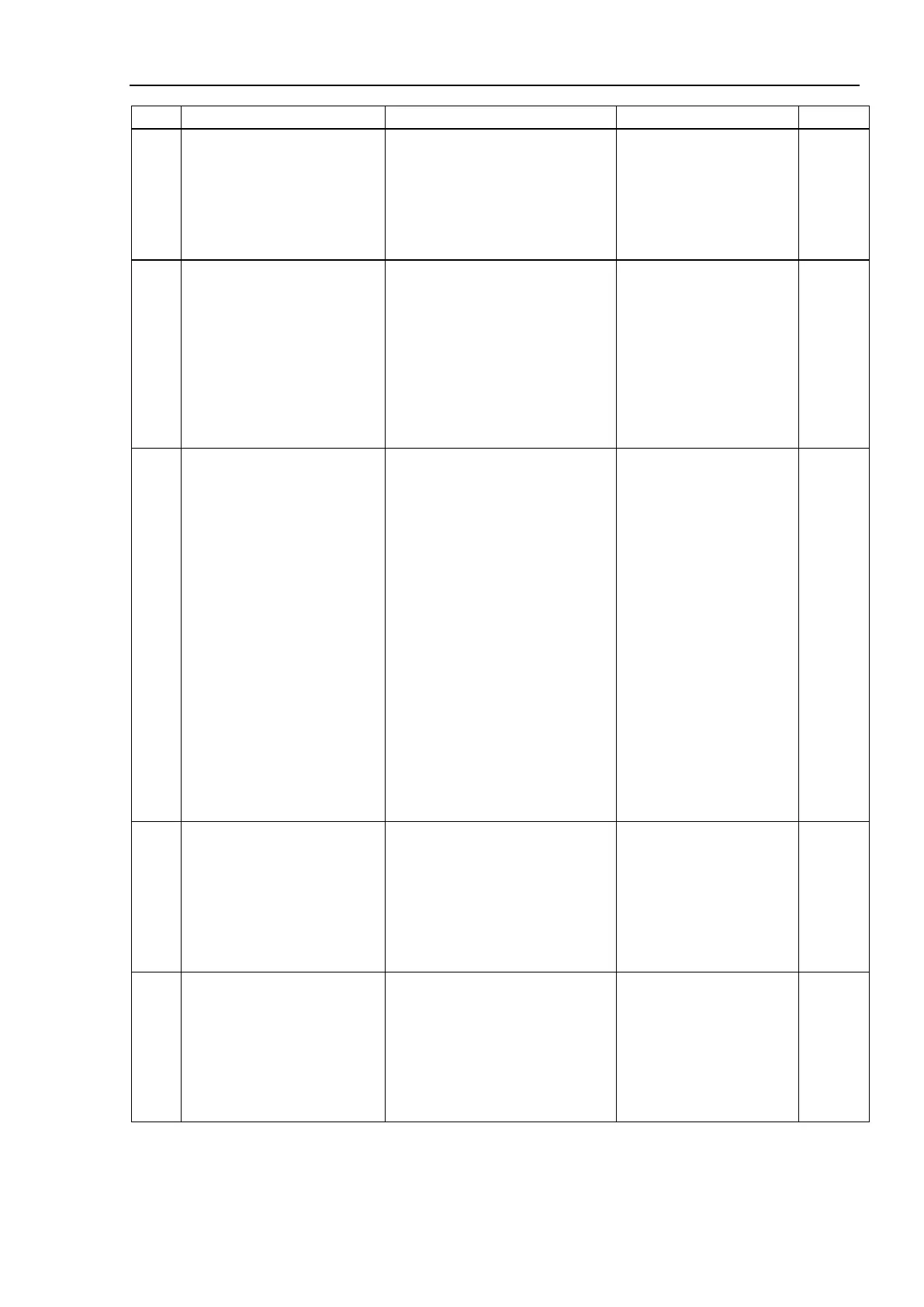Maintenance 9. Troubleshooting
RC700 / RC700-A Rev.23 293
9698
Data receiving failure of Force
Sensor I/F board.
Check connection of the
Force Sensor I/F board and
Force Sensor.
Check connection of the Force
Sensor I/F board and Force
Sensor.
Reboot the controller.
Please inquire with us if a similar
error occurs even after the above
countermeasures are taken.
9700
Servo control gate array
failure. Check the DMB.
Check the short-circuit and
improper connection of the
peripheral equipment wiring.
(Emergency and I/O connectors)
Replace the DMB.
Replace the additional axis unit.
For T series, reboot the controller,
take the measure against noise,
and replace the CPU board and
9701
Disconnection of the parallel
encoder signal. Check the
signal cable connection or the
robot internal wiring.
Check the M/C cable signal.
Check the robot signal wiring.
(Missing pin, disconnection,
short-circuit)
Replace the motor. (Encoder
failure)
Replace the DMB. (Detection
circuit failure)
Check the connector connection in
the controller. (Loosening,
connecting to the serial encoder
terminal on the DMB)
Check the model setting.
(Improperly setting of the parallel
encoder)
Check the peripheral equipment
wiring. (Emergency and I/O)
For T series, reboot the controller,
take the measure against noise,
and replace the motor unit.
9702
Motor driver is not installed.
Install the motor driver.
Check the DMB or the motor
driver.
Check whether the motor driver is
mounted.
Check the model setting and
hardware setting.
Replace the motor driver.
Replace the DMB.
For T series, check the wiring of
9703
Initialization communication
failure of incremental encoder.
Check the signal cable
connection and the robot
setting.
Check the model setting.
Replace the motor. (Encoder
failure)
Replace the DMB.
For T series, reboot the controller,
take the measure against noise,
and replace the CPU board and