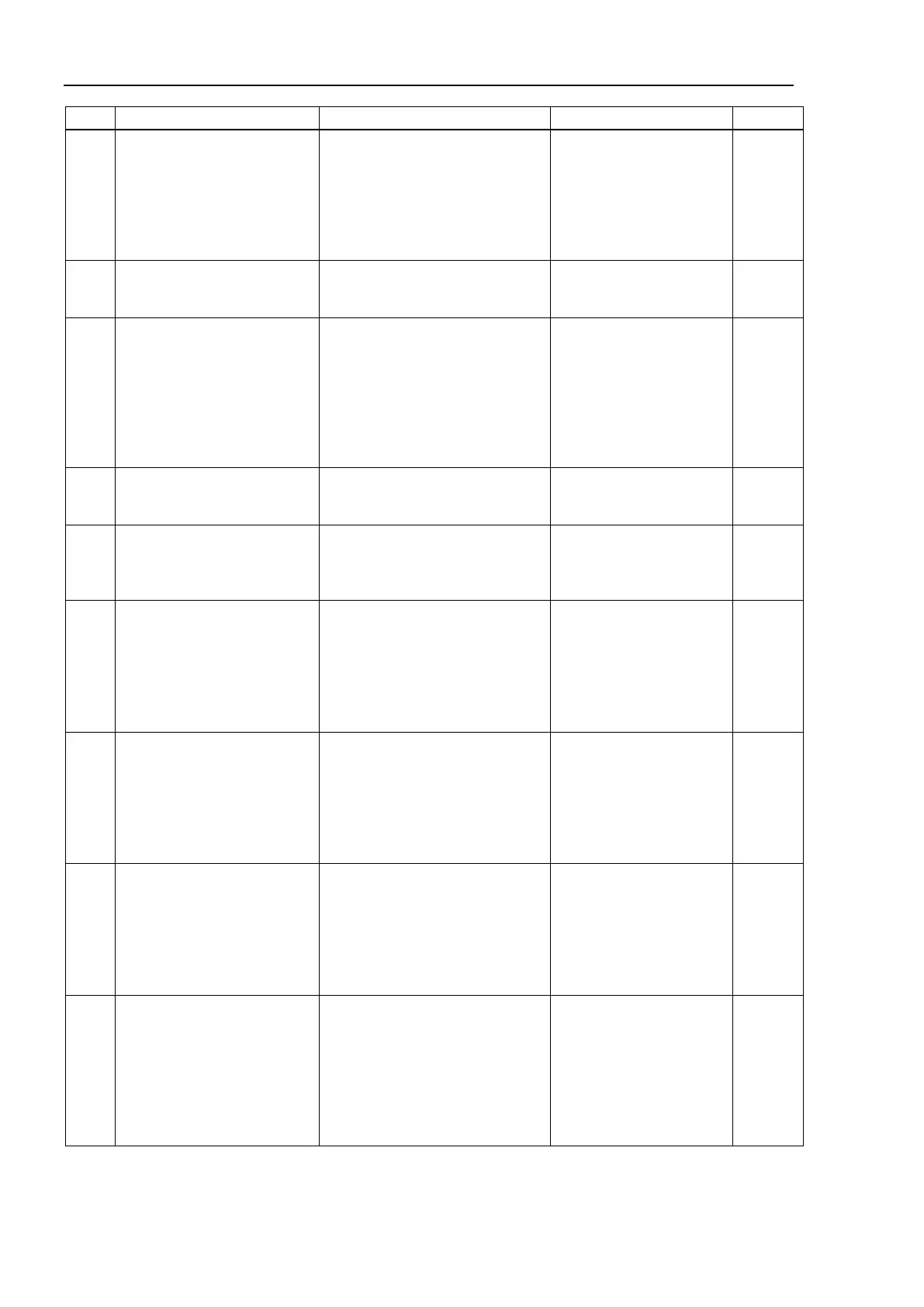Maintenance 9. Troubleshooting
294 RC700 / RC700-A Rev.23
No. Message Remedy Note 1 Note 2
9704
Initialization failure of absolute
encoder.
Check the signal cable
connection or the robot
setting.
Check the model setting.
Replace the motor. (Encoder
failure)
Replace the DMB.
For T series, reboot the controller,
take the measure against noise,
and replace the motor unit.
9705
Encoder division setting
failure. Check the robot
Check the model setting.
9706
Data failure at the absolute
encoder initialization. Check
the signal cable connection,
the controller, or the motor.
Replace the motor. (Encoder
failure)
Replace the DMB.
Check the noise
countermeasures.
For T series, reboot the controller,
take the measure against noise,
and replace the motor unit.
9707
Absolute encoder multi-turn is
beyond the maximum range.
Replace the motor. (Encoder
9708
Position is out of the range.
Reset the encoder.
Reset the encoder.
Replace the DMB.
Replace the motor. (Encoder
9709
No response from the serial
encoder.
Check the signal cable
connection, the motor, the
DMB, or the encoder IF board.
Check the model setting.
(Improperly setting of the parallel
encoder model)
Check the signal cable
connection.
Replace the DMB and encoder I/F
9710
Serial encoder initialization
failure.
Reboot the controller. Check
the motor, the DMB, or the
encoder IF board.
Check the robot configuration.
Check the signal cable.
Replace the DMB and encoder I/F
board.
For T series, reboot the controller,
take the measure against noise,
and replace the motor unit.
9711
Serial encoder communication
failure.
Reboot the
the motor, the DMB, or the
encoder IF board.
Check the robot configuration.
Check the signal cable.
Replace the DMB and encoder I/F
board.
For T series, reboot the controller,
take the measure against noise,
and replace the motor unit.
9712
Servo CPU watchdog timer
failure.
Reboot the controller. Check
the motor or the DMB.
Replace the DMB.
Check the noise
countermeasures.
For T series, check the connection
of the signal cable. Reboot the
controller, take the measure
against noise, and replace the