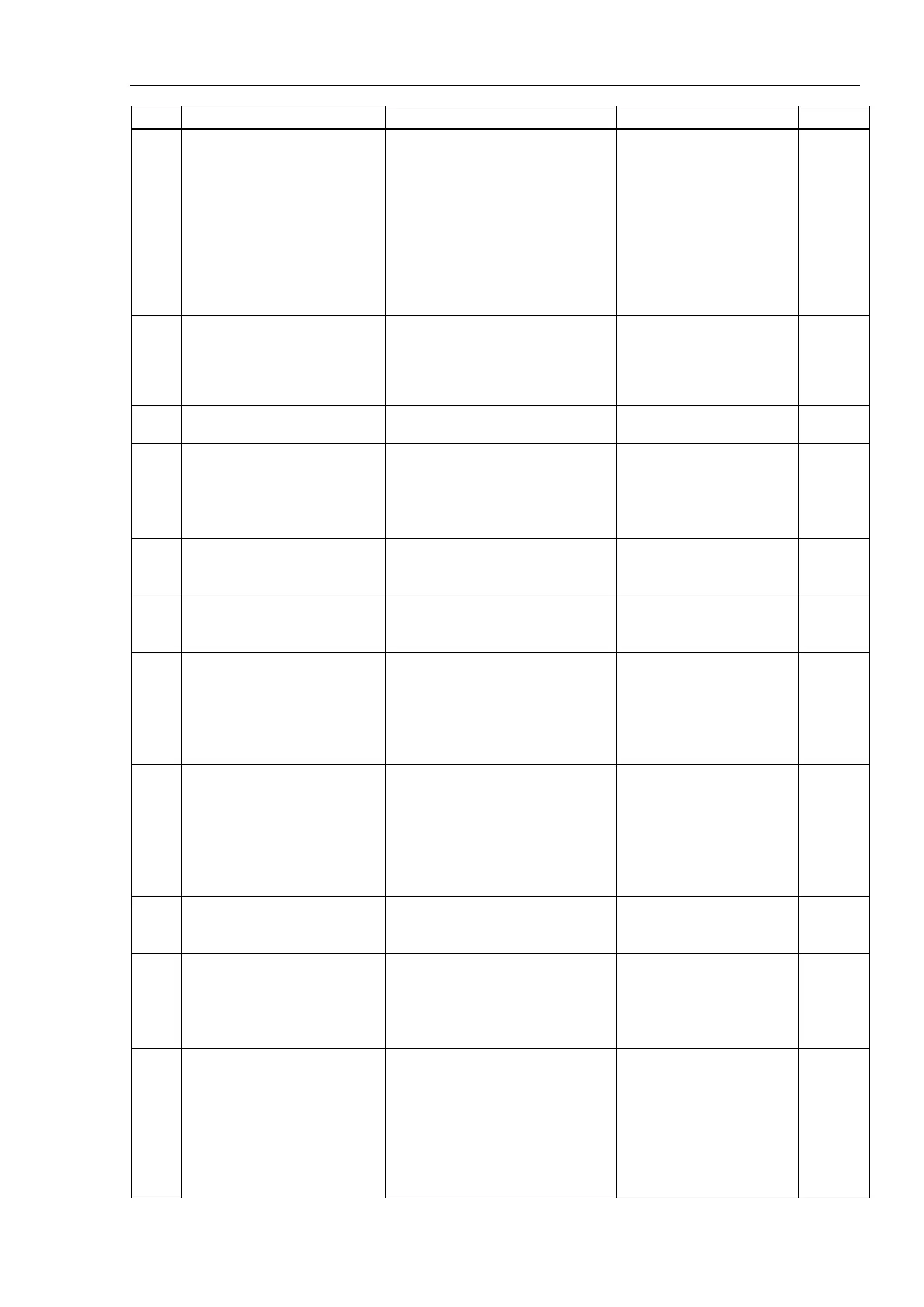Maintenance 9. Troubleshooting
RC700 / RC700-A Rev.23 295
9713
Current control circuit WDT
failure.
Reboot the controller. Check
the controller.
connection.
Check the 15V power supply and
cable connection.
Replace the DMB.
Check the noise
countermeasures.
For T series, reboot the controller,
take the measure against noise,
and replace the motor unit.
9714 The DMB is not for this robot.
Check robot setting.
Replace with the supported DMB.
9715
Encoder
is reset. Reboot the
controller.
Reboot the controller.
9716
Power supply failure of the
absolute encoder. Replace
the battery to a new one.
Check the robot internal
Reset the encoder.
Check the signal cable
connection.
9717
Backup data failure of the
absolute encoder. Reset the
Check the signal cable
9718
Absolute encoder battery
alarm.
Replace the battery.
Check the signal cable
9719
Position failure of the absolute
encoder.
Reset the encoder. Replace
the motor.
Reset the encoder.
Replace the motor. (Encoder
failure)
For T series, reboot the controller,
take the measure against noise,
and replace the motor unit.
9720
Speed is too high at controller
power ON. Stop the robot
and reboot the controller.
Reset the encoder.
For T series, reboot the controller,
take the measure against noise,
and replace the motor unit.
Check the interference with the
9721 Absolute encoder over heat.
Wait until the temperature of the
9722
R/D transducer failure. Reset
the encoder. Check resolver
board or the robot internal
wiring.
Resets the encoder.
Check the signal wiring of the
manipulator (loose pin,
disconnection, short).
Replace the resolver board.
9723
G sensor communication
failure. Check the signal cable
connection or the robot
internal wiring.
Check for the signal cable
connection.
Check the signal wiring of the
manipulator (loose pin,
disconnection, short).
Check the noise countermeasure.
Replace the control board.