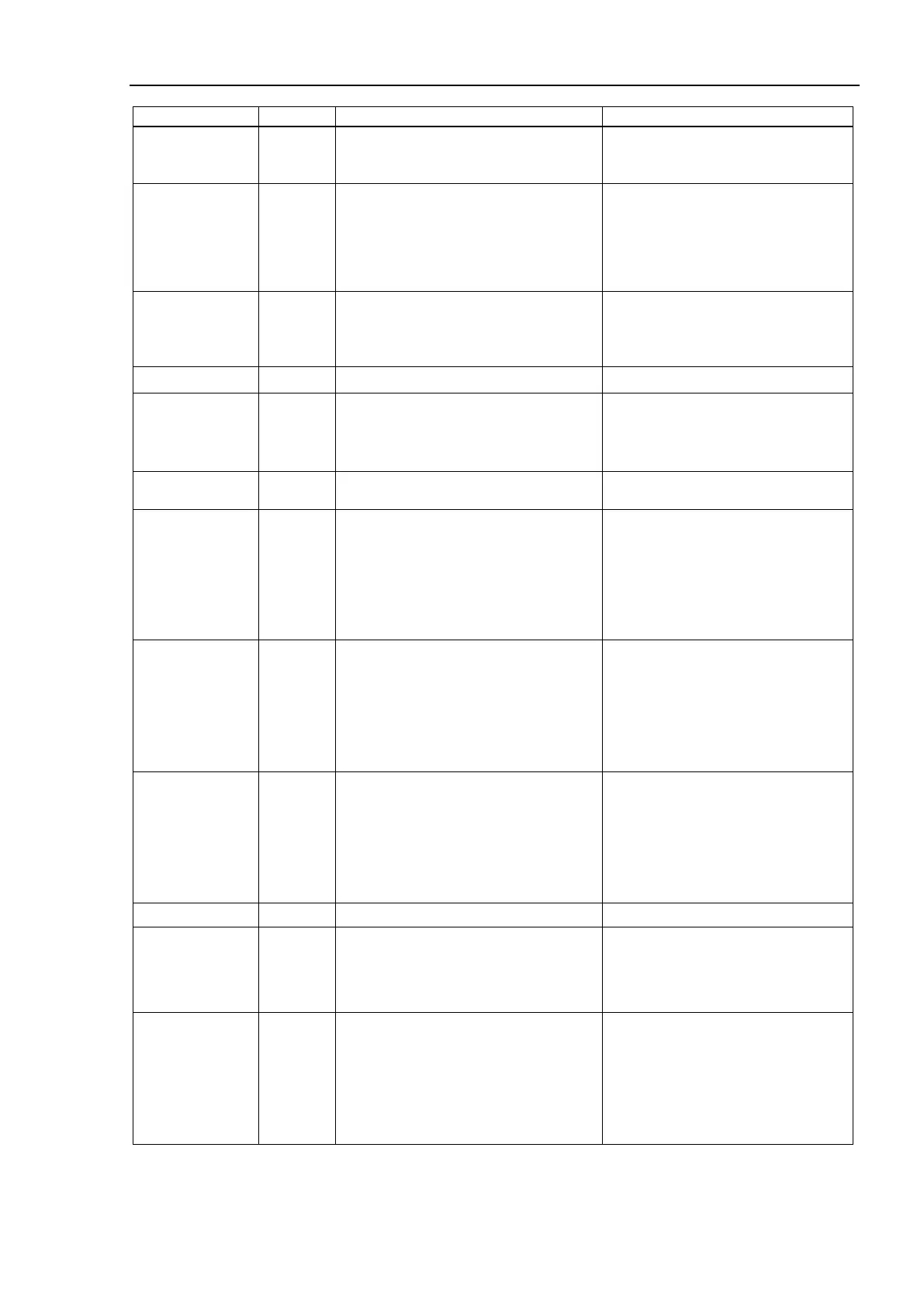Setup & Operation 12. I/O Remote Settings
RC700 / RC700-A Rev.23 69
Input Acceptance Condition (*1)
SelRobot
Not Set
Changes the output condition of
MotorsOn, AtHome, PowerHigh, and
SelRobot2
SelRobot4
SelRobot8
Not Set
Specify the number of robot which
executes a command. (*5)
SetMotorOn
Not Set
Turn ON robot motors. (*5) (*6)
EStopOn output OFF
SafeguardOn output
OFF
Not Set Turn OFF robot motors. (*5)
SetPowerHigh
Not Set
Set the robot power mode to High
(*5)
EStopOn output OFF
SafeguardOn output OFF
SetPowerLow
Not Set
Set the robot power mode to Low.
(*5)
Ready output ON
Home
Not Set
Move the Robot Arm to the home
position defined by the user.
Error output OFF
EStopOn output
OFF
SafeguardOn output
OFF
MotorsOn output ON
Pause
input OFF
MCal
Not Set
Execute MCal (*5) (*7)
Error output OFF
EStopOn output OFF
SafeguardOn output OFF
MotorsOn output ON
Pause input OFF
Recover
Not Set
After the safeguard is closed, recover
to the position where the safeguard is
open.
Error output OFF
EStopOn output OFF
SafeguardOn output OFF
RecoverReqd output ON
Pause input OFF
ResetAlarm
SelAlarm2
SelAlarm4
Not Set
Specify the alarm number to cancel
(*10)
ALIVE Not Set
Input signal for alive monitoring of
the controller.
input will be output to ALIVE output.
The master equipment can perform
alive monitoring of the controller by
switching the input periodically and
checking the output signal.
