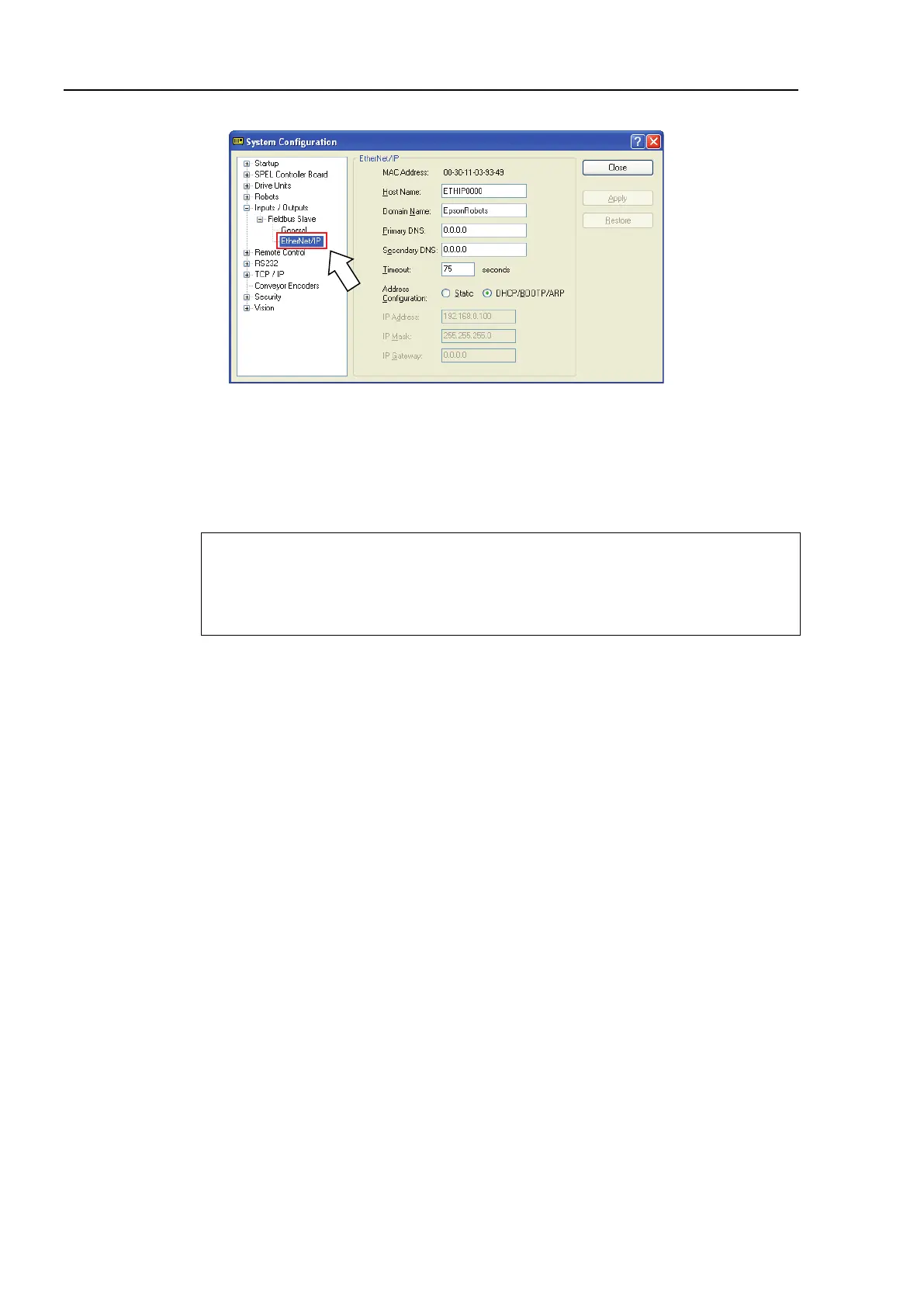2. Installation
190 RC700 / RC90 Option Fieldbus I/O Rev.14
7. Select [Fieldbus Slave]-[EtherNet/IP].
8. Set each item to the specific value to connect the Ethernet network.
For information about the setting values, contact your network administrator.
Address Configuration is set to “DHCP/BOOTP/ARP” at shipment.
9. When the configuration is completed, click <Apply> to apply the setting.
10. Click <Close>.
When Address Configuration is set to “DHCP/BOOTP/ARP”, the Controller waits for
DHCP/BOOTP/ARP sever response for 30 seconds at Controller startup. When
DHCP/BOOTP/ARP does not respond within the time, the Controller stops the request
to the DHCP/BOOTP/ARP server and waits ARP.
