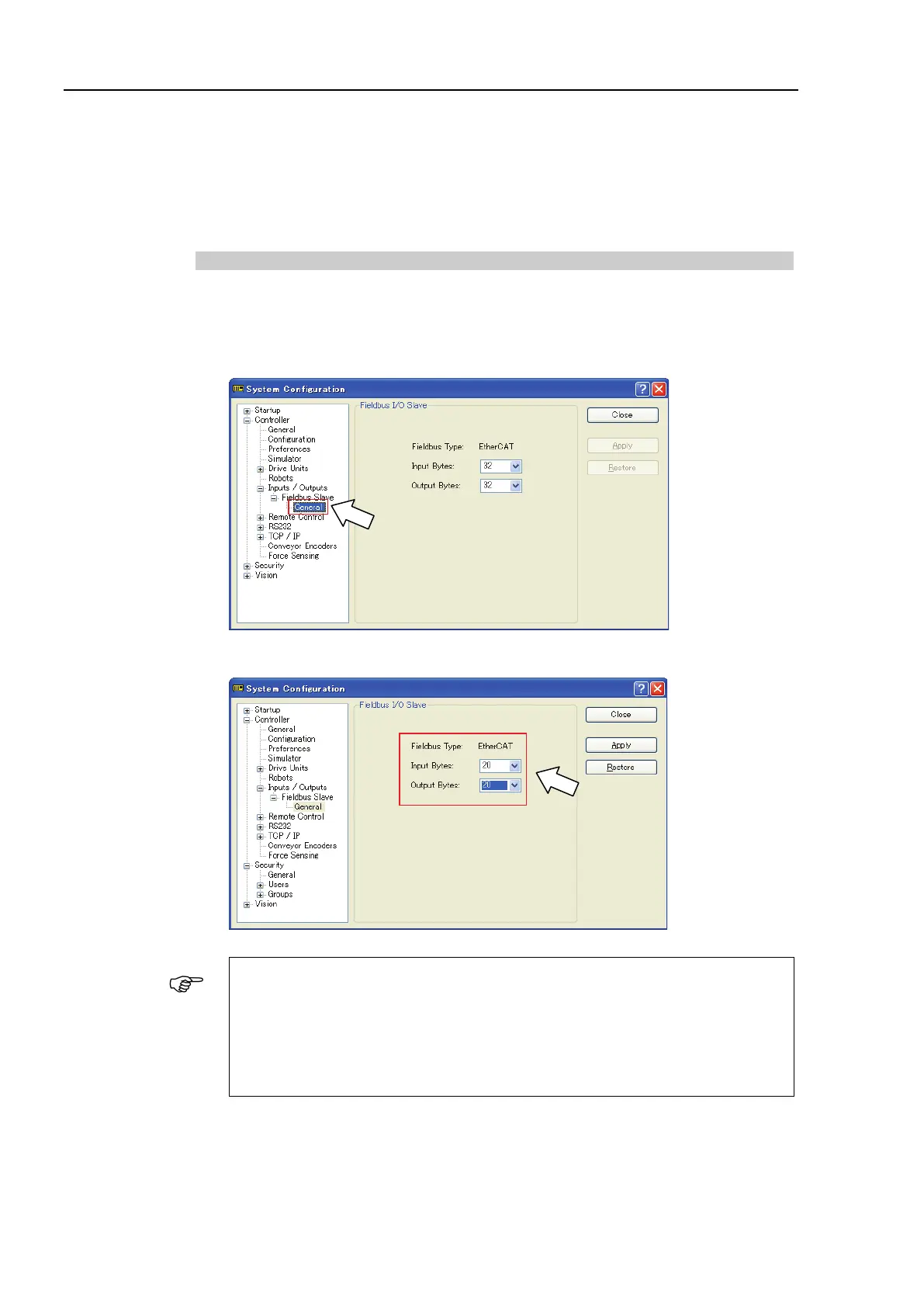2. Installation
236 RC700 / RC90 Option Fieldbus I/O Rev.14
(5) Confirm that the following items are displayed.
Fieldbus Type : EtherCAT
Input Bytes : 32 (default setting)
Output Bytes : 32 (default setting)
(6) Click <Close>.
Editing of Input / Output Size
You can change the input/output size of the EtherCAT slave board if necessary.
(1) Select [Setup]-[System Configuration] and display the [System Configuration] dialog
box.
(2) Select [Inputs / Outputs]-[Fieldbus Slave]-[General].
(3) Change the settings of [Input Bytes] and [Output Bytes].
In this example, both of them are changed to 20 Bytes.
Cautions when connecting OMRON PLC and this option:
The input/output size has limitations.
Select any of 32 bytes, 64 bytes, 128 bytes, or 256 bytes for both [Input Bytes] and
[Output Bytes].
[Input Bytes] and [Output Bytes] may have a different size.
(4) Click <Apply>.