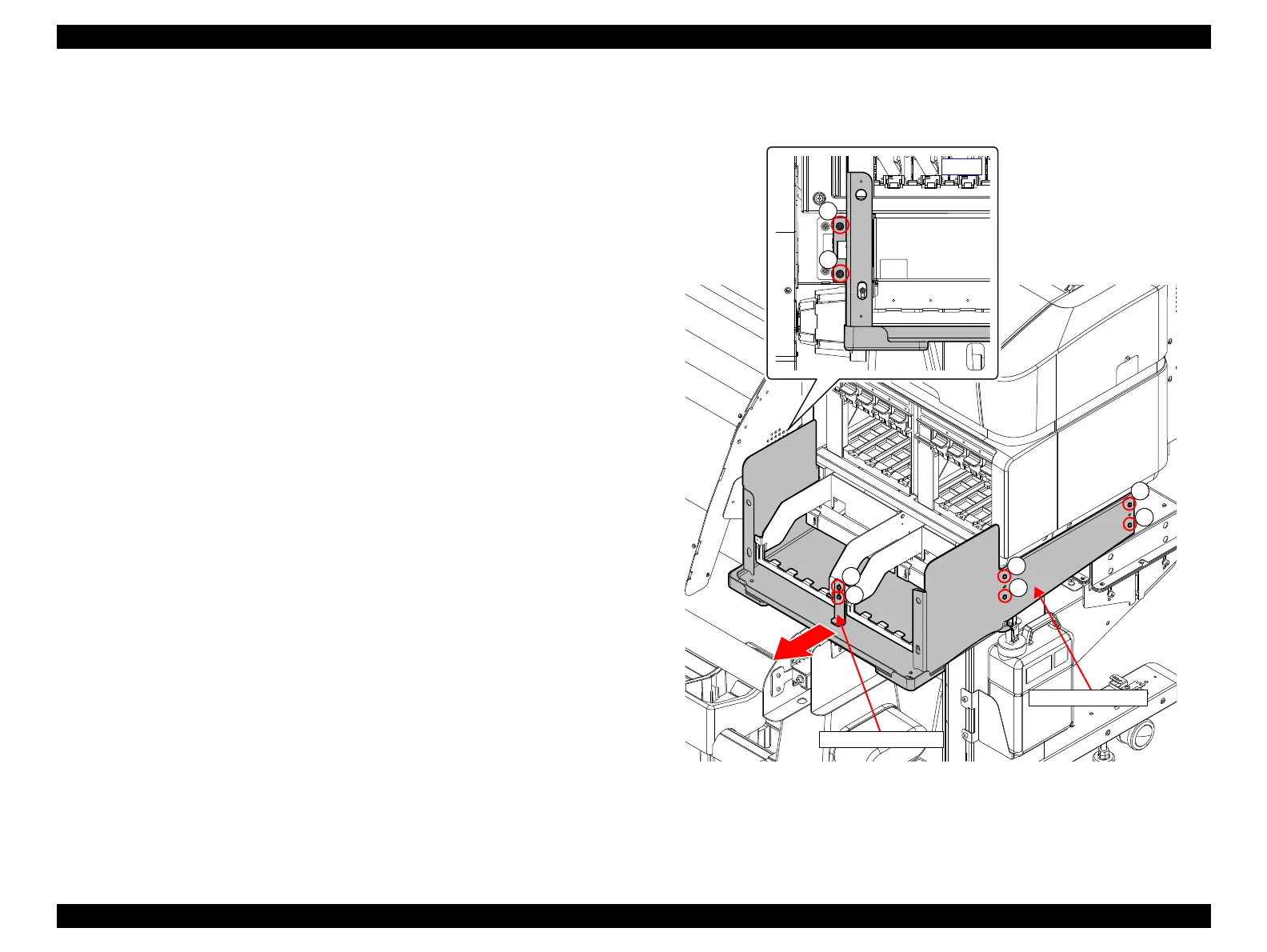SC-F9200 Series Revision B
DISASSEMBLY & ASSEMBLY Disassembly and Assembly Procedure 106
SE Group Confidential (Related Staff Only)
3.4.3.3 Lower Ink Holder
1. Remove the Ink Tank. (p207)
2. Remove the two screws, and remove the Tray Support Frame.
A)Silver M3x8 S-tite screw with built-in spring washer: 2 pcs
3. Remove the six screws, and remove the Lower Ink Holder.
B)Silver M3x8 Cup S-tite screw: 6 pcs
Figure 3-25. Removing the Lower Ink Holder
A
A
Tray Support Frame
B
B
B
B
Lower Ink Holder
Front
B
B
